If you want to check multiple keyword rankings effectively, you have to get past the habit of plugging a few terms into Google one by one. The real pros use a dedicated SEO dashboard or a well-organized spreadsheet to import, group, and keep a close eye on a whole universe of keywords. This is how you get a true, unfiltered look at your site's visibility over time.
Why Tracking a Wide Net of Keywords Changes Everything

Fixating on a handful of high-profile "vanity" keywords gives you a dangerously narrow view of your SEO health. I've seen it happen time and again. A business thinks they're doing great because they rank #3 for a big, broad term, but they're completely blind to the dozens of other phrases driving actual, ready-to-buy traffic.
True visibility comes from tracking a diverse portfolio of keywords that reflect all the different ways real people search. This wider perspective is what separates a reactive SEO strategy from one that's proactive and built to last. It's a core part of understanding the fundamentals of Search Engine Optimisation and seeing how your content actually performs out in the wild.
See the Big Picture, Not Just a Snapshot
Picture an e-commerce store that sells eco-friendly products. If their entire SEO strategy hinges on the term "reusable water bottle," they're leaving a ton of money on the table. Their real customers are searching with much more specific, long-tail phrases that signal they're ready to make a purchase.
By casting a wider net, they could uncover a goldmine of insights. Think about it:
- "BPA-free hiking water bottle" is a completely different search, targeting outdoor adventurers.
- "Insulated stainless steel water bottle for kids" speaks directly to parents.
- "Lightweight glass water bottle with sleeve" appeals to someone looking for a specific aesthetic and function.
Tracking these variations tells you exactly which products or blog posts are hitting the mark with niche audiences. That's powerful information you can use to refine your content and even guide new product development.
My Two Cents: Monitoring a broad keyword set is like having a high-resolution map of your entire market. Just watching a few terms is like trying to navigate with a blurry, zoomed-in photo—you’re going to miss all the important turns.
Dig Up Hidden Content Opportunities
One of the best side effects of checking multiple keyword rankings is discovering terms you rank for completely by accident. These "accidental" rankings are pure gold. They show you what topics Google already thinks you're an authority on, pointing you directly to content gaps you can easily win.
For example, a blog post you wrote about cleaning water bottles might start ranking on page two for "how to remove coffee stains from stainless steel." That's not a guess; it's a signal flare from Google. It's telling you to create a dedicated article on that exact topic, which now has an incredibly high chance of ranking well and pulling in highly motivated traffic.
The search world is massive and moves at lightning speed. Google handles over 99,000 searches every single second. With organic results getting around 94% of all clicks, being visible is everything. And since 75% of users never click past the first page, you need to secure top rankings for a lot of keywords to capture meaningful traffic. This data-driven approach shifts you from guessing what to write about to knowing precisely what your audience is asking for.
Alright, let's get this section sounding like it was written by a seasoned SEO pro, not a robot. Here’s the rewrite, focusing on natural flow, expert insights, and actionable advice.
How to Check Multiple Keyword Rankings: Setting Up Your Foundation
Before you even think about plugging keywords into a tracker, you need a solid game plan. Just dumping hundreds of terms into a tool without any rhyme or reason is a recipe for data overload, not actionable insight. The real work—the kind that separates winning SEO campaigns from the ones that go nowhere—starts with building a master keyword list.
This isn't just about grabbing terms with high search volume. It's about meticulously researching and categorizing the language your customers actually use. You need to map your keywords to the different stages of their journey, from the moment they realize they have a problem to the point they're ready to buy.
A truly effective list is a balanced mix of different search intents. I always make sure to include:
- Informational Keywords: These are your "how-to" and "what-is" queries, like "how to fix a leaky faucet." They capture people who are in research mode.
- Commercial Keywords: Here, the intent is much stronger. Think terms like "best smart home security system," which signal someone is actively comparing options and getting ready to spend money.
- Navigational Keywords: These are simple queries for finding a specific brand or site, like someone searching for "That's Rank login."
Organize Your List with Keyword Clustering
A flat list of hundreds of keywords is almost impossible to manage. I learned this the hard way years ago. The secret to making sense of it all is keyword clustering.
This is a simple but incredibly effective strategy where you group tightly related keywords into thematic buckets. Each bucket, or cluster, is designed to be targeted by a single, comprehensive piece of content. This approach works because it’s exactly how Google thinks—in topics, not just isolated keywords.
Let's imagine you run an online coffee supply store. Instead of tracking these terms individually:
- "how to clean a coffee machine"
- "best coffee machine descaler"
- "coffee maker cleaning tablets"
- "vinegar to clean coffee pot"
You’d bundle them all into a "Coffee Machine Maintenance" cluster. This immediately tells you that one killer guide covering all those points will serve your audience (and your rankings) far better than four separate, shallow articles. It makes your data easy to digest and your content strategy much smarter.
When you start to check multiple keyword rankings with clusters, you move from tracking individual trees to seeing the health of the entire forest. This perspective shift helps you align content with user intent at a much deeper level.
Don't Ignore Your Long-Tail Keyword Goldmine
It's tempting to chase the big, high-volume "head" terms, but that's often a rookie mistake. The reality of search is much more specific. In my experience, the real wins often come from the long-tail.
The data backs this up. About 35% of Google searches contain four or more words, and these longer, more specific queries often drive way more clicks than generic one-word terms. In fact, a staggering 94% of all keywords get ten or fewer monthly searches. When you add up all that low-volume traffic, it becomes a massive opportunity. If you're curious, you can dig into more of these eye-opening keyword research statistics.
By building a foundation that includes these specific, multi-word phrases, you’re not just chasing vanity metrics. You’re targeting users who know exactly what they want, capturing traffic that’s easier to win, and ultimately building a much more resilient and profitable SEO presence.
Smart Manual Methods for Checking Keyword Ranks
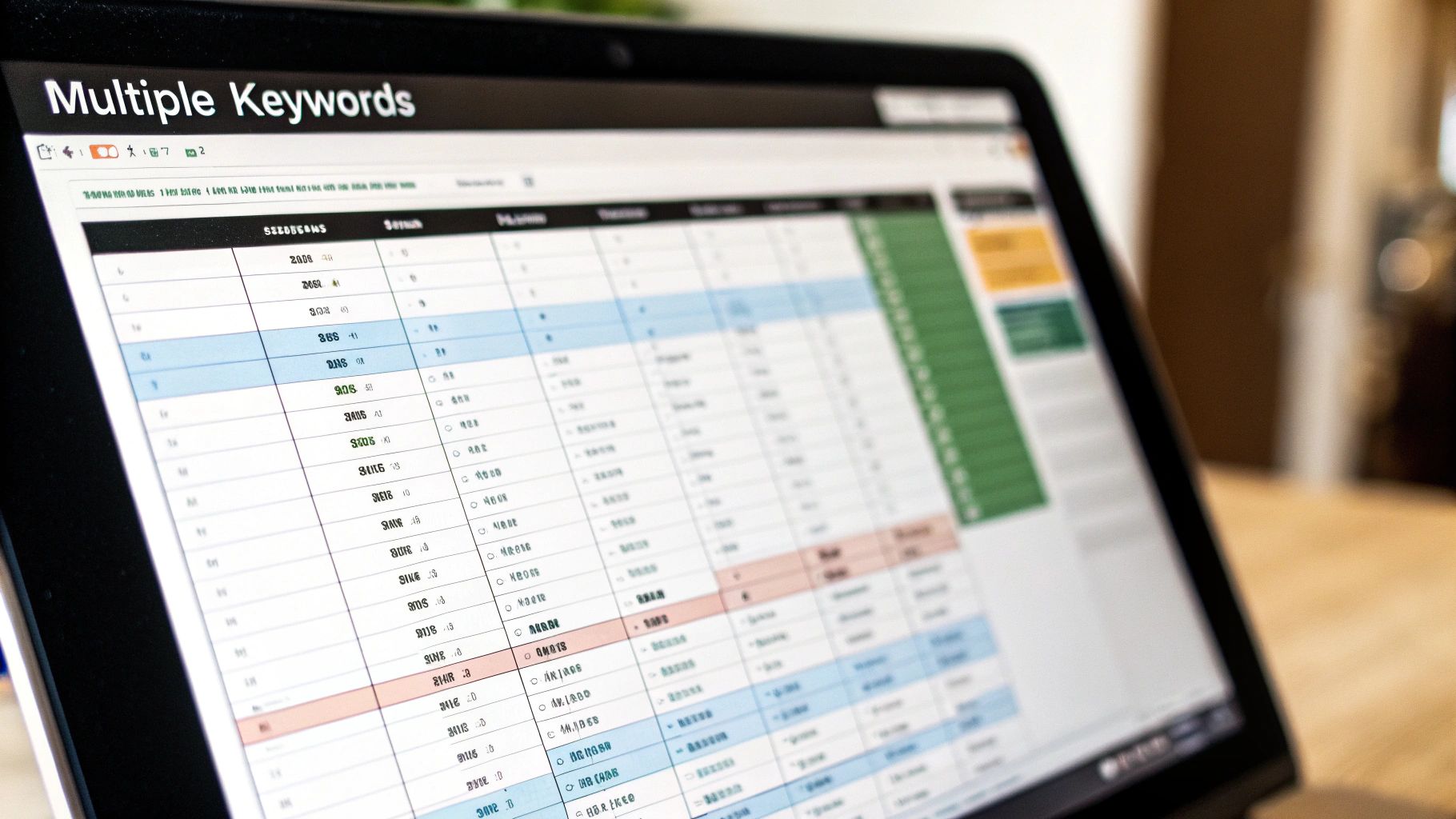
If you're working with a smaller list of keywords or just dipping your toes into SEO, you don't need to jump straight into a pricey subscription. Manual tracking, when you do it right, can give you a surprisingly powerful and accurate view of your SEO progress. This approach is all about rolling up your sleeves and getting a real feel for your data on a granular level.
For this kind of work, your best friend is going to be Google Search Console (GSC). It’s completely free, and because the data comes directly from Google, you know it's the real deal. A lot of people only ever glance at the main dashboard, but the true magic of GSC is buried in its filtering tools. If you really want to check multiple keyword rankings, you have to dig past those surface-level charts.
Unlocking GSC's Full Potential
Head over to the "Performance" report in GSC. This is where you can slice and dice your data to pull out the exact insights you need. Don't just settle for the top-line numbers for total clicks and impressions. Get creative with the filters at the top of the report.
- Filter by Query: Wondering how you're performing for keywords that include "BPA-free"? Just use the query filter. It'll show you every related term, along with its clicks, impressions, and average position.
- Filter by Page: Let's say you just published a new blog post and want to see if it's getting any traction. Filter by that specific page URL to see every single keyword it’s starting to rank for. This is an absolute goldmine for uncovering keywords you never even thought to target.
- Compare Date Ranges: The best way to see progress is to compare performance over time. Set up a comparison between this month and last month to see exactly which keywords are climbing the ranks and which ones might be slipping.
By combining these filters, you can get an incredibly precise snapshot of your keyword performance without spending a dime. It’s a foundational skill for any SEO, and for a deeper dive, our complete guide on how to track keyword rankings offers even more step-by-step advice.
Setting Up a Simple Tracking Spreadsheet
While GSC provides the raw data, you need a system to log it. A basic Google Sheet or Excel file is all it takes. This simple step creates a historical record that you own and control, letting you spot long-term trends that GSC’s 16-month data limit might eventually hide.
I recommend setting up a simple table with a few essential columns:
| Keyword | Target URL | Current Rank | Date Checked | Notes |
|---|---|---|---|---|
| best hiking water bottle | /blog/best-hiking-bottles | 8 | 10/15/2023 | Gained 2 spots |
| how to clean water bottle | /blog/how-to-clean | 12 | 10/15/2023 | New content |
Pick a day each week or month to jump into GSC, pull the latest average position for your most important keywords, and log the numbers in your sheet. This process of manual entry forces you to actually look at the numbers and think critically about what’s going on.
My Take: Manual tracking isn’t glamorous, but it keeps you honest. When you have to physically type out that a keyword dropped from #5 to #9, you feel that sting. It connects you to the data in a way that automated reports sometimes can’t.
Of course, this method isn’t perfect. It’s time-consuming and definitely doesn't scale well once you have hundreds or thousands of keywords. But for a focused list of your top-priority terms, it's a fantastic, no-cost way to stay on top of your performance and truly understand the impact of your SEO work.
When you're ready to get serious about SEO, manual tracking in a spreadsheet just won't cut it anymore. Once you're managing hundreds—or even thousands—of keywords, it's time to bring in the big guns. Professional SEO platforms like Semrush, Ahrefs, or Moz are built specifically to check multiple keyword rankings at scale, giving you consistent, automated data that manual methods simply can't provide.
Moving to an automated tool isn't just about saving a few hours. It’s about unlocking a level of strategic insight you didn’t have before. These platforms do all the grunt work—running daily checks and visualizing performance trends—so you can stop being a data entry clerk and start being a strategist.
Getting Your First Automated Project Off the Ground
Thankfully, setting up your first project in most major SEO tools is pretty straightforward. You’ll start by creating a "project" for your website’s domain. From there, you can import those keyword clusters you’ve already spent time building.
Instead of pasting a messy, disorganized list, you can upload your keywords with predefined tags or groups. This preserves all the hard work you did organizing them. For example, your "Coffee Machine Maintenance" cluster can be imported as a tag, letting you instantly filter your dashboard to see how that specific topic is performing.
Once your keywords are in, you can configure the tool to track rankings across crucial segments:
- Device: Are you ranking better on mobile or desktop?
- Location: How do you stack up in different countries, states, or even specific cities?
- Search Engine: What does your visibility look like on Google versus Bing?
This is where things get interesting. Just look at how much your average position can fluctuate between different search engines.
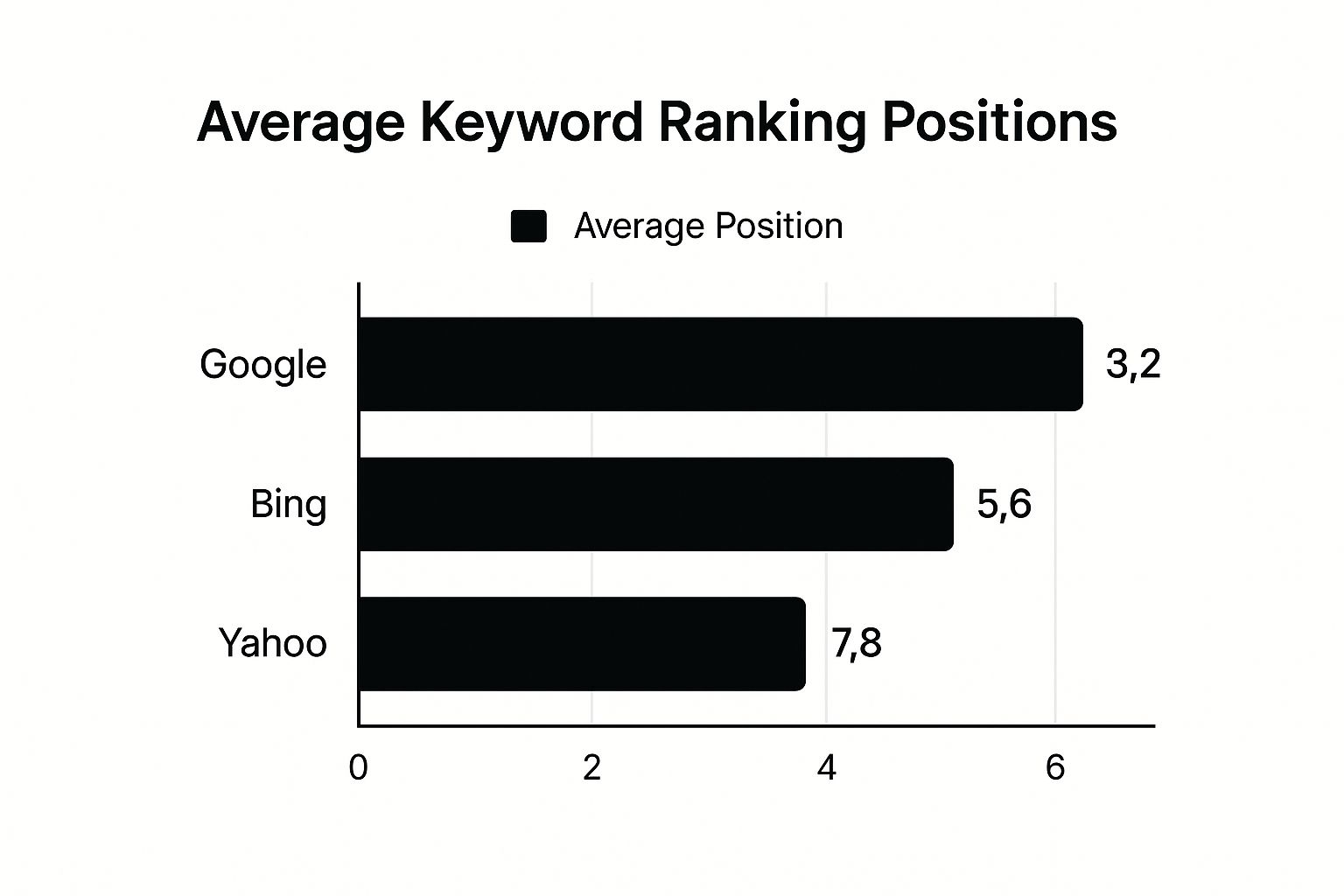
The data speaks for itself. If you're only looking at Google, you could have massive blind spots where your performance is tanking (or thriving) elsewhere.
Why Segmented Rank Tracking Is a Game-Changer
The real magic of these tools lies in their ability to slice and dice your data. With over 60% of all U.S. searches happening on mobile devices, and Google having finalized its mobile-first indexing in 2023, tracking your mobile-specific rankings is non-negotiable. At the same time, desktop still drives about 27% of U.S. search traffic, so you absolutely need to monitor both to get the full story.
Picture this: you see that you rank #5 on desktop for a high-value keyword, but you're languishing on page three for mobile searches. That’s not just a data point; it's a blaring alarm bell signaling a critical mobile usability or site speed issue you need to fix now.
This is where professional tools earn their keep. They also make it easy to monitor your ownership of valuable SERP features like featured snippets, image packs, and "People Also Ask" boxes—opportunities that are next to impossible to track by hand. If a competitor swoops in and steals your featured snippet overnight, you'll get an alert. A solid keyword rank tracker gives you this kind of deep, actionable intelligence.
To help you decide on the right approach for your needs, here's a quick comparison of manual versus automated tracking.
Manual Tracking vs Automated Tools Comparison
| Feature | Manual Tracking (e.g., Google Sheets) | Automated Tools (e.g., Semrush, Ahrefs) |
|---|---|---|
| Cost | Free (requires time) | Paid subscription (monthly/annually) |
| Scalability | Poor; difficult for >50 keywords | Excellent; manages thousands of keywords |
| Accuracy | Prone to human error, location bias | High; uses neutral, geo-specific proxies |
| Data Depth | Basic (rank, URL) | Rich (SERP features, rank changes, volatility) |
| Time Investment | High; requires daily manual checks | Low; runs automatically in the background |
| Reporting | Manual creation required | Automated, customizable reports |
Ultimately, while spreadsheets are a great place to start, automated tools are essential for anyone serious about growing their organic presence. They provide the scale, accuracy, and depth needed for true strategic SEO.
And remember, even the best third-party tool is more powerful when used alongside Google's own data. A good guide to Google Search Console for SEO is an invaluable resource because GSC provides the ground-truth data directly from the source. Combining that with the automation of a professional tool gives you the best of both worlds: reliable data and the efficiency to act on it.
Turning Your Ranking Data Into SEO Wins

Getting all your ranking data into one place is just the first step. The real magic—and the part that actually grows your business—happens when you start analyzing those reports and using the numbers to build a smarter SEO strategy. Sure, a dashboard full of green arrows is a great confidence booster, but I’ve found that the most powerful insights are often buried in the small fluctuations and surprising trends.
When you get into the habit of regularly checking your keyword rankings, you graduate from just reporting on what happened to strategically analyzing why it happened. This is where you connect your efforts to real-world results. You're building a feedback loop that constantly informs your next move, turning a simple report into a living, breathing roadmap for your SEO.
Identify and Address Ranking Drops
The very first thing my eyes dart to in any ranking report is what's dropped. A keyword that tumbles from position #4 to #11 overnight can decimate your traffic for that term. Before you panic, it's time to play detective.
A sudden dip could signal a few different things:
- A competitor just published something better. Take a hard look at their page. What did they do that you didn't? How can you make your content even more comprehensive?
- Google just pushed an algorithm update. It happens. I always check industry news sites to see if there's chatter about a recent update that might explain the change.
- You lost a high-value backlink. Sometimes a crucial link disappears without warning. A quick link audit can help you see if a previously strong authority signal is now gone.
This is exactly why catching these drops early is so critical. Having a tool that offers daily rank tracking is a game-changer here, as it can alert you to a problem in 24 hours, not weeks down the line when the damage is already done.
Find Your Striking Distance Opportunities
Now for the fun part: hunting for your "striking distance" keywords. From my experience, these are the golden opportunities in any report. We're talking about the keywords hovering just off the first page, usually in positions 11-20. When a keyword is in this range, Google has already given you a vote of confidence. It sees your page as relevant; it just needs a little nudge to crack the top 10.
Think about it—pushing a page from position #12 to #7 is almost always easier and faster than clawing your way from #50 to #20. It’s about refinement, not reinvention.
Pro Tip: As soon as you spot a striking distance keyword, your first move should be to re-examine the on-page SEO of the ranking URL. A few simple tweaks—like beefing up the title tag, adding a few more internal links, or refreshing the content—are often all it takes to get that big jump in rankings.
Discover Unintended Keyword Wins
Every now and then, you stumble upon something beautiful: a piece of content starts ranking for keywords you never even tried to target. This is one of my favorite discoveries because it’s a direct message from Google telling you what it thinks your page is about.
For example, maybe an article you wrote on "best hiking boots" suddenly shows up on page two for "waterproof boots for trekking." That's not a mistake; it's an opportunity served on a silver platter. You can now go back into that article, add a specific section about waterproof features and why they’re great for trekking, and instantly strengthen its relevance for that new query.
This process transforms your rank tracking data from a simple report card into a powerful content strategy engine. It shows you the exact intersection of user intent and your site's authority, pointing you directly toward the lowest-hanging fruit. When you start spotting these trends, you stop guessing what to write about and start giving both your audience and Google exactly what they're looking for.
Your Top Rank Tracking Questions Answered
Once you get serious about tracking multiple keyword rankings, a lot of questions start to surface. It's totally normal. You start wondering about things like how accurate the data really is, which tools to trust, and just how often you should be glued to your reports.
Let's clear up some of the most common things that trip people up. My goal is to give you the confidence to track your rankings effectively.
How Often Should I Actually Check My Keyword Rankings?
For most businesses, I’ve found that weekly check-ins are the sweet spot. This frequency is perfect for spotting important trends—like a sudden drop you need to fix or a big jump worth celebrating—without getting lost in the weeds of daily SERP noise. Honestly, checking every single day can cause a lot of unnecessary stress over tiny fluctuations that don't mean much in the long run.
That said, there are a couple of times when I do recommend peeking more often:
- After a Big Launch: If you've just pushed a new website live or published a cornerstone piece of content, checking every 2-3 days for the first week or two is a smart move. It gives you immediate feedback on how Google is receiving it.
- During a High-Stakes Push: Running a massive, time-sensitive campaign for some really valuable commercial keywords? In that case, daily tracking can be worth it. It lets you react almost instantly to what your competitors are doing.
Can I Really Trust the Data from My SEO Tools?
Yes, you can absolutely trust the data from established, reputable SEO tools. But you have to understand how they get it. These platforms don't just "Google it" like you or I would. They use a system of location-neutral servers (proxies) to run searches, which is key. This process strips out all the personalization and location bias that tailors the results you see on your own computer.
Think about it: when you search for "best pizza" in your city, the results are tailored to you. An SEO tool performs a neutral, unbiased search. That result is a much more objective benchmark of your true ranking, free from your personal search history and precise location.
This method gives you a standardized, reliable baseline to measure performance. It's the closest we can get to seeing what the search results look like from a completely neutral perspective.
What Does a "Good" Keyword Ranking Distribution Look Like?
A healthy SEO profile is never just about having a handful of keywords locked in at #1. Real strength comes from a broad distribution of rankings across the board, which shows Google you have deep authority on your topic.
From my experience, a strong distribution usually has a few key characteristics:
- A core group of keywords sitting comfortably in positions 1-3, driving the lion's share of your organic traffic.
- A much larger set of terms ranking in positions 4-10, all pulling in valuable visitors.
- An even bigger bucket of "striking distance" keywords in positions 11-30. These are your next big opportunities just waiting for a push.
If you find that almost all of your tracked keywords are stuck on page three or further back, that's a red flag. It tells you that you need to focus on building your site's overall authority and seriously upping your content game. On the flip side, if you only have a few top-ranking terms and nothing else, your strategy might be too focused and at risk if an algorithm update hits those specific queries.
Ready to stop guessing and start tracking your keywords with real precision? That's Rank gives you everything you need—from daily rank tracking and competitor analysis to in-depth site audits—all in one clean dashboard. It’s time to see exactly where you stand and find your best opportunities for growth.