Why Checking Your Website For Errors Is Mission-Critical
Undetected website errors can quietly damage your business, negatively affecting everything from the user experience to your search engine rankings. Think of your website as your online storefront. A broken sign, a locked door, or a disorganized display can deter potential customers. Similarly, website errors, no matter how small, create a negative first impression and hinder your online success. Regular error checking isn't just a technical task; it's a crucial business activity directly tied to your bottom line.
The Real Cost of Website Errors
Discussions with digital professionals highlight the significant impact of unchecked errors. Imagine losing potential customers because of a broken link on your homepage or slow loading times. These seemingly minor issues can add up, leading to substantial revenue loss. For example, one e-commerce business experienced a 20% drop in sales after a site update unintentionally introduced a series of 404 errors. The update had broken internal links, effectively hiding product pages from both customers and search engines.
Even small errors can create security vulnerabilities. A seemingly insignificant coding error can be exploited by hackers, putting your entire business at risk. This is akin to leaving a window open – an invitation for unwanted access. Regular error checks are crucial for finding and fixing these vulnerabilities before they become major security breaches.
The Impact on User Trust and SEO
Website errors directly impact user trust. Imagine visiting a physical store that's disorganized and poorly maintained. You'd likely question the quality of their products and services. The same applies to websites. Errors project an unprofessional image and erode user confidence, leading to higher bounce rates and fewer conversions.
Search engines like Google prioritize user experience. A website with numerous errors provides a poor user experience, impacting your search engine rankings. Errors can prevent search engines from effectively crawling and indexing your website, making it harder for potential customers to find you. Research shows a staggering 49,991,225 errors across analyzed websites, with an average of nearly 50 errors per page. This highlights the prevalence of website errors and the importance of proactively addressing them. Find more detailed statistics here
From Reactive to Proactive: Transforming Your Approach
Leading brands recognize the critical role of error detection and have shifted from a reactive to a proactive approach. They've implemented systems for regular automated checks, manual reviews, and ongoing monitoring. This proactive strategy prevents errors from impacting their users and their profits. Regularly checking your website for errors, from broken links to security vulnerabilities, isn't just a best practice; it's an investment in your business's future. By prioritizing website health, you ensure a positive user experience, protect your brand reputation, and maximize your online potential.
Critical Website Errors You Can't Afford to Miss
A broken link here, a slow-loading image there—seemingly minor issues can significantly impact your website's performance and, ultimately, your bottom line. Checking your website for errors isn't just about fixing the obvious; it's about uncovering hidden problems that could be silently sabotaging your online presence. This means digging deeper to identify and address a full spectrum of potential issues.
Technical Errors: The Silent Killers of SEO
Technical errors significantly impact how search engines crawl and index your site. Broken links (404 errors) frustrate users and signal to search engines that your site is poorly maintained. Server errors (5xx) indicate instability, potentially leading to lower rankings. Excessive redirect chains can slow down page loading and confuse search engine bots, hindering their ability to access your content. These errors aren't always visible to the average user, making regular checking essential.
Performance Issues: Driving Visitors Away
Even technically sound websites can suffer from performance issues that drive visitors away. Slow loading times are a major culprit. Users expect websites to load quickly. A delay of even a few seconds can lead to frustration and abandonment. Resource bloat, like oversized images or unnecessary scripts, contributes to slow loading and negatively impacts the user experience. Render-blocking elements can prevent a page from displaying quickly, leading to a poor First Contentful Paint (FCP) score, a key metric for user experience.
Content Problems: Undermining Your Credibility
Content errors can be just as damaging. Formatting inconsistencies create a disorganized and unprofessional impression, making your content difficult to read. Outdated information undermines your credibility and can mislead users. This is especially critical for businesses in rapidly changing industries. Broken media, such as missing images or videos, detracts from your content’s quality and can negatively impact user engagement.
You might be interested in: How to master...
Visualizing the Impact of Website Errors
To illustrate the correlation between specific error types and their impact on key metrics, let's examine the following data chart. This chart visualizes the impact of various website errors on metrics like bounce rate, conversions, and session duration.
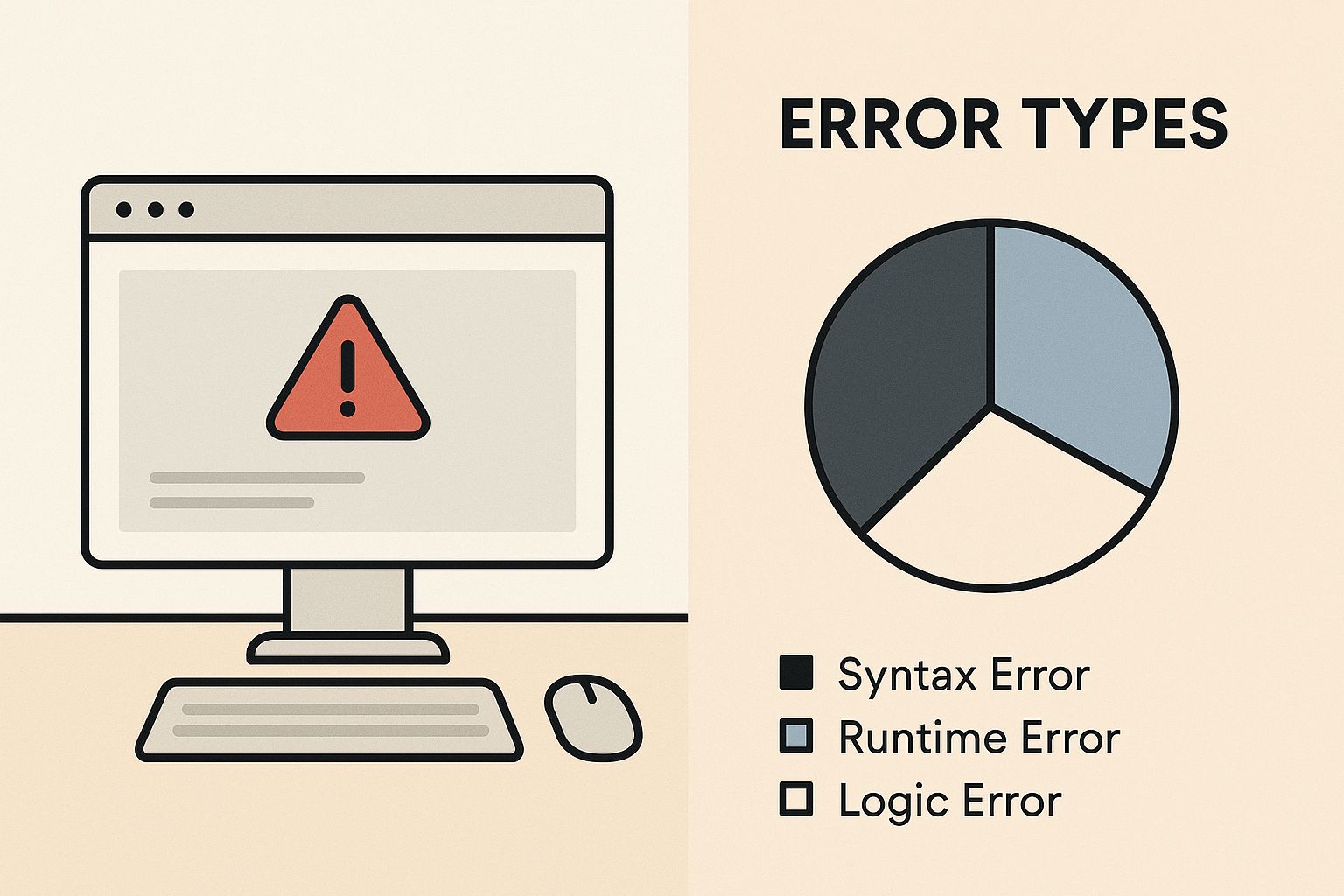
As the data chart reveals, slow loading times significantly increase bounce rate, while broken links substantially decrease conversions. Content errors contribute to a decline in average session duration.
This table provides further detail on common website errors:
This table categorizes the most frequent website errors by type and provides information on their prevalence and impact.
| Error Type | Common Examples | Prevalence | Impact on User Experience | Impact on SEO |
|---|---|---|---|---|
| 404 Errors | Broken Links | High | Frustration, inability to access content | Negative signal to search engines |
| 5xx Errors | Server Errors | Moderate | Website inaccessibility | Lower rankings |
| Slow Loading Times | Large images, inefficient code | High | Frustration, abandonment | Lower rankings |
| Resource Bloat | Oversized images, unnecessary scripts | Moderate | Slow loading, poor UX | Indirectly impacts SEO |
| Render-Blocking Elements | JavaScript, CSS | High | Delayed page display | Negative impact on Core Web Vitals |
| Formatting Inconsistencies | Inconsistent font sizes, broken layouts | Moderate | Difficult to read, unprofessional appearance | Indirectly impacts UX, potentially affecting SEO |
| Outdated Information | Old product details, expired promotions | Moderate | Misleading information, loss of credibility | Can lead to lower rankings if information is inaccurate |
| Broken Media | Missing images, videos | Moderate | Reduced content quality, lower engagement | Negative impact on user experience, indirectly impacting SEO |
The data presented in the table emphasizes the wide range of website errors and their potential consequences. Regular website checks are essential to identify and fix these issues, improving user experience and SEO performance.
Addressing these issues can lead to notable improvements in user experience and conversion rates. Accessibility is another crucial area. The WebAIM Million report for 2025 highlights that 94.8% of home pages had detected WCAG 2 failures. This is a slight improvement from 95.9% in 2024, but over six years, the proportion of pages with detectable WCAG failures decreased by only 3.1% from 97.8%. The most common WCAG failures include low contrast text (79.1%), missing alternative text for images (55.5%), and missing form input labels (48.2%). This underscores the importance of prioritizing accessibility.
Powerful Tools to Check Website for Errors That Actually Work

Understanding the different types of website errors and their impact is the first step toward a better online presence. Now, let's explore the tools that can help you identify and fix these issues. Many testing applications exist, but we'll focus on the most effective solutions used by web professionals. These tools are categorized based on their strengths, allowing you to choose the best fit for your website's needs.
Technical Auditing Tools: Uncovering Hidden Issues
Technical SEO is a critical aspect of website performance. Technical SEO tools are essential for uncovering hidden issues that might be hindering your website's visibility. Screaming Frog, a popular website crawler, can quickly scan your entire site for broken links, redirect chains, and other technical SEO problems. It generates comprehensive reports that help you pinpoint and prioritize issues based on their severity.
Another invaluable tool is Google Search Console. This free service from Google provides insights into how Google views your website. It reports on crawl errors, indexing issues, and security problems, offering direct feedback from the search engine itself.
Performance Analysis Tools: Optimizing for Speed
Website performance is crucial for both user experience and SEO. Google PageSpeed Insights analyzes your website's speed and offers specific recommendations for improvement. It scores your site's performance on both mobile and desktop, highlighting areas for optimization. GTmetrix provides similar functionality, generating detailed performance reports and actionable insights.
These tools help identify issues like slow loading times, render-blocking elements, and excessive resource usage. Addressing these problems can significantly improve user experience and boost search engine rankings.
Accessibility Verification Tools: Ensuring Inclusivity
Making your website accessible is crucial for reaching the broadest possible audience. WAVE is a free web accessibility evaluation tool that identifies accessibility errors and offers solutions. aXe provides both automated and manual testing options, ensuring your site meets accessibility standards.
These tools check for issues related to screen reader compatibility, keyboard navigation, color contrast, and more. Ensuring accessibility not only improves user experience for everyone but also helps you comply with accessibility guidelines.
SEO Evaluation Tools: Enhancing Search Visibility
Dedicated SEO tools provide a wider view of your website's search optimization. SEMrush and Ahrefs are comprehensive platforms that offer SEO audits, keyword research, competitor analysis, and more. These tools can reveal opportunities to improve your keyword rankings, enhance content quality, and increase overall search visibility.
They provide valuable data and insights that can help identify SEO-related errors, like missing meta descriptions or duplicate content.
Security Scanning Tools: Protecting Your Website
Website security is paramount. Sucuri SiteCheck is a free tool that scans your website for malware, blacklisting, and other security vulnerabilities. Qualys SSL Labs analyzes the strength of your SSL certificate, making sure your website's data is encrypted and secure.
These tools add a layer of protection by identifying potential weaknesses before they are exploited. They can detect issues like outdated software, insecure code, and other vulnerabilities.
Choosing the Right Tools
Selecting the right tools for checking your website depends on your specific needs and budget. Free tools like Google Search Console and PageSpeed Insights provide valuable features. Premium tools like Screaming Frog and SEMrush offer more advanced analysis and capabilities. All these tools help you identify and fix errors, improving website performance, user experience, and overall success.
To help you make informed decisions, the table below summarizes the key features, benefits, and pricing of each tool discussed.
Website Error Detection Tools Comparison This table compares the features, capabilities, and pricing of popular website error checking tools to help readers choose the right solution for their needs.
| Tool Name | Best For | Key Features | Price | Ease of Use | Reporting Capabilities |
|---|---|---|---|---|---|
| Screaming Frog | Technical SEO audits | Website crawling, broken link detection, redirect chains | Paid | Moderate | Comprehensive |
| Google Search Console | Crawl errors, indexing issues, security | Crawl error reports, indexing status, mobile usability | Free | Easy | Detailed |
| Google PageSpeed Insights | Performance analysis | Website speed testing, optimization recommendations | Free | Easy | Performance-focused |
| GTmetrix | Performance analysis, optimization | Performance scoring, waterfall charts, video playback | Freemium | Moderate | In-depth |
| WAVE | Accessibility testing | WCAG compliance checks, accessibility error identification | Free | Easy | Accessibility-focused |
| aXe | Accessibility testing | Automated and manual testing, accessibility rules library | Free | Moderate | Developer-friendly |
| SEMrush | SEO audits, keyword research | Competitor analysis, keyword tracking, site audits | Paid | Moderate | Comprehensive |
| Ahrefs | SEO audits, backlink analysis | Competitor backlink analysis, keyword explorer, rank tracker | Paid | Moderate | In-depth |
| Sucuri SiteCheck | Security scanning | Malware detection, blacklisting checks, vulnerability scanning | Free | Easy | Security-focused |
| Qualys SSL Labs | SSL certificate checking | SSL certificate strength analysis, security assessment | Free | Easy | Technical |
This comparison highlights the strengths of each tool, allowing you to choose the ones that best suit your website's requirements. Regularly checking your website for errors is crucial for maintaining a strong and effective online presence.
Securing Your Site: Finding Vulnerabilities Before Hackers Do
A broken image or a typo can be annoying for website visitors. However, security vulnerabilities pose a much more serious threat. These weaknesses, often hidden from plain sight, can be exploited by hackers. This can lead to data breaches, financial losses, and damage to your reputation. Checking your website for errors needs to go beyond the superficial and include crucial security assessments.
Identifying Common Security Vulnerabilities
Outdated software is a major vulnerability. Using outdated plugins, themes, or platform versions is like leaving a door unlocked, inviting attackers in. Insecure code, even small coding errors, can also provide access points for hackers. This includes vulnerabilities in custom code and third-party integrations.
Another common weakness is authentication. Weak passwords, easily guessed usernames, or flawed login processes are easy targets for hackers. It's similar to having a weak lock on your front door. Likewise, inadequate data protection, such as storing sensitive information without encryption, puts your website at risk.
Interpreting Security Scan Results
Many tools are available to scan your website for security vulnerabilities. Acunetix is one such example. However, understanding the results can be a challenge. It’s important to differentiate between critical vulnerabilities requiring immediate action and low-risk issues that can be addressed later. Prioritize based on the potential impact of each vulnerability, not just the quantity of alerts. For example, a cross-site scripting (XSS) vulnerability is a greater threat than a minor HTTP header issue.
Dispelling security myths is also important. Even small websites can be targets of automated attacks. Assuming your site is too small to attract hackers is a dangerous misconception. Learn more in our article about how to maintain website security. For a deeper dive into ensuring your API is functioning correctly, explore our API Testing Tutorial.
Establishing a Sustainable Security Routine
Integrating security checks into your regular website maintenance is vital. This includes regularly updating software, using strong passwords, and following basic security best practices. Schedule regular security scans and dedicate time to review and address the findings. This proactive approach minimizes your risk and protects your website from potential threats.
Cyberattacks increased by 30% in the second quarter of 2024 compared to Q2 2023, the highest increase in two years. The global cost of cybercrime is projected to reach $10.5 trillion annually by 2025. Exploiting zero-day vulnerabilities is also on the rise, accounting for over 50% of the most exploited vulnerabilities in 2023. Learn more about these statistics here. These alarming trends highlight the need to prioritize website security and regularly check for vulnerabilities. By establishing a strong security routine and proactively checking for errors, you can protect your website and your business.
Beyond Compliance: Building a Truly Accessible Website
Accessibility isn't simply a box to check for compliance; it's about making your website open to everyone. It's about understanding the diverse ways users interact with the web and designing experiences that accommodate these differences. This benefits not only users with disabilities but all users, creating a more inclusive and user-friendly experience online.
The Ethical and Business Case for Accessibility
Ethically, creating an accessible website is the right thing to do. It ensures that individuals, regardless of their abilities, can access the information and services you offer. Beyond ethics, accessibility also makes good business sense. Designing for accessibility significantly expands your potential audience. Consider that 15% of the global population lives with some form of disability. Ignoring accessibility potentially excludes a large segment of your target market.
Additionally, accessible websites often perform better in search results. Search engines, like Google, prioritize user experience. Accessible websites naturally tend to provide a better user experience for everyone, including those using assistive technologies. Improving your site’s accessibility can be an effective component of your overall SEO strategy.
Practical Methods for Checking Website Accessibility
You can check your website for accessibility-related errors using both automated tools and manual checks. Automated tools like WAVE and aXe can quickly scan your site and identify common accessibility issues. These tools are efficient for catching obvious errors and getting a general overview of your site's accessibility. However, they can't catch everything.
Manual checks are crucial for identifying more subtle accessibility issues. You can use a screen reader to experience your website the way a visually impaired user would. This can highlight issues with navigation, image alt text, and other elements that automated tools may miss. Testing keyboard navigation is also important. Can users access all interactive elements using only the keyboard? This is essential for users who cannot use a mouse.
Check out our guide on important website terminology.
Focusing on Key Accessibility Principles
The Web Content Accessibility Guidelines (WCAG) provide a comprehensive framework for website accessibility. While seemingly complex, these guidelines are built on four key principles:
- Perceivable: Information on your website should be perceivable by all users, regardless of sensory abilities. This includes alternative text for images, captions for videos, and sufficient color contrast.
- Operable: Users should be able to operate all interactive elements. This includes keyboard accessibility, clear and consistent navigation, and avoiding content that triggers seizures.
- Understandable: Website content and interface should be easy to understand. This involves using clear and concise language, consistent formatting, and predictable site navigation.
- Robust: Your website should be compatible with a variety of assistive technologies and user agents, including different browsers and devices. This involves using valid HTML and adhering to web standards.
Implementing an Accessibility Mindset
Building a truly accessible website goes beyond technical fixes; it requires adopting an accessibility mindset. This means considering accessibility throughout the entire content creation process. When writing content, use headings and subheadings for logical structure. This improves readability for everyone and aids screen reader users in navigating your content. When choosing images, always include descriptive alternative text so screen reader users understand the image's context and meaning.
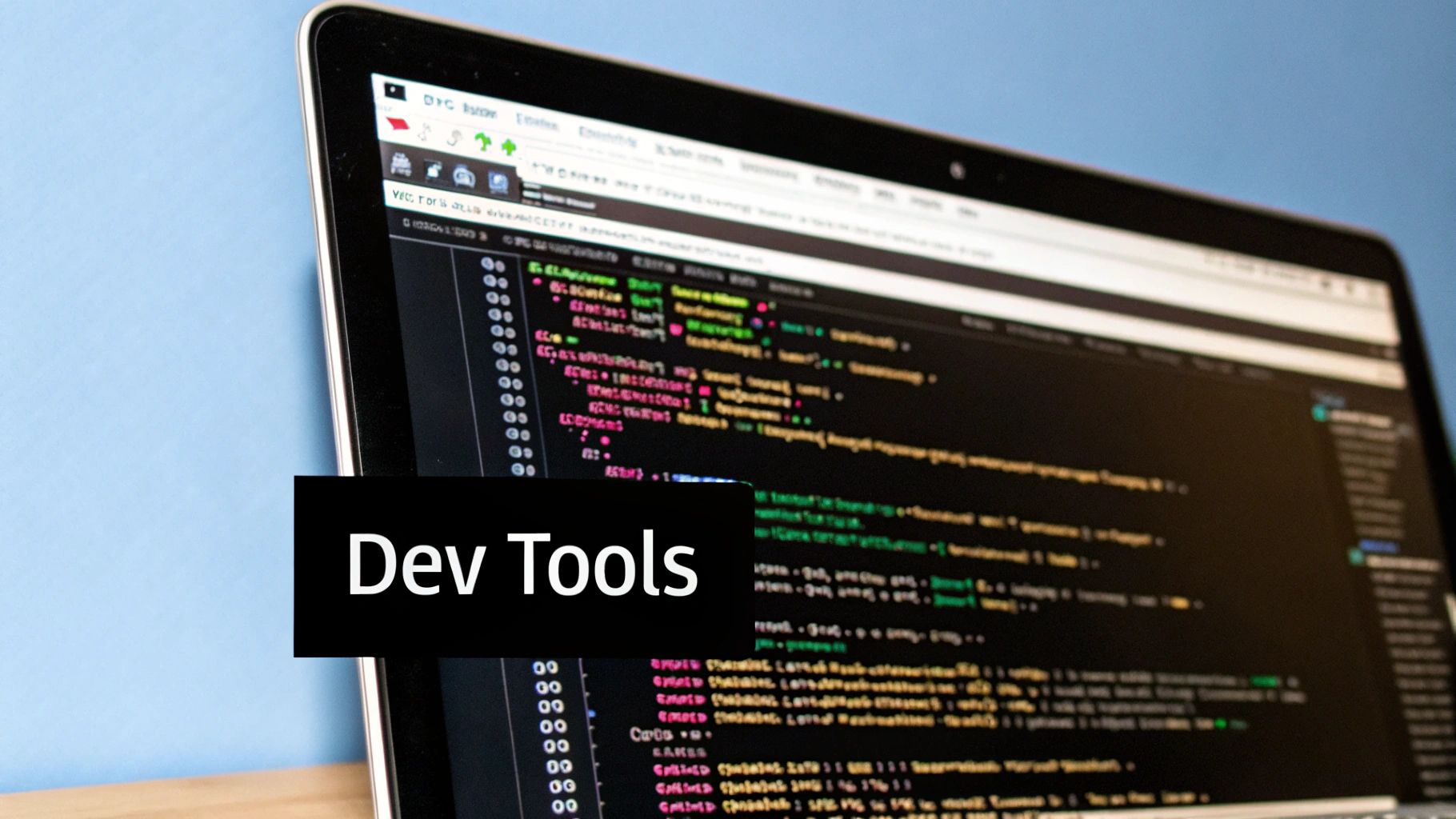
By integrating accessibility into your workflow, you ensure ongoing compliance and improve the user experience for everyone. This shift in perspective transforms accessibility from a compliance burden into an opportunity to create a more inclusive and user-friendly online presence.
Your Step-by-Step System to Check Website for Errors
Checking your website for errors can feel like a monumental task. Knowing where to start is often the biggest hurdle. This section offers a practical, step-by-step system used by website optimization professionals to efficiently check for errors. This system can be implemented regardless of your technical expertise.
Phase 1: Initial Automated Scanning
The first step involves using automated tools to perform a comprehensive scan of your website. Tools like Screaming Frog are invaluable for crawling your site and identifying issues such as broken links, redirect chains, and other technical SEO problems. This initial scan provides a valuable overview of potential issues, much like a metal detector quickly scans a large area for buried objects.
Phase 2: Impact-Based Prioritization
After compiling a list of potential errors, the next crucial step is prioritization. Not all errors carry the same weight. A broken link on your homepage, for instance, has a significantly greater negative impact than a broken link on an old, archived blog post. Prioritize errors based on their potential impact on both user experience and SEO. This process is similar to triage in a medical emergency, where the most critical cases receive immediate attention.
Phase 3: Targeted Manual Verification
While automated tools are powerful, they aren't foolproof. Manual verification is essential to catch errors that automated tools might miss. This involves checking for content errors such as outdated information, formatting inconsistencies, and broken media. For example, ensure product descriptions are accurate and all images display correctly. Think of this stage as a doctor performing a thorough physical examination after an initial diagnosis.
Phase 4: Comprehensive Documentation
Maintaining detailed documentation throughout the entire process is crucial. Record each error found, its specific location on your website, the potential negative impact it poses, and the proposed solution. This creates a valuable roadmap for the remediation process and ensures accountability. A spreadsheet is a useful tool for organizing your findings. This detailed documentation is akin to a patient's medical chart, providing a comprehensive record of their condition and treatment plan.
Phase 5: Structured Remediation Planning
The final phase involves developing and implementing a structured plan to fix the identified errors. Some errors, such as updating outdated content, can be addressed quickly. Others, like resolving complex technical issues, may require the expertise of a developer. Break down the tasks into manageable steps, assigning realistic deadlines and clear responsibilities. This structured approach, similar to a doctor developing a treatment plan, ensures all errors are addressed efficiently and effectively.
By following this systematic approach, you can transform the daunting task of checking your website for errors into a manageable and effective process. This, in turn, helps ensure a healthy, high-performing website that delivers a positive user experience and helps you achieve your business goals.
Fixing Website Errors: From Quick Wins to Major Overhauls
Discovering errors on your website can be frustrating, but addressing them promptly is crucial for maintaining a positive user experience and a healthy online presence. This section offers practical strategies for tackling various types of website errors, regardless of your technical skills. We'll explore quick fixes for non-developers, intermediate solutions for those with basic technical knowledge, and guidance on when it's time to seek professional assistance.
Quick Wins: Addressing Errors Without Coding
Many common website issues can be resolved without any coding knowledge. Often, broken images are simply a matter of re-uploading the correct file, ensuring the file name and path are accurate. Content errors, such as typos or outdated information, can typically be edited directly within your website's Content Management System (CMS). These quick wins offer an immediate way to improve your website's quality and user experience with minimal effort.
- Broken Images: Double-check the image file name and path, then re-upload the correct image.
- Content Errors: Utilize your CMS to correct typos, grammatical errors, and outdated information.
- Broken Links: If a page has moved, implementing a 301 redirect from the old URL to the new one is essential. This informs search engines and visitors of the permanent change.
Intermediate Solutions: Requiring Basic Technical Knowledge
Some website errors require a bit more technical understanding. For instance, fixing broken links might involve modifying your .htaccess file if your website runs on an Apache server. Optimizing images for faster loading often involves using image editing software to compress files without sacrificing image quality. For a deeper understanding of website quality assurance, explore this guide on Quality Assurance Testing.
- Redirect Implementation: Utilize your server's configuration files (e.g.,
.htaccess) to implement 301 redirects. - Image Optimization: Compress images to reduce file size, which improves page loading speed.
- CSS Fixes: Minor adjustments to your website's CSS can resolve layout problems and enhance visual presentation.
These intermediate solutions may require some research and experimentation but are achievable for individuals with basic technical skills.
Major Overhauls: When to Call in the Professionals
Complex errors, like server-side or database issues, often require professional intervention. Persistent 5xx errors or significant website downtime are indicators of deeper problems. In these situations, contacting your hosting provider or a qualified web developer is the best course of action. These serious issues demand specialized expertise for proper diagnosis and resolution.
- Server-Side Errors: Recurring 5xx errors often signify problems with your server configuration or application code.
- Database Errors: Database connection problems or corrupted data require expert handling to avoid further complications.
- Security Vulnerabilities: Addressing serious security flaws requires the expertise of a security professional.
Recognizing the need for professional help is critical for preventing further damage to your website and ensuring its long-term stability.
Testing and Verification: Ensuring Complete Resolution
Thorough testing is vital after implementing any fix, no matter how small. A staging environment allows you to test changes without affecting your live website, preventing unintended consequences for your users. Once changes are deployed, always verify the fix by re-checking for the original error and confirming that no new errors have been introduced.
Preventing Recurring Errors: Proactive Strategies
While fixing errors is important, preventing them is even more effective. Establish a regular website maintenance routine that includes automated error checking, performance monitoring, and security scanning. Keeping your website’s software, plugins, and themes up-to-date also minimizes vulnerabilities. This proactive approach allows you to focus on your core business goals.
Ready to enhance your website's performance and address potential errors? Consider exploring That's Rank for further insights and tools.
Article created using Outrank