You can check your keyword rankings using free tools like Google Search Console for a general sense of your average position, but for the real, granular data you need to make smart decisions, a dedicated SEO tool like That's Rank is the way to go. It really comes down to whether you need a broad overview or the kind of precise, daily tracking that drives strategy.
Why Accurate Rank Tracking Is Non-Negotiable

Before we jump into the "how," let's get clear on the "why." This isn't just about stroking your ego by seeing a #1 spot. Honestly, checking keyword rankings is the pulse of your entire SEO strategy. It’s your report card for all the hard work you put into content and link building.
Without this data, you're just guessing. Consistent, accurate tracking gives you undeniable proof of what's working and, just as importantly, what's falling flat. It turns your hunches into data-backed decisions.
The Diagnostic Power of Rank Tracking
Think about it. You just launched a major new content campaign. If you aren't tracking your target keywords, you’re essentially flying blind. You have no real way of knowing if that content is actually connecting with your audience in the search results or if it needs a serious tune-up.
Consistent rank tracking isn't about chasing a number—it's about understanding the story that number tells. It’s the thread connecting your search visibility to real-world traffic, leads, and sales.
A sudden drop in your rankings isn't just a number on a screen; it's a critical signal. This is where automated alerts from a tool like That’s Rank become invaluable. That alert could be your first heads-up about a competitor’s aggressive new campaign or even a surprise Google algorithm update.
I remember working with an e-commerce client who saw a sudden 15% drop overnight for a top money-making keyword. Because we had daily alerts set up, we saw it immediately. A quick check revealed a new competitor had snagged the featured snippet. We were able to adjust their on-page SEO right away and reclaim that top spot within a week. Without that daily data, they could have lost traffic and revenue for months before even noticing.
Staying on top of the constantly shifting Google ranking factors is a huge part of the game, and accurate tracking is how you measure your performance against them in real time.
Uncovering Hidden Opportunities
Rank tracking isn't just for playing defense. It's also one of the best ways to proactively find massive opportunities for growth.
You’ll spot those "striking distance" keywords—the ones hovering on page two that just need a little extra push to start sending you serious traffic. It also helps you diagnose tricky issues like keyword cannibalization, which happens when two of your own pages are accidentally competing for the same search term and watering down your authority.
At the end of the day, knowing how to check keyword rankings the right way is what elevates your SEO from a guessing game to a predictable, data-driven engine for growth.
The Big Problem with Manually Checking Your Rankings

So, you want to see where you rank for a keyword. What’s the go-to move? For most of us, it’s firing up a new incognito window and plugging our term into Google. It feels like you’re getting a clean, unbiased look at the search results.
While this gives you a quick-and-dirty snapshot, it's a terrible way to make real business decisions. I've seen it time and time again: a business owner either panics or gets a false sense of confidence based on results that are, frankly, a fantasy. The ranking you see in your browser is almost never what your actual customers see.
Let's take a real-world example. Imagine you run a successful bakery in Austin, Texas, and you're thinking about expanding your delivery service to Dallas. You search for "best custom cakes Dallas" from your Austin office and find your site buried on page four. It's easy to get discouraged and think the expansion is a bad idea. But that result is completely skewed by your location.
Why Your "Unbiased" Search Is Anything But
Even when you're in incognito mode, Google's algorithm is still working its magic, pulling from countless signals to tailor the results. Your physical location is a massive one. That search from Austin for a Dallas-based service is inherently flawed and tells you nothing about what a potential customer in Dallas would actually find.
It’s not just location, either. A whole host of factors make your manual checks unreliable:
- Geolocation: Google sees your IP address and heavily favors results relevant to where you are right now.
- Search History: Incognito helps, but it doesn't wipe the slate completely clean. Lingering data can still nudge the results.
- Device Type: Rankings can look very different on mobile versus desktop, especially for local queries.
- Google's Servers: The specific data center that handles your search can serve up a slightly different version of the SERP (Search Engine Results Page).
These variables trap you in a personal "search bubble." The ranking you see is just one version of the truth—a version that's almost impossible for anyone else to replicate.
Relying solely on manual checks is like trying to navigate a new city using a map sketched on a napkin by a single person. You get a vague idea of the layout, but you're missing all the critical details you need to actually get where you're going.
Making big moves—like shifting your budget, overhauling your content, or giving up on a keyword—based on this kind of flimsy data is a recipe for disaster. You might abandon a keyword that's a true winner in your target city or pour resources into one that only looks good from your own desk.
Manual vs Automated Keyword Tracking
So, how do you get a clear picture? The key is to remove all those personal biases from the equation. This is precisely what automated tools like That's Rank are built for. They check your rankings from specific, neutral locations, giving you a consistent and accurate look at your real-world performance.
Deciding between checking by hand and using a tool comes down to what you value: a quick glimpse or reliable data.
| Aspect | Manual Checking (Incognito) | Automated Rank Tracker |
|---|---|---|
| Accuracy | Highly variable and influenced by personal factors like location and device. | Consistent and objective, using neutral servers from specified locations. |
| Scalability | Impractical for tracking more than a handful of keywords at a time. | Easily tracks hundreds or thousands of keywords across multiple locations daily. |
| Historical Data | Provides only a single, point-in-time snapshot with no historical context. | Builds a detailed history, showing trends, drops, and improvements over time. |
| Efficiency | Extremely time-consuming and requires significant manual effort. | Fully automated, saving hours of work and providing instant alerts. |
Ultimately, while a quick incognito search can satisfy a moment of curiosity, it has no place in a professional SEO strategy. For data you can trust and act on, automation isn't a luxury—it's a necessity.
Using Google Search Console for Keyword Insights
If you're just dipping your toes into SEO, your first stop shouldn't be a paid tool. It should be Google Search Console (GSC). It’s Google’s own free platform, and it gives you a direct, unfiltered look at how your website performs in search. Think of it as the ground truth.
Forget the main dashboard for a moment and head straight to the "Performance" report. This is where the magic happens. You'll find four key metrics that, when looked at together, paint a clear picture of your visibility.
- Clicks: Simple enough—this is how many people actually clicked on your site from a search result.
- Impressions: The total number of times your site was shown to someone in the search results.
- Average CTR (Click-Through Rate): The percentage of people who saw your listing (impressions) and then decided to click.
- Average Position: Your site's average ranking for a keyword over a specific period.
This isn't just about what position you hold; it's about what people do when they see you there. That’s a crucial distinction.
What "Average Position" Really Means
I see people get tripped up by the average position metric all the time. It’s important to understand that this isn’t a snapshot of where you ranked today at noon. It's a blended average.
For example, Google might show your site at position 3 for a user in California on their laptop, but at position 7 for a user in New York on their phone. GSC takes all these instances, crunches the numbers, and gives you an average, which might be something like 5.2. The decimal is your clue that it’s a calculated average, not a single, static rank.
This is the key takeaway: GSC shows you the trend of your visibility. A dedicated rank tracker gives you the precise, daily data point you need to react to sudden changes.
The workflow below shows how you can take this kind of keyword data and turn it into real SEO strategy.
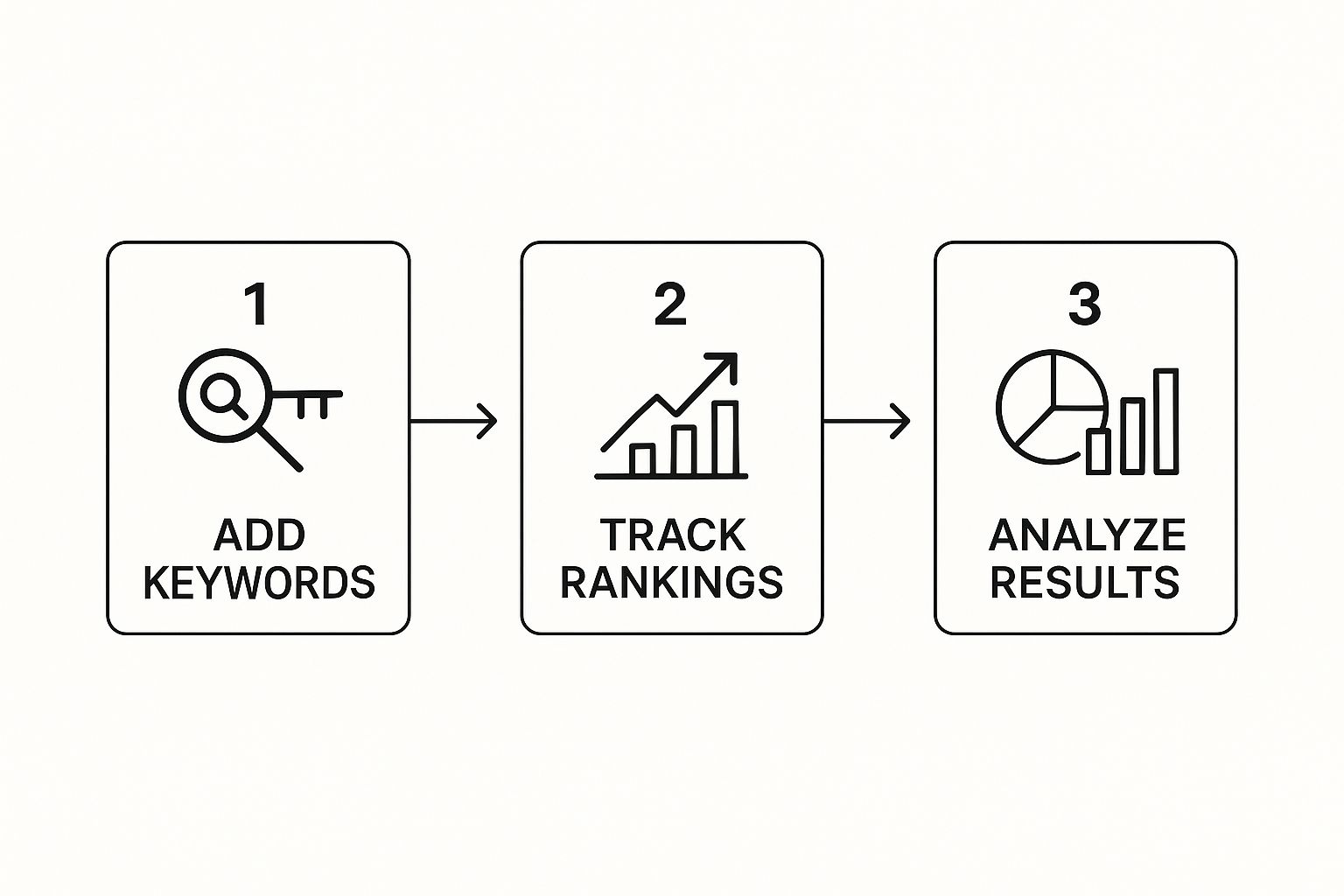
It’s a cycle of identifying keywords, analyzing their performance, and then making informed adjustments to your site.
Turning GSC Data into Actionable Strategy
The real power of GSC comes from its filters. You can slice and dice your performance data by specific keywords, pages, countries, or devices. This is how you move from just looking at data to asking smart questions.
For instance, you can ask:
- Which specific keywords are sending the most traffic to my latest blog post?
- How does my average position for "landscaping services" differ between the US and Canada?
- Are my top commercial pages ranking better on mobile or desktop?
By layering these filters, you start uncovering actionable insights. A classic example is finding a page with tons of impressions but a terrible CTR. Your ranking might be decent, but your title tag and meta description clearly aren't convincing people to click. That's a quick, easy win right there.
While GSC is fantastic for this kind of trend analysis, it's not the be-all and end-all. For a complete picture, you need to pair its insights with a tool that provides more granular, day-to-day data. Having access to daily rank tracking is what allows you to spot sudden drops or confirm that your recent optimizations are actually working in near real-time.
Using Dedicated Tools for Unbeatable Accuracy

When you get serious about SEO, you quickly realize that guesswork and manual checks just don't cut it. While Google Search Console is a fantastic starting point, it has limitations. For the kind of precision and real-time data you need to truly compete, a dedicated keyword rank tracking tool is non-negotiable.
These platforms are specifically engineered to eliminate the accuracy issues that plague manual methods. They run checks from neutral, geo-specific locations, so your personal search history or IP address won't ever skew the results. What you get is a clean, unbiased view of what a potential customer actually sees when they search.
Going Beyond Average Position
Dedicated tools offer a much richer picture than the simple "average position" metric you get in GSC. They show you your actual real estate on the search engine results page (SERP).
For instance, you can see if you're ranking in specific SERP features. Have you landed in the local pack? An image carousel? Or did you score the coveted featured snippet? This is vital information because these features can drive a huge amount of traffic, even if your traditional "blue link" isn't number one.
A dedicated tool doesn’t just tell you where you rank; it shows you how you rank. It provides the daily, granular data needed to connect your SEO efforts directly to performance, removing all ambiguity.
Understanding your rank across different devices is another game-changer. I’ve seen cases where a keyword looks great on desktop but is practically invisible on mobile—an insight GSC's blended data can easily mask. With a tool like That's Rank, you can spot these discrepancies and fix them. For a much deeper look at this process, check out our guide on how to track keyword rankings with total precision.
The Power of Historical Data and Competitor Tracking
One of the most powerful features of any good rank tracker is its ability to build a comprehensive history of your performance. A single data point is just a snapshot in time; historical data gives you the full story. By looking back, you can spot seasonal trends, understand the impact of a Google algorithm update, and catch content decay before it tanks your traffic.
This historical view is just as crucial for keeping tabs on the competition. Top-tier tools let you monitor your rivals' rankings for the exact keywords you’re targeting. Imagine getting an alert that a competitor just jumped five spots for a high-value term. That’s actionable intelligence. It lets you react immediately, figure out what they changed, and adjust your own strategy to stay out front.
While GSC is a must-have, exploring various marketing tools can open up a world of deeper insights. This kind of proactive, data-driven approach is what separates a good SEO strategy from a truly great one.
Turning Ranking Data into Actionable Strategy
Collecting keyword data is just the beginning. The real magic happens when you turn those raw numbers into a smart, actionable game plan. Knowing you rank at position 11 is interesting, but understanding why you’re stuck there—and what to do about it—is what separates the pros from the amateurs.
Your ranking reports are packed with clues and opportunities just waiting to be uncovered.
Low-Hanging Fruit: Your "Striking Distance" Keywords
The quickest wins are almost always hiding in plain sight. I’m talking about your "striking distance" keywords—those valuable terms lingering just off the first page, usually in positions 11-20. A little nudge is often all it takes to get them over the finish line.
Think about it. A strategic content refresh, a few powerful internal links, or a more compelling title tag could be the difference-maker. Pushing these pages onto page one can open the floodgates to a significant increase in clicks and traffic. It's often the fastest way to see a tangible return on your SEO efforts.
From Observer to Strategist
To build a winning strategy, you have to stop just watching your rankings go up and down. When you see a change, your first question shouldn't be "What happened?" but "Why did it happen?" This is where you put on your detective hat. Connecting ranking shifts to specific events is how you learn what truly works.
For example, did a ranking suddenly tank right after you pushed a website update? A technical bug could be the culprit. Did a competitor leapfrog you for a key term? Go look at their page. See what they changed. Did they add a video? Beef up the content? This investigative mindset is the heart of effective SEO.
This simple framework can guide your analysis:
- What Moved? Identify the specific keywords or pages that shifted.
- Why Did It Move? Connect the change to your own actions (like a content update) or external factors (like a competitor's move or a Google algorithm update).
- What’s My Next Step? Define one clear, specific task based on what you found.
This approach turns the routine task of checking rankings into a proactive, strategy-building machine.
Using Historical Data to See the Bigger Picture
Reacting to daily fluctuations is important, but understanding the long-term story is what helps you build lasting success. Without historical context, a sudden dip might send you into a panic, when it could just be a predictable seasonal slump. This is where digging into your historical data becomes so powerful.
The goal is to shift from asking "What is my rank?" to "What is the story behind my rank?" Historical data provides that narrative, turning isolated numbers into a coherent strategy that helps you anticipate change instead of just reacting to it.
For instance, modern SEO platforms let you look back at keyword performance over several years. This is fantastic for spotting trends, understanding how past algorithm updates affected you, and seeing the true long-term performance of your content. As this excellent guide on mastering SEO analytics explains, using data effectively is what drives better results in search.
Many of today's SEO tools have archived detailed performance data going back to February 2020. This allows marketers to track keyword rankings, traffic trends, and competitor movements over multiple years. While some tools cap how far back you can look, others offer full, unrestricted access along with crucial metrics like search volume and traffic forecasts. You can learn more about how to check website ranking and tap into these advanced insights.
As you start digging into your keyword performance, a few common questions always seem to pop up. It’s totally normal to look at the data and feel a bit confused at first. Let's walk through some of the most frequent sticking points to help you build a solid, confident tracking routine.
Why Do My Keyword Rankings Look Different in Every Tool?
This is easily one of the most common questions I hear. You pull up your dashboard in That’s Rank, then peek at Google Search Console, and maybe even do a quick manual search. Surprise—they all show different numbers. It doesn't mean any of them are "wrong." It just means they're all measuring in slightly different ways.
- Your Personal Bubble: A manual search from your own computer is the most biased view you can get. Your physical location, past search behavior, and even the device you're using can drastically change the results you see.
- The Big Picture Average: Google Search Console gives you an average position over a specific time frame. It's blending data from every user, location, and device imaginable, which is why you'll see positions like 4.7. It's a broad, historical trend, not a pinpoint-accurate snapshot.
- The Clean Snapshot: A dedicated rank tracker, on the other hand, is designed for precision. It checks your rankings from a specific, neutral server location at a set time each day. This gives you a clean, unbiased look at your position for that exact moment.
I like to think of it like checking the weather. GSC tells you the average temperature for the entire day, while a rank tracker tells you the exact temperature at 9:00 AM. Both are correct, but they answer very different questions.
How Often Should I Actually Be Checking My Keyword Rankings?
The right answer really comes down to your specific goals and how dynamic your industry is. While it's tempting to refresh your rankings every hour, that's a fast track to panicking over normal, tiny fluctuations. At the same time, checking too infrequently means you could miss a huge problem or a golden opportunity.
For most businesses, weekly tracking is the sweet spot. It's frequent enough to see clear performance trends without getting lost in the day-to-day noise of the search results.
That said, there are definitely times when daily tracking is non-negotiable. If you're in the middle of a new product launch, just pushed a major site redesign live, or hear rumblings of a big Google algorithm update, daily checks are your best friend. They help you spot the immediate impact of major events.
Ultimately, you want a rhythm that keeps you informed enough to make smart decisions, but not so obsessed that you overreact to the natural ebb and flow of the SERPs.
What’s the First Thing I Should Do If My Rankings Suddenly Tank?
Seeing a sharp drop in your rankings is always a stomach-lurching moment. The key is to stay calm and diagnose the problem systematically, not emotionally. Before you start changing things in a panic, take a breath and work through a logical process.
First, figure out how widespread the issue is. Is it just one or two keywords, or did your entire site just fall off a cliff? A good tracking tool makes this immediately obvious. A site-wide drop usually points to something technical or a broad algorithm update that just rolled out.
From there, you can start investigating the most likely culprits:
- Check for Algorithm Updates: Hop over to your favorite SEO news sites or Twitter to see if the community is talking about a recent Google update.
- Review Your Own Changes: Did you just launch a new site design, change a bunch of URLs, or make significant edits to your content? Be honest with yourself.
- Analyze the Competition: Take a look at the SERP. Did a competitor just publish a monster piece of content or overhaul their page to steal the top spot?
- Look for Red Flags in GSC: Pop into Google Search Console and check for any manual actions or security issues Google has flagged for your site.
By methodically moving through these steps, you can pinpoint the actual cause and build a smart plan to recover your rankings instead of just making wild guesses.
Ready to stop guessing and start getting precise, actionable data? That's Rank provides the daily tracking, competitor insights, and historical analytics you need to turn your ranking data into a powerful growth strategy. Discover how That's Rank can transform your SEO workflow today!