If you want to improve your search engine ranking, you need to internalize one core idea: your website must become the most helpful and authoritative answer for the questions your audience is asking. It’s a mix of creating genuinely useful content, delivering a seamless user experience, and building trust with both people and search engines.
Why Your Search Engine Ranking Is Everything
Let's be blunt: if your potential customers can't find you on Google, you might as well be invisible. Getting your site optimized isn't about gaming algorithms; it's about connecting with real people who are actively searching for the solutions you offer. A solid SEO strategy is the foundation of modern business growth, turning search traffic into real-world results like qualified leads and a much stronger brand.

The chart above drives the point home. The top-ranking pages get almost all the clicks, which shows why that visibility is so crucial for traffic. Just moving from the second page to the first can be the difference between total obscurity and a consistent flow of new customers.
The Pillars of Digital Visibility
Think of this guide as your roadmap for improving your search engine ranking. We'll focus on the interconnected pillars that actually get you results:
- Understanding Your Audience: You need to figure out what your customers are really searching for, not just what you think they are.
- Creating Great Content: It’s about crafting articles, guides, and pages they genuinely want to read, use, and share.
- Technical Health: This means making sure your site is fast, secure, and easy for search engine crawlers to understand.
- Building Authority: You have to build the kind of digital credibility that search engines reward with higher rankings.
The numbers speak for themselves. Consider that over 68% of all online experiences start with a search engine, and a whopping 53.3% of all website traffic comes from organic search. Even better, leads that come from SEO have a 14.6% close rate, which blows most outbound marketing tactics out of the water.
More Than a Tactic—A Business Strategy
Ultimately, putting resources into SEO is a direct investment in your company's future. It builds a sustainable pipeline of high-intent visitors—the very people most likely to become your best customers. If you want to see how this works in a professional setting, you can check out these proven SEO strategies for B2B companies.
The real goal isn't just to rank, but to rank for the right keywords that bring in the right audience. When you do that, your website stops being a static brochure and becomes a powerful lead-generation machine that works for you around the clock.
Uncovering Keywords Your Customers Actually Use
Before you even think about writing content, you need to get inside your customers' heads. The journey to a better search engine ranking doesn't start with technical wizardry; it starts with understanding the exact words and phrases your audience uses when they're looking for answers. It's about swapping out those high-volume, ego-boosting keywords for the specific queries that signal someone is ready to take action.
This isn't just about making a list. Think of it as drawing a treasure map that will guide every blog post, landing page, and product description you create. A good map ensures you're always meeting a real need your ideal customer is actively trying to solve.
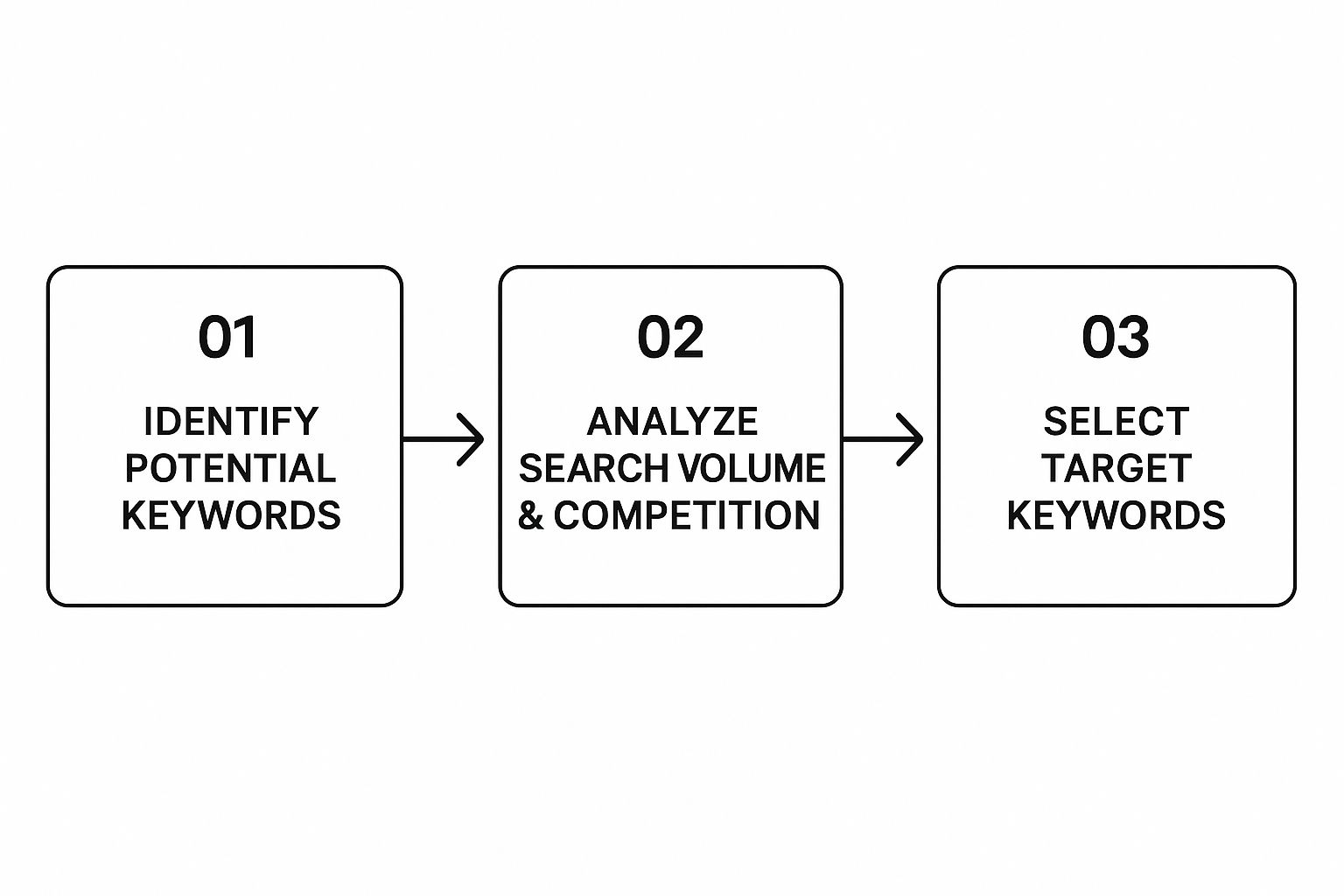
This process—from discovering keywords to analyzing and choosing the right ones—is what separates a successful content strategy from a shot in the dark. It’s about making smart, data-driven decisions.
Nail the Search Intent
The single most important piece of this puzzle is search intent—the why behind every search. Someone typing "best running shoes" is in a completely different headspace than someone searching "what are shoe midsoles." Get this wrong, and nothing else matters.
You can break down most search intent into four core types:
- Informational: The user needs to know something (e.g., "how to improve search engine ranking").
- Navigational: The user wants to go to a specific site (e.g., "That's Rank login").
- Commercial: The user is weighing their options before a purchase (e.g., "Ahrefs vs Semrush reviews").
- Transactional: The user has their wallet out and is ready to buy (e.g., "buy nike air zoom pegasus").
Your content absolutely must align with the dominant intent for a keyword. For example, if you write a long article on the history of coffee and try to rank it for "best coffee makers," it’s going to fall flat. Searchers want product comparisons and reviews, not a history lesson.
I see this mistake all the time: a business tries to rank a blog post for a purely transactional keyword. If the entire first page of Google is filled with e-commerce category pages, that's Google telling you what users want. Don't fight it—you'll lose.
Find Your Long-Tail Gold
Big, broad keywords are tempting, but the real magic happens with long-tail keywords. These are longer, more descriptive phrases. While each one has a lower search volume, they add up and often have a much higher conversion rate because they're so specific.
Just look at the difference in intent here:
- Head Term: "shoes" (Huge volume, zero clarity on intent)
- Long-Tail Keyword: "best waterproof trail running shoes for wide feet" (Low volume, crystal-clear intent)
The person making that second search knows exactly what they need. If you're the one who provides the perfect answer, you've likely just earned a customer. To get a solid grasp of these fundamentals, our guide on https://www.thatisrank.com/articles/keyword-research-for-beginners is a great place to start.
And remember, Google isn't the only search engine out there. Platforms like Pinterest are massive visual search engines in their own right. Doing dedicated Pinterest keyword research is crucial if you have a visual product or brand. The core principle is the same everywhere: find out what your audience is looking for and give it to them.
Creating Content That Google and Humans Love
Let's be honest: "quality content" is one of those fluffy marketing terms that gets thrown around a lot. But what does it actually mean to create something that both your readers and Google will genuinely appreciate? It’s not just about stuffing keywords into a blog post. It’s about creating the single best resource on the internet for a specific query.
The real goal is to go far beyond a simple answer. You want your content to be so thorough, helpful, and trustworthy that it becomes the definitive resource on the topic. This is where Google's E-E-A-T framework becomes your north star.

The E-E-A-T Framework: Your Foundation for Trust
Google is on a mission to show users content from sources that have proven Experience, Expertise, Authoritativeness, and Trustworthiness (E-E-A-T). Think of E-E-A-T not as a direct ranking factor you can check off a list, but as the underlying philosophy that shapes how its algorithms evaluate your content.
Here’s a practical breakdown:
- Experience: Have you actually done the thing you’re writing about? Show, don't just tell. Weave in personal anecdotes, case studies, or firsthand results to prove you’ve been in the trenches.
- Expertise: This is where you flex your deep knowledge. Don't just rehash the basics everyone else is covering. Offer unique insights, proprietary data, or a fresh perspective that provides real value.
- Authoritativeness: This is all about your reputation in your field. Are other recognized experts citing your work? Are you a guest on industry podcasts? Authority is built over time by consistently being right and being recognized for it.
- Trustworthiness: Simple transparency goes a long way. Cite your sources, admit when you're wrong and correct it, and make it incredibly easy for users to get in touch. An “About Us” page and clear contact information are non-negotiable.
Imagine an article about fixing a leaky faucet. One is by a generalist writer, and the other is by a licensed plumber with 20 years of experience who includes photos from a recent job. Which one would you trust more? Google thinks the same way.
On-Page SEO: The Nuts and Bolts of Optimization
Once you have a great idea grounded in E-E-A-T, it’s time to package it for success. On-page SEO is the art and science of optimizing individual web pages to rank higher and earn more relevant traffic. It's about making it crystal clear to both users and search engines what your page is about.
A common trap I see people fall into is obsessing over keyword density. They end up with content that reads like a robot wrote it. Always remember: you're writing for a human first. If your article is awkward and unreadable, no one will stick around, and Google will take that as a very bad sign.
Before you ever hit "publish," run through a quick checklist to ensure every piece of content is primed for performance. This simple habit can make a huge difference in your rankings over time.
On-Page SEO Checklist for Every Piece of Content
| Element | Best Practice | Why It Matters |
|---|---|---|
| Title Tag | Include your primary keyword, preferably near the beginning. Keep it under 60 characters. | This is the first thing users see in search results and a major ranking signal. |
| Meta Description | Write a compelling, 155-character summary of the page's content. Include your keyword. | While not a direct ranking factor, it heavily influences click-through rate (CTR). |
| URL Slug | Keep it short, descriptive, and include the primary keyword (e.g., /on-page-seo-checklist). | A clean URL is easier for both users and search engines to understand. |
| H1 Tag | Use one H1 tag per page. It should be the main headline and contain your keyword. | The H1 tells search engines the main topic of the page. |
| Subheadings (H2, H3) | Break up content with descriptive subheadings that include related keywords. | Improves readability and helps search crawlers understand the content structure. |
| Internal Links | Add 2-3 relevant internal links to other pages on your site. | Keeps users on your site longer and spreads link equity to other important pages. |
| Image Alt Text | Write descriptive alt text for all images, including a keyword where natural. | Helps with image search rankings and makes your site accessible to screen readers. |
| Keyword Usage | Include your primary keyword in the first 100 words. Use LSI keywords throughout. | Signals relevance to search engines early on without "stuffing." |
This checklist isn't just a set of rules; it's a framework for consistency. By applying these best practices to every article, you create a powerful, cumulative effect that signals quality and relevance to Google across your entire site.
Build Topical Authority with Content Hubs
If you really want to level up, stop thinking about individual blog posts and start thinking in terms of topical authority. The goal is to become the undisputed, go-to expert on a specific subject. The most effective way to do this is with a pillar page and topic cluster model.
Here’s how it works:
- The Pillar Page: This is your cornerstone asset—a broad, comprehensive guide on a major topic like "A Beginner's Guide to Digital Marketing."
- The Topic Clusters: These are more focused articles that dive deep into a specific subtopic, such as "Social Media Marketing for Small Business" or "Email Marketing Fundamentals."
- The Internal Links: This is the glue. You strategically link from each cluster article back to the main pillar page, and the pillar page links out to all the relevant clusters.
This structure does wonders for SEO. It neatly organizes your site, shows Google the depth and breadth of your expertise, and creates a powerful internal linking web that boosts the authority of all the pages involved. If you're just starting, our own guide on beginner SEO tips is a perfect example of foundational content you can build a hub around.
Remember, depth often correlates with authority. Studies consistently show that long-form content—think pieces over 3,000 words—tends to attract more traffic, social shares, and valuable backlinks. These substantial assets act as magnets for the authority signals that are so crucial for improving your search engine ranking over the long haul.
Fixing Technical Issues That Hurt Your Rankings
Let's get one thing straight: you can write the most brilliant content in the world, but if search engines can't find, crawl, or understand it, you're invisible. Technical SEO isn't just a box to check; it’s the bedrock of your entire strategy.
Think of it like building a house. Your content is the furniture and decor, but technical SEO is the foundation, the plumbing, and the electrical wiring. Without a solid structure, nothing else matters. Getting this right gives search engines a clear, easy path to your best pages, which is essential for improving your rankings.
https://www.youtube.com/embed/o7miIuomJoE
Master Your Site Speed and Core Web Vitals
Page speed is no longer a "nice-to-have" feature. It's a confirmed Google ranking factor, and for good reason. Users are impatient and expect sites to load instantly. Google has baked this expectation right into its algorithm with Core Web Vitals, a set of metrics that measure the real-world experience a user has on your page.
Here’s what you need to focus on:
- Largest Contentful Paint (LCP): How fast does your main content show up? You need to be under 2.5 seconds.
- First Input Delay (FID): How quickly can a user interact with your page (click a button, fill a form)? Aim for less than 100 milliseconds.
- Cumulative Layout Shift (CLS): Does your page jump around while it loads? Keep this visual instability score below 0.1.
The goalposts are always moving, too. With Core Web Vitals 2.0 updates and the continued push for a better mobile experience, these technical signals are becoming even more critical. You can learn more about how 2025 SEO trends impact rankings on TheE.Digital.
A Mobile-First Experience Isn't Optional
More than half of all web traffic now comes from mobile devices. Because of this, Google primarily uses the mobile version of your site for indexing and ranking.
This means if your site is slow, clunky, or just plain annoying to use on a phone, your rankings will suffer. Period.
This goes way beyond a simple responsive design. We're talking about making buttons easy to tap, ensuring text is readable without pinching and zooming, and making sure nothing important is hidden or slow to load. Your mobile site isn't a watered-down version of your desktop site. It is your site.
Hunt Down Crawl Errors with Google Search Console
When it comes to technical SEO, your best friend is Google Search Console (GSC). This free tool is your direct line to Google, showing you exactly how its crawlers see your website. One of its most powerful reports is the Page Indexing report, where you can find and squash crawl errors.
Here's a glimpse of what that report looks like:
This report tells you which pages are indexed and—more importantly—which ones aren't and why.
Make it a habit to check this report regularly. You're looking for things like "Not Found (404)" errors (broken links) or server errors that block Googlebot entirely. Fixing these issues shows Google that your site is well-maintained and trustworthy.
Pro Tip: When you find a 404 error, don't just reflexively redirect it to your homepage. That's a lazy fix. Instead, redirect that dead URL to the most relevant, live page on your site. If there isn't a good match, it's actually better to let it stay a 404. This sends clearer signals and is a much better user experience.
Use Schema Markup to Make Your Results Pop
Finally, let's talk about schema markup. This is a bit of code you add to your site to give search engines context and help them understand your content on a much deeper level.
For instance, you can use schema to explicitly tell Google:
- This is a recipe with these ingredients, this cook time, and this many calories.
- This is a product that costs this much, is in stock, and has this star rating.
- This is an article written by this person and published on this date.
When you implement schema correctly, you become eligible for rich snippets. These are the jazzed-up search results with star ratings, prices, images, and other eye-catching details. They don't just look better; they can seriously boost your click-through rate, sending a powerful signal to Google that your page is a top-tier result.
Earning Backlinks That Build Real Authority
If your content is the engine driving your SEO, then backlinks are the high-octane fuel that powers it. I like to think of them as votes of confidence. When another site links to you, they're essentially telling Google, "Hey, this content is trustworthy and valuable." The more of these high-quality votes you get, the more authority you build in the eyes of search engines.

But let's be clear: the game has changed dramatically. Gone are the days of just piling up as many links as you could, from anywhere you could get them. Now, it's all about the quality, relevance, and context of those links. In fact, a single, powerful link from a respected industry journal can do more for your search engine ranking than a hundred links from sketchy, low-authority directories.
Create Assets People Want to Link To
The best link-building strategies don't start with outreach—they start with creating something genuinely worth linking to. We call these "linkable assets." Instead of constantly asking for links, you build something so good that other creators, journalists, and bloggers naturally want to cite it.
Here are a few types of assets that have worked wonders for me and my clients:
- Original Research & Data: This is a big one. Conduct your own survey, analyze a unique dataset, or run an experiment. When you publish findings that no one else has, you become the primary source. Anyone who wants to talk about that data has to link back to you.
- Ultimate Guides & Resources: Aim to create the single best, most thorough resource on a topic in your niche. If your page is the definitive guide, it becomes the natural go-to for anyone looking for a solid reference.
- Free Tools & Calculators: People love useful tools that solve a problem. Think of a mortgage calculator on a real estate blog or a simple headline analyzer for a marketing site. These are practical, valuable, and incredibly linkable.
The goal is to create something that delivers immense value and isn't easy for someone else to just whip up. That's what turns your content into a backlink magnet.
Master the Art of Broken Link Building
One of the most reliable and effective tactics in any link builder's toolkit is broken link building. The concept is brilliantly simple. You find a link on someone's website that points to a page that no longer exists (a 404 error). Then, you reach out to the site owner, let them know about their broken link, and gently suggest your own relevant resource as a replacement.
It’s a true win-win. You’re helping them clean up their website and improve their user experience, and in exchange, you get a contextually relevant backlink. You can even use SEO tools to find your competitors' dead pages that already have backlinks, giving you a pre-vetted list of outreach targets.
I once found a highly respected industry blog linking to a defunct tool. We quickly created a simple, free version of that tool on our own site. A friendly email pointing out the dead link and offering our new tool as a replacement landed us a powerful backlink within 48 hours.
Evaluate Link Quality Like a Pro
Remember, not all links are created equal. A bad link from a spammy or totally irrelevant website can actually do more harm than good. Before you ever chase a link, you need to put on your analyst hat and vet the opportunity.
Here’s what I always look for:
- Site Authority: Is the linking website credible and well-regarded? Metrics from tools like Ahrefs (Domain Rating) or Moz (Domain Authority) are a good starting point, but don't forget to use your own judgment. Does the site feel legitimate?
- Topical Relevance: This is non-negotiable. Does the site talk about the same things you do? A link from a top marketing blog is pure gold for an SEO company. A link from a pet grooming blog? Not so much.
- Real Traffic: Does the website have an actual audience? A link from a site that gets real, engaged readers can send you valuable referral traffic, which is a fantastic bonus on top of the SEO benefit.
My final piece of advice? Always prioritize relevance over raw authority scores. A link from a smaller, laser-focused niche blog with a loyal readership is often far more valuable than a link from a massive, generic news site where your content feels out of place. This targeted approach is how you build a backlink profile that genuinely helps improve your search engine ranking.
6. Track Your SEO Performance and Make Smart Decisions
Trying to run an SEO campaign without tracking your results is like flying a plane blind. You're putting in the effort, but you have no clue if you're actually gaining altitude or heading for a nosedive. The only way to get ahead and stay ahead is to stop guessing and start making decisions based on cold, hard data.
This creates a powerful feedback loop. You make a change—maybe you refresh an old blog post or build a few new backlinks—and then you measure the outcome. This cycle of action, measurement, and adjustment is what separates websites that stagnate from those that consistently climb the rankings.
Your Essential SEO Dashboard
You don't need a boatload of expensive tools to get started. Honestly, the most crucial insights come from two free platforms straight from the source: Google.
- Google Search Console (GSC): This is your direct line to Google. It’s where you see what queries are bringing people to your site, your average ranking position for those terms, and the click-through rate (CTR) you're getting in the search results. It's the "before the click" data.
- Google Analytics (GA4): This tool picks up where GSC leaves off, telling you what happens after the click. It shows you how many visitors you get from organic search, which pages they land on, and what they do once they're on your site.
When you use them together, you get the full story. GSC shows you how you're performing in Google's world, and GA4 shows you how that performance translates into actual website traffic and engagement. For a complete guide on this, you can learn more about how to measure SEO success using these foundational tools.
The biggest mistake I see clients make is obsessing over vanity metrics like total traffic. The real gold is in the details. A slight drop in rankings for a high-converting "money" keyword is a much bigger emergency than a small dip in overall visitors.
Turning Data into Action
Once you get into the habit of checking these tools, you can start asking much smarter questions.
For example, you might spot a page in GSC that’s hovering at position #11 for a really valuable keyword. It's getting a ton of impressions but almost no clicks because it's just off the first page.
That’s not a failure; it’s an opportunity. That page is now your top priority for an update. You could expand the content, point more internal links to it, or try to build a couple of quality backlinks. After you make the changes, you keep an eye on GSC to see if your efforts bump it onto page one. That's how you methodically improve your search engine ranking for good.
Got SEO Questions? We’ve Got Answers
If you're diving into SEO, you've probably noticed there's a lot of conflicting advice out there. It's easy to get bogged down. Let's tackle some of the most common questions I hear all the time with some straight, no-nonsense answers.
One of the biggest questions is always about timing: "How long until I see my SEO efforts pay off?" The honest, if slightly frustrating, answer is that it's a marathon, not a sprint. While some quick on-page tweaks might give you a small bump in a few weeks, don't expect miracles overnight.
For truly competitive keywords, you're looking at a 4 to 12-month journey to build the kind of authority that lands you on the first page and keeps you there.
The real secret to SEO success isn't some magic trick; it's consistency and patience. Trying to game the system with cheap, spammy tactics for a quick win is the fastest way to earn a Google penalty, which will set you back way further than when you started.
Is My Domain's Age Really a Big Deal for SEO?
This is an old-school SEO debate, but the answer is pretty clear these days. While it's true that an older domain has had more time to collect backlinks and build a reputation, domain age itself isn't a magic bullet. Google doesn't give you bonus points just for being around longer.
A brand-new site with fantastic content, a seamless user experience, and high-quality backlinks can absolutely blow a stale, ten-year-old website out of the water. Your focus should always be on what you can actively improve today, not on a factor you can't change.
How Many Keywords Can I Target on a Single Page?
Forget the old "one page, one keyword" rule—that thinking is a relic of the past. Today's SEO is all about topical authority. Your goal is to create a comprehensive resource, not just a narrowly focused page.
You should have a primary keyword, of course, but a well-optimized page will naturally weave in all sorts of related terms and questions people are asking.
For instance, if your main target is "how to improve search engine ranking," your content should also naturally address things like:
- "get higher on Google"
- "SEO ranking factors"
- "boost organic traffic"
- "website ranking tips"
By doing this, you're signaling to Google that your page is a one-stop-shop for this topic. It shows you have deep expertise, which helps you rank for a much wider array of search queries. Just make sure it all flows naturally and genuinely helps the reader.
Ready to stop guessing and start tracking your SEO performance with precision? That's Rank gives you the clear, actionable data you need to make smarter decisions and climb the search rankings. Sign up for free and see how your keywords are really performing!