The Hidden Power of a Great Meta Description

It’s easy to dismiss meta descriptions as just another box to check on your SEO to-do list. After all, Google has been clear that they don’t directly impact your rankings. But that's a rookie mistake. Thinking that way overlooks their true power: influencing whether a real person clicks on your link or your competitor's.
Think of it this way: your meta description is free ad copy on the most valuable real estate online—the search results page.
This little snippet is your first, and often only, chance to grab a searcher's attention. It's a direct pitch, a promise that your page has the exact answer, product, or solution they’re desperately looking for. If you leave it blank or write something generic, you’re letting Google guess and pull random text from your page. That’s a huge risk to take with your first impression.
Your Sales Pitch on the SERP
When you get the hang of writing meta descriptions, your mindset shifts from simply summarizing to actively selling. You're not just describing what's on the page; you're selling the click. This means you have to get inside the user's head. What problem are they trying to solve? What question is bugging them? A great description instantly connects your content to their need.
This isn’t a new concept, but it’s one that’s often forgotten. Industry veterans have always stressed that well-crafted descriptions are key to boosting click-through rates (CTR), even if they don't move you up the rankings directly. A compelling summary is what convinces a user that your page is the one worth their time.
The Anatomy of a Winning Meta Description
So, where do you start? To write descriptions that actually get clicks, you need to nail four key elements. Think of this as your foundational framework. We’ll dive deeper into each one later, but getting the basics right from the start is non-negotiable.
A great meta description bridges the gap between a user’s search query and your website's content. It’s the persuasive handshake that encourages them to step through your digital door.
To give you a quick reference, the table below breaks down these core components. Keep this handy as you start writing or auditing your existing descriptions.
Core Elements of a Click-Worthy Meta Description
| Element | Best Practice | Why It Matters |
|---|---|---|
| Length | Aim for around 155 characters. | This keeps your message from getting awkwardly cut off in the search results, ensuring people see the whole pitch. |
| Voice & Tone | Write in an active, direct voice. | It speaks directly to the reader, creating a sense of urgency or immediate value that passive voice just can't match. |
| Keyword | Naturally include your focus keyword. | It reassures users the page is hyper-relevant to their search. Plus, Google often bolds it, making your result stand out. |
| Call-to-Action (CTA) | End with a compelling instruction. | It tells the user exactly what to do next. Think "Learn more," "Shop the collection," or "Get your free guide." |
Mastering these four pillars is your ticket to moving beyond bland, forgettable snippets and toward writing powerful little ads that drive real traffic to your site.
Matching Your Message to Searcher Intent
Before you even think about writing, you need to put on your detective hat. The best meta descriptions don't just give a bland summary of the page; they speak directly to what the person searching actually wants. To pull this off, you have to get inside their head and understand their searcher intent—the real "why" behind their Google query.
Every search has a mission. Your job is to figure out that mission and show them you have the solution. This is about more than just slotting in a keyword; it's about decoding their goal and crafting a message that feels like you're reading their mind.
What Are They Really Looking For? The Four Types of Intent
Let's get one thing straight: not all searches are the same. Someone typing in "how to unclog a drain" is on a completely different mission than someone searching for "emergency plumber near me." Your meta description needs to reflect that difference with surgical precision.
Here’s a breakdown of the four main types of search intent you'll encounter in the wild:
- Informational Intent: This is the knowledge-seeker. They have a question and need an answer, a guide, or a clear explanation. Think queries like "what is a 401k" or "benefits of drinking water."
- Navigational Intent: This person already knows where they're going and is just using Google as a launchpad. They're looking for a specific site or page, like "Netflix login" or "That's Rank blog."
- Transactional Intent: This user has their wallet out. They're ready to buy a product or sign up for a service right now. You'll see searches like "buy anker power bank" or "Mailchimp pricing."
- Commercial Investigation: Think of this as the "almost ready to buy" stage. They're committed to making a purchase soon, but they're still weighing their options and comparing features. Searches might look like "best noise-cancelling headphones" or "Asana vs Trello."
The secret to a great meta description is empathy. It's about showing the searcher you don't just have what they're looking for, but you actually understand why they're looking for it.
Speak Their Language: Tailoring Your Copy to the Goal
Once you've nailed down the intent for your target keyword, you can start shaping your message. The words you choose, the tone you take, and your call-to-action all need to align perfectly with what that user wants to accomplish.
For instance, someone with informational intent isn't looking for a "Buy Now" button. They want to feel confident that your page has the most complete, easy-to-digest answer to their question.
- Informational Example for "how to repot a snake plant"
- What works: "Learn the simple, stress-free way to repot your snake plant. Our guide covers the right soil, perfect pot size, and aftercare tips to help your plant thrive. Get started!"
This works because it promises a comprehensive, easy-to-follow solution, which is exactly what a DIY-er is looking for.
On the flip side, someone with transactional intent is scanning for signs of trust, value, and a hassle-free experience. They want to know you have the product, it's a good deal, and they won't regret clicking "add to cart."
- Transactional Example for "buy organic dog food online"
- What works: "Shop our top-rated organic dog food, crafted with 100% human-grade ingredients. Enjoy free 2-day shipping on every order. Give your best friend the best. Order today!"
See the difference? This one screams value (free shipping) and quality (human-grade ingredients), then finishes with a clear, direct nudge to take action.
Getting intent right is a cornerstone of good SEO, and it all begins with smart keyword research. If this is new territory for you, a good beginner's guide to keyword research will give you the solid footing you need.
The Future Is All About Intent
As search engines get smarter, this focus on the user's mission is becoming even more critical. We're moving away from the days of just summarizing a page with keywords. The future lies in creating context-rich snippets that solve a searcher's exact problem, often with AI helping to make the match. To keep up, your descriptions have to be uniquely helpful and totally user-focused. You can read more about how AI is impacting the future of meta descriptions over at Search Engine Land.
Ultimately, learning to write meta descriptions that get clicked isn't about memorizing a formula. It’s about becoming a better marketer—one who listens to what people are asking for and proves, in about 155 characters, that you're the best possible answer.
The Blueprint for Writing Compelling Descriptions
Alright, you've figured out how to get inside a searcher's head. Now it’s time to roll up our sleeves and actually write a meta description that gets the click. This is where the rubber meets the road—a perfect mix of persuasive copywriting and sticking to the technical rules.
Think of your meta description as a tiny, powerful ad for your webpage. You only have a couple of seconds to convince someone that your page is the one they're looking for. Every single word has to count.
Nailing the Optimal Character Count
Let's start with the most common mistake I see: getting the length wrong. If your description is too short, you're leaving valuable real estate on the table. If it's too long, Google will just chop it off with an ellipsis (...), which can look sloppy and cut off your main point.
The ideal length isn't one-size-fits-all, as it changes by device.
- Desktop: You have about 155-160 characters.
- Mobile: This shrinks to around 120 characters.
Since mobile traffic is dominant for most websites now, it’s a smart move to write for that 120-character limit first. This ensures your core message always makes it through, no matter where someone is searching from.
Weaving in Your Primary Keyword
Your primary keyword is like a flashing neon sign in the search results. When a user scans the page and sees their exact search phrase—which Google often bolds—it’s an instant signal that your content is relevant.
The trick is to make it sound natural, not like you're just stuffing words in for a robot. A great rule of thumb is to place your main keyword near the beginning of the sentence. It grabs the eye immediately and reinforces that you have the answer they need.
Let’s look at an example:
- Before (Stuffed): "Learn how to write meta descriptions with our meta description guide. We show you the best meta description practices."
- After (Natural): "Learn how to write meta descriptions that grab attention and drive clicks. Our complete guide breaks down the process with real examples."
See the difference? The second version feels like it was written for a human, not just an algorithm. This simple change in tone can make a huge difference in how people perceive your link, which is a big part of learning how to rank higher on Google.
This is a great visual that boils down the process into three core actions.
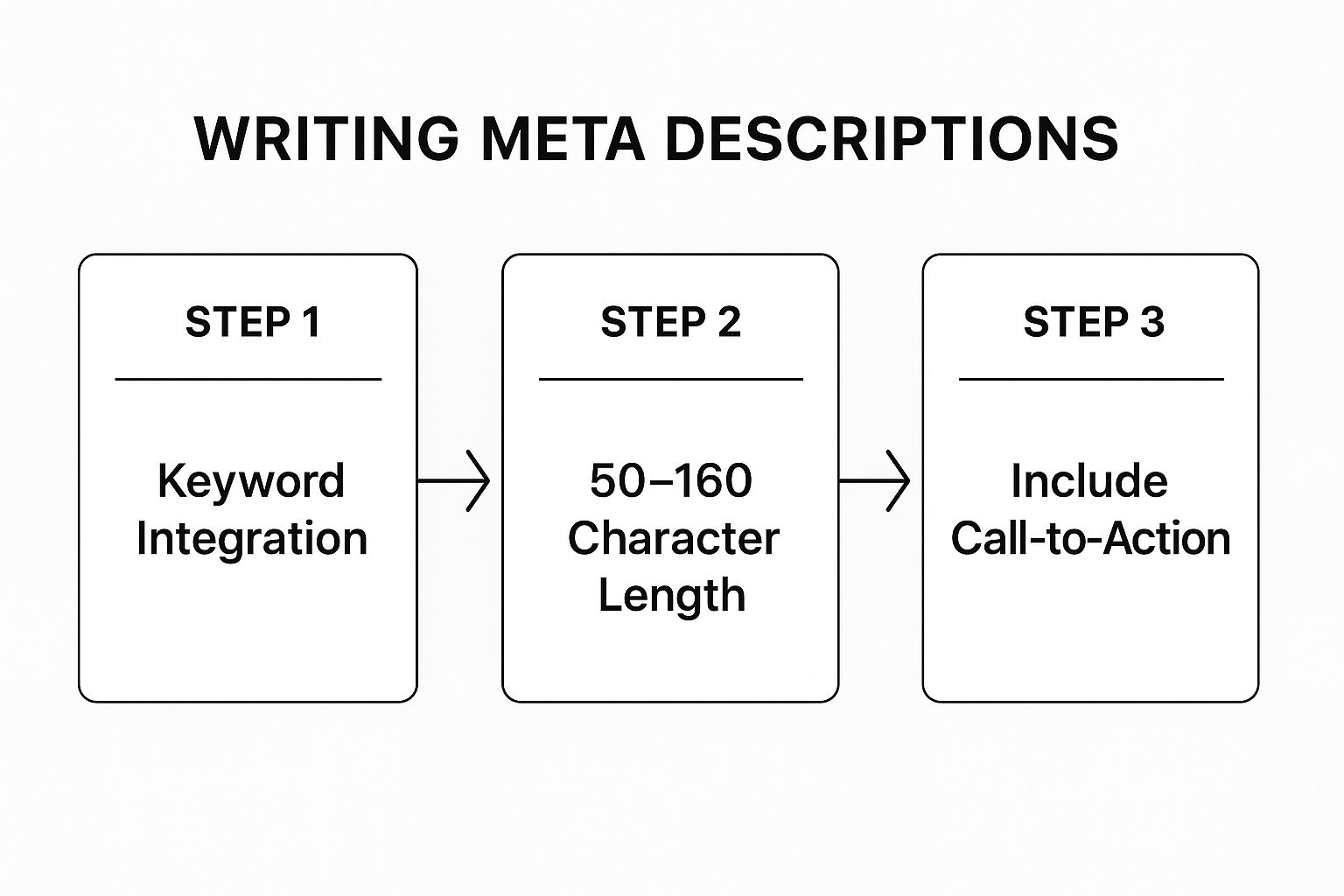
As you can see, the sweet spot is found by balancing what Google needs (keywords, length) with what a user wants (a clear benefit and a reason to click).
Adopting an Active Voice
Here's a quick copywriting tip that will instantly make your descriptions more powerful: use an active voice. It’s direct, energetic, and speaks straight to the reader. Passive voice, on the other hand, can feel stuffy and distant.
Let's compare:
- Passive: "The best strategies for writing meta descriptions are discussed in this article."
- Active: "Discover the best strategies for writing meta descriptions in our complete guide."
The active version is punchier. It puts the searcher in the driver's seat by telling them what they can do ("Discover"), which is far more engaging.
Your meta description isn't a book report; it's an invitation. Use an active voice to hand that invitation directly to the searcher, making them feel like the hero of their own search journey.
Integrating Value and a Call-to-Action
Every searcher is silently asking, "What's in it for me?" Your meta description needs to answer that question loud and clear. This is your value proposition. Are you offering expert advice, a free download, a step-by-step tutorial? Spell it out.
Then, you need to tell them what to do next. That’s your Call-to-Action (CTA). It doesn’t have to be a hard sell like "Buy Now!" For informational content, a gentle nudge works much better.
Here are a few CTAs that I find work well:
- Explore our tips
- Get the free template
- Learn how to...
- Shop the collection
- Find your perfect match
Let's put all these pieces together. Say you've written a blog post on baking sourdough bread.
- Weak Description: "This article is about sourdough bread. Information on starters and baking is included. The history of sourdough is also discussed." (149 characters)
- Strong Description: "Ready to bake amazing sourdough? Our step-by-step guide shows you how to create a starter and bake a perfect loaf, even as a beginner. Start baking today!" (158 characters)
That transformation is everything. By applying these principles—length, keywords, active voice, and a clear CTA—you can turn a boring, forgettable snippet into one of your page's most powerful assets for earning clicks.
Common Meta Description Mistakes to Avoid

Knowing what makes a great meta description is only half the battle. From my experience, what often separates a high-performing page from a forgotten one is simply sidestepping the common traps that many sites fall into.
It’s surprisingly easy to get this wrong, but the good news is that these mistakes are just as easy to fix. Let's walk through the most frequent blunders I see and how you can avoid them to keep your click-through rates healthy.
Mistake #1: Writing Duplicate Descriptions
It’s a classic shortcut: write one solid meta description and just copy-paste it across similar pages. While it seems efficient, it’s a major red flag for search engines and a disservice to your audience.
Each page on your site serves a unique purpose. Your homepage has a different job than a product page, which has a different job than a blog post. Your meta description needs to reflect that unique value proposition. Duplicates send a confusing signal to Google and, more importantly, fail to tell a user why this specific page is the one they should click.
Pro Tip: If you have a massive website, don't get overwhelmed. Prioritize your most valuable pages first: the homepage, key service pages, and top-performing content. It's genuinely better to have no meta description on a low-priority page (letting Google pick one) than to use a lazy duplicate.
Mistake #2: The Keyword Stuffing Fiasco
This is an old-school SEO tactic that needs to stay in the past. Jamming as many keywords as possible into your description doesn’t work anymore. It looks spammy to users and search engines are smart enough to see right through it.
Let's look at a real-world example:
- Bad (Stuffed): "Looking for running shoes? We have the best running shoes, cheap running shoes, and comfortable running shoes. Buy running shoes today."
- Good (Natural): "Find the perfect running shoes to match your stride. Explore our collection of top-rated trainers for road, trail, and track. Get expert advice and free shipping!"
The first one is a robot trying to sell you something. The second one speaks to a real person's needs and sounds helpful. Always write for the human first.
Mistake #3: The Bait-and-Switch
This is the cardinal sin of meta descriptions. You write a juicy, irresistible description promising the world, but when the user clicks, the content on the page doesn't deliver. You might get the initial click, but you'll get an immediate bounce.
That high bounce rate is a powerful negative signal to Google. It tells the algorithm that your page is a poor result for that query, which can seriously damage your rankings over time. Your description must be an honest, accurate preview of the value waiting on the other side of the click.
Mistake #4: Forgetting to Write One at All
You'd be shocked how often this happens. Leaving the meta description blank means you're handing control of your first impression over to Google's algorithm. While it will pull text from the page, it might not be the most compelling snippet.
In fact, some studies show around 25% of top-ranking pages still don't have a meta description. This is a massive missed opportunity to control your message and entice a click. For a deeper look at other easily avoidable issues, our guide on common SEO mistakes to avoid is a great resource.
Meta Description Mistake Troubleshooting Guide
Even the most seasoned SEO pros make mistakes. The key is to spot them quickly and know how to fix them. I've put together this quick-reference table to help you diagnose and resolve common meta description issues.
| Common Mistake | Why It's Harmful | How to Fix It |
|---|---|---|
| No Meta Description | You lose control of your message and let Google choose a potentially weak snippet. | Write a unique, compelling description for every important page. Use an SEO plugin to make this easy. |
| Duplicate Descriptions | Confuses search engines and provides a poor, generic user experience. | Prioritize your top pages and give each one a custom-written description that reflects its specific content. |
| Keyword Stuffing | Looks spammy to users and can be penalized by search engines. | Write for humans first. Weave your primary keyword in naturally, focusing on user benefits and readability. |
| Too Long or Too Short | If it's too long, it gets cut off. If it's too short, it's a wasted opportunity. | Aim for the sweet spot: 50-160 characters. Use a SERP simulator tool to check the length. |
| Bait-and-Switch | Creates a high bounce rate, sending negative signals to Google. | Ensure your description is an honest and accurate summary of the content on the page. No exceptions. |
Think of this table as your go-to checklist. Regularly auditing your key pages against these points can make a tangible difference in how users—and Google—perceive your site. A little bit of cleanup goes a long way.
Tools and Techniques for Perfect Snippets
Writing a compelling meta description is half art, half science. While the creative part is on you, you don't have to guess whether it will work in the real world. This is where you bring in the right tools to check your work, turning a well-written draft into a high-performance snippet that actually gets clicked.
The good news? You don't need a huge budget. Plenty of free and powerful tools can give you the insights needed to polish your snippets before they go live.
Get Real-Time Feedback Before You Publish
The simplest and most direct way to start is with a SERP simulator. These web-based tools are fantastic because they show you exactly how your title and description will look in a live Google search result. It’s an essential gut-check to avoid your message getting awkwardly cut off.
If you’re on WordPress, this functionality is probably already built into your workflow. SEO plugins like Yoast SEO or Rank Math provide this analysis right inside the page editor, giving you instant feedback as you type.
Here’s what that real-time check looks like in Yoast.
That little colored bar is surprisingly effective. It immediately tells you if you're too short, too long, or just right. This instant visual cue helps you spot and fix problems on the fly.
Beyond just length, these plugins typically check for other crucial elements:
- Keyword Presence: Did you remember to include your focus keyword?
- Readability: Is your copy clear and easy to understand?
- Uniqueness: They'll often flag if you’ve used the same description elsewhere.
Having this feedback loop trains you to think about best practices automatically, making it much easier to write great snippets every single time.
Make Your Snippets Stand Out with Structured Data
A great description is one thing, but you can give it an extra edge with structured data, also known as schema markup. This is a bit of code you add to your page that speaks directly to search engines, giving them deeper context about your content.
Think of structured data as the secret sauce that turns a standard snippet into a rich, eye-catching one. It’s what adds those little extras—like star ratings, prices, or event details—directly into your search result.
For instance, depending on the page type, schema can add powerful visual elements:
- Product Page: Show off star ratings, review counts, price, and stock status.
- Blog Post: Display the author's name, publish date, and even an estimated reading time.
- How-To Guide: Create an FAQ right in the SERP with clickable, expandable answers.
These enhanced listings are called rich snippets, and they are proven to grab attention and boost your click-through rate. They simply give a searcher more information and a better reason to choose your result over a competitor's plain text listing.
If you're interested in learning more about how these elements play out on a global scale, you can find some great insights on optimizing snippets for global search at womenconquerbiz.com.
Close the Loop with Testing and Refinement
Your work isn't done once you hit "publish." Crafting the perfect meta description is an ongoing process of refinement, and your most important tool for this job is Google Search Console (GSC).
Inside GSC, you can see exactly how your pages are performing. Zero in on two key metrics: impressions and click-through rate (CTR).
See a page with tons of impressions but a disappointingly low CTR? That’s a massive clue that your snippet isn't compelling enough to earn the click. It's getting seen, but people are scrolling right past it. This is your cue to act. Go back, rewrite the description with a stronger call-to-action or a clearer benefit, and monitor the results over the next few weeks.
This simple cycle of write, test, measure, and refine is what truly separates the pros. By combining smart writing with the right tools and a commitment to data, you can create snippets that consistently win clicks and drive valuable organic traffic.
Meta Description Questions Answered

Once you get the hang of writing meta descriptions, you'll inevitably run into some real-world curveballs. It’s completely normal to have questions pop up, especially when you see Google doing something unexpected with the descriptions you’ve spent so much time on.
Let's dig into some of the most common questions I hear from people learning the ropes. My goal here is to give you straight, practical answers to clear up the confusion so you can write with confidence.
Why Did Google Rewrite My Meta Description?
It’s one of the most frustrating things in SEO: you write a killer meta description, only to see Google has completely ignored it and is showing a random snippet from your page instead. So, what gives?
The short answer is relevance. Google's number one job is to give the searcher the best possible answer to their specific query. If its algorithm decides your handcrafted description isn't the perfect fit for a particular search, it will create one on the fly from your page’s content.
This usually happens for a few key reasons:
- Your description was too generic and missed the specific keywords the user searched for.
- The search was a very specific, long-tail query, and a sentence buried on your page answered it more directly.
- Your description simply didn't do a great job of summarizing the actual content on the page.
To keep this from happening, make sure your description is a tight, honest summary of the page that’s built around its main target keyword.
Do I Really Need a Unique Description for Every Single Page?
Yes. For any page you actually want to rank in search, a unique meta description is non-negotiable. This is a foundational part of getting meta descriptions right.
When you use the same description across multiple pages, you're sending a strong signal to Google that your content might be low-effort or duplicative. It also creates a terrible user experience. Think about it: if you see ten different product pages in the search results and they all have the exact same text, it's just confusing and unhelpful.
Every page on your site has a distinct purpose. A unique meta description is your chance to write a tiny, targeted "advertisement" for that specific piece of content, maximizing its relevance and click-through potential.
I get it—for massive e-commerce or content sites with thousands of pages, this sounds like an impossible task. In those scenarios, you have to prioritize. Start by handcrafting descriptions for your most valuable pages: your homepage, major service or category pages, and your most popular blog posts.
How Do Meta Descriptions Affect Social Media?
This is a great question because the answer isn't obvious. While they're made for search engines, your meta descriptions have a surprisingly important job on social media.
Platforms like Facebook, LinkedIn, and X (what used to be Twitter) will often grab your meta description as the default text snippet when someone shares your link. This usually happens if the page is missing specific social media tags, like Open Graph for Facebook or Twitter Cards.
A compelling meta description can be the difference between a share that looks sharp and professional versus one that looks broken or sloppy. It’s yet another reason to put real effort into them—they're doing double duty for you.
Can I Use Emojis in My Meta Descriptions?
You absolutely can! Google shows them in search results all the time. Used correctly, emojis can make your snippet pop in a wall of text, potentially giving your click-through rate a nice little boost.
But you have to be smart about it.
- Do: Use an emoji that adds meaning or context. A 📈 for a post about growth or a 🛍️ for a product category page makes perfect sense.
- Don't: Stuff your description with a dozen emojis. It looks spammy and unprofessional.
- Always: Think about your brand and audience. What works for a fun lifestyle blog might feel completely wrong for a serious B2B consulting firm.
My best advice? Test it. Add a single, relevant emoji to a few key pages and keep an eye on your click-through rate in Google Search Console. See if it moves the needle for your specific audience.
Ready to stop guessing and start knowing exactly how your SEO efforts are paying off? That's Rank gives you a clear, unified dashboard to track your keyword rankings, audit your site, and monitor your competitors in real-time. Discover the optimization opportunities you've been missing. Start tracking your success today at https://www.thatisrank.com.