Understanding The Real Stakes Of Website Migration
Let’s be honest: website migrations can be incredibly stressful. Just about every SEO professional has a horror story about a migration that went wrong, and for good reason. When a business decides to move to a new domain, rebuild its site structure, or switch platforms, it’s more than just a technical update—it's a delicate operation that risks its entire online presence. Treating it as just another task for the development team is the first step toward a potential disaster.
The fallout from a poorly planned migration isn't just a hypothetical problem; it's often swift and painful. We've seen established brands lose their hard-earned organic traffic almost overnight. When crucial SEO elements are missed, the results can be devastating. Real-world cases have shown that a botched migration can trigger a 44% decline in organic traffic immediately after launch. For a mid-sized e-commerce site, that could mean losing thousands of visitors and the revenue they bring. You can dive deeper into this data with this in-depth website migration analysis. These aren't just abstract numbers; they represent real financial losses and a major blow to market visibility.
What Goes Wrong And Why It Hurts
So, what are these hidden dangers that nobody seems to mention until it's too late? The most immediate hit is a sharp drop in organic traffic and keyword rankings. This happens when your search engine equity—the authority you’ve built over years—vanishes due to broken redirects, missing metadata, or indexing problems.
Here’s a clear picture of what that sudden traffic drop looks like after a migration goes south:
This chart shows the "SEO cliff" many companies fall off when a migration is mishandled. That steep, immediate drop shows how quickly search engines can lose trust in a site that changes without clear signposting. But the damage doesn't stop at traffic. It extends to your brand's credibility. When potential customers search for your products and hit broken links or missing pages, they don't just go to a competitor—they lose faith in your brand.
Shifting From A Technical Task To A Strategic Opportunity
The secret to avoiding this fate is a simple change in perspective. A website migration should never be seen as only a technical project. Instead, it needs to be treated as a full-fledged SEO strategy. The companies that come out stronger are the ones that bake SEO into the process from day one. They use the migration as a chance to clean up old issues, improve the site’s architecture, and enhance the overall user experience.
This strategic view requires close collaboration between marketing, development, and leadership. To truly understand the potential SEO impacts and ensure your new site is set up for success, it's wise to bring in professional SEO services. When everyone agrees that protecting search performance is a shared goal, the migration shifts from a high-risk gamble to a strategic move for future growth. The purpose of your website migration SEO checklist isn't just to avoid losses; it's to build a more powerful foundation for what comes next.
Building Your Pre-Migration Foundation Like A Pro
Think of a website migration like building a house. You wouldn't just start pouring concrete without surveying the land, drawing up blueprints, and knowing exactly where the plumbing and electrical lines need to go. Trying to wing it is precisely where most migrations go off the rails, turning a strategic project into a chaotic scramble. This pre-migration phase is your blueprinting stage, and it’s absolutely essential for a smooth transition. A solid pre-migration foundation is critical for any website overhaul, and if you're moving to a new environment, consulting an expert migration guide for moving servers to the cloud can help ensure all technical details are covered.
The first, most critical piece of this foundation is a deep and thorough SEO audit. This isn’t just about spotting a few broken links; it’s about creating a complete snapshot of your website’s current health and performance. We're talking about documenting everything that makes your site valuable to both search engines and your users.
Identify Your Money Pages And Conversion Paths
Before you touch a single line of code, you have to know which pages are your "money pages." These are the pages that drive the most value for your business—they could be high-traffic blog posts, product pages with the best conversion rates, or service pages that bring in the most qualified leads. Your primary mission is to protect these digital assets at all costs.
To do this right, you need to benchmark your current performance. This means gathering data on key metrics like organic traffic, keyword rankings, conversion rates, and even Core Web Vitals before you start. You can find out more about why this is a critical step in any migration. This data, which you'll typically export from tools like Google Search Console and Google Analytics 4, becomes your baseline—your "before" picture that you'll use to measure success later on.
Here’s a look at the Performance report in Google Search Console, an essential tool for this benchmarking process.

This view shows your top-performing pages and the queries driving traffic to them, giving you a clear list of URLs to prioritize and protect.
To keep all this information organized, it's a good idea to create a pre-migration audit checklist. This table outlines the essential data points you should be collecting before you kick off the project.
| Pre-Migration SEO Audit Checklist |
|---|
| Essential data points to collect and analyze before starting your website migration |
| Audit Category |
| Technical SEO |
| On-Page SEO |
| Content Performance |
| Backlink Profile |
This table serves as your starting point, ensuring you have a comprehensive "before" snapshot. Once you have this data, you'll have a clear picture of what needs to be preserved and what can be improved during the migration.
Create Your Lifeline: Documentation And Timelines
With your key pages identified and benchmarked, the next move is to create documentation that will act as your lifeline. This includes a complete URL map, which details every important URL on your current site and where it will live on the new one. A detailed website migration SEO checklist is more than a simple to-do list; it's a living document that tracks progress and ensures accountability across teams. If you're looking for a structured approach, our guide on creating a solid SEO migration plan provides an excellent framework to follow.
Now, let's talk about timelines. One of the biggest mistakes I see teams make is being overly optimistic. My advice? Build in buffer time. Something will always go wrong—a technical snag, a third-party integration that breaks, or unexpected feedback from stakeholders. A realistic timeline accounts for these potential hiccups.
When you present your timeline, explain why this buffer is necessary. Frame it not as a delay, but as a risk management strategy to protect the company's most valuable marketing asset: its organic search presence. Clear communication from the start will save you a world of headaches down the road. This also involves getting every team on the same page, from developers to content creators, ensuring they understand their specific roles in protecting your hard-earned search performance.
Mastering The Technical Migration Process
This is where the rubber meets the road. The technical execution phase is where a migration becomes either a resounding success or a spectacular failure. It's less about flipping a single switch and more like performing a delicate, high-stakes surgery on your website. One wrong move can unravel all your careful planning, so let's walk through the critical steps that make all the difference.
It all begins with your redirect strategy. This isn't just a list of old URLs pointing to new ones; it's the lifeline of your migration. It ensures that the vital flow of link equity and user traffic continues without interruption. Any solid website migration SEO checklist will tell you that a meticulous redirect map is non-negotiable.
Creating A Bulletproof Redirect Map
Your first major task is to map every valuable URL from your old site to its new, one-to-one equivalent. This is especially important when you're making a big platform change. Understanding the specific challenges of migrating between major e-commerce platforms like Magento and Shopify is key to sidestepping common disasters. The goal is a 301 permanent redirect for every page that has a new home, signaling to search engines that the move is permanent and they should transfer the ranking power.
Here’s a practical way I like to tackle this:
- Crawl Everything: Use a tool like Screaming Frog or Semrush to get a complete list of your existing site's URLs.
- Add Your Data: Combine this crawl data with insights from Google Analytics 4 and Google Search Console. You need to know which pages get the most traffic, have the most backlinks, and drive the most sales.
- Map One-to-One: In a simple spreadsheet, create "Old URL" and "New URL" columns. For every old URL, find its direct counterpart on the new staging site and paste it in. If a page is being retired, don't just dump the traffic on the homepage. Redirect it to the most relevant category or product page instead.
This infographic gives you a simplified look at the URL mapping process, showing how link paths from an old site structure are carefully rerouted to a new one.
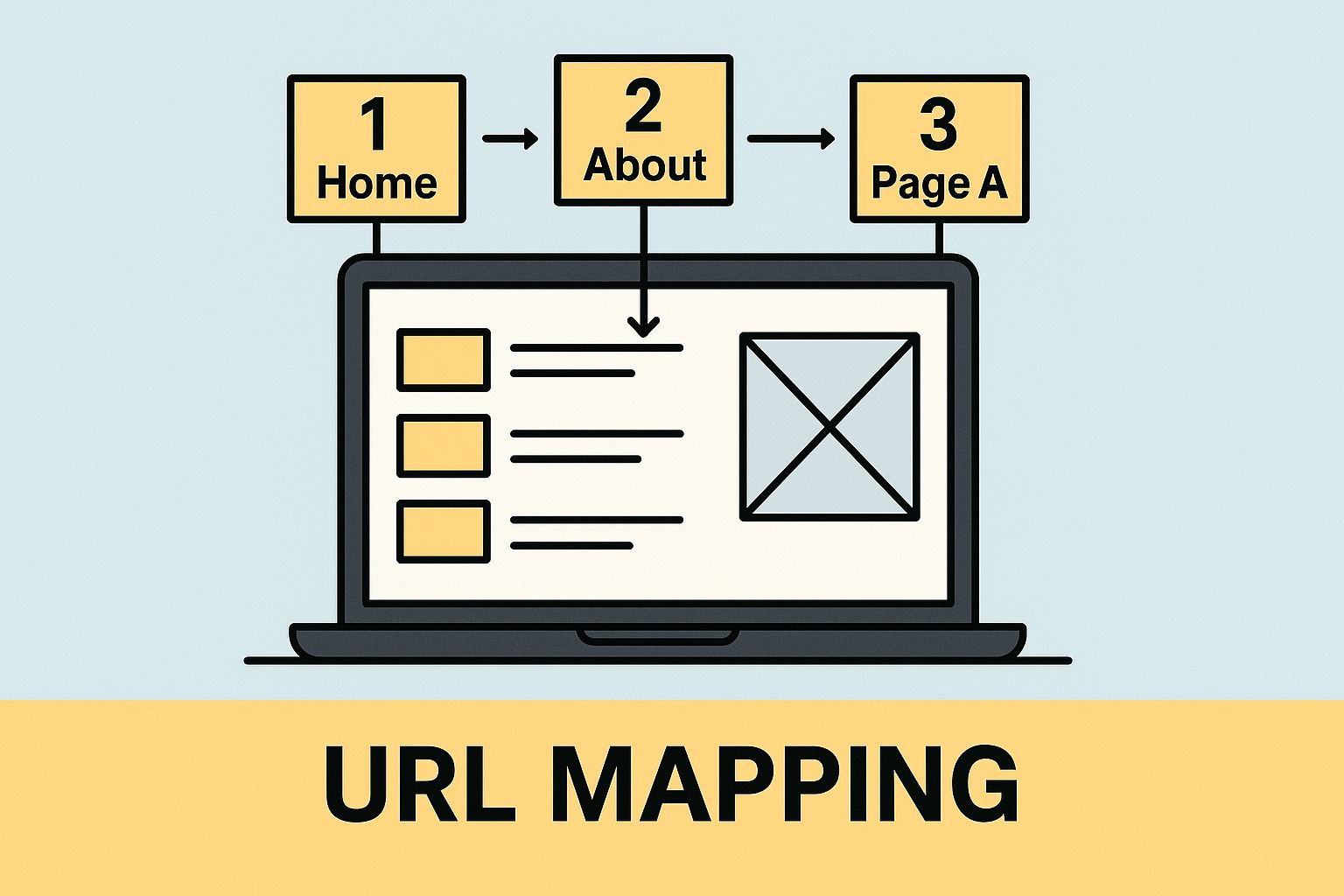
As you can see, the visual highlights why creating a clear, logical path for every single URL is so important for making sure no link equity gets lost in the shuffle.
To help you organize your efforts, here’s a matrix that breaks down technical migration tasks by priority. It's a handy way to see what's critical versus what's just important, and who needs to be involved.
| Task Category | Priority Level | Impact on SEO | Required Skills | Time Investment |
|---|---|---|---|---|
| URL Redirect Mapping | Critical | High | SEO, Data Analysis (Excel/Sheets) | High (Days to Weeks) |
| Staging Site Audit | Critical | High | Technical SEO, Web Development | Medium (Days) |
| XML Sitemap Generation | High | Medium | Technical SEO, CMS Knowledge | Low (Hours) |
| Robots.txt Configuration | Critical | High | Technical SEO, System Admin | Low (Minutes) |
| Canonical Tag Review | High | High | Technical SEO | Medium (Hours to Days) |
| Internal Link Updates | High | Medium | SEO, Content Management | Medium (Days) |
This table shows that while some tasks like configuring robots.txt are quick, their impact is massive. Tasks like redirect mapping take time but are absolutely foundational to a successful migration.
Handling Technical Complexities And Testing Protocols
With your redirect map built, it’s time for some serious testing in a staging environment. Think of this as your private sandbox where you can break things without any real-world consequences. Before you even think about going live, you must block the staging site from search engines using password protection and a noindex tag. This is crucial to avoid duplicate content problems and prevent users from finding your half-finished site.
A key part of this stage is a deep technical audit of the new site. In fact, a thorough website migration SEO checklist can contain more than 25 detailed steps just for the technical phases. This includes a full crawl of the staging site to log all new pages, images, and URLs that will replace your high-traffic assets. This prep work is absolutely essential for a smooth launch. You can learn more about the full scope of a technical audit from experts who handle these projects every day.
Here are a few technical details that often get missed but can completely derail a migration:
- XML Sitemaps: Your new XML sitemap needs to be clean, containing only the final, canonical 200-status URLs. Make sure it's ready to submit to Google Search Console the moment you launch.
- Robots.txt File: Your new
robots.txtfile must be correct and live from day one. A classic mistake is accidentally leaving aDisallow: /rule from the staging site, which effectively tells search engines to ignore your entire website. - Canonical Tags: Double-check that all canonical tags point to the final, correct URL. Incorrect canonicals send confusing signals to Google and can cause serious indexing headaches.
- Internal Links: Crawl the staging site to find and fix any internal links that still point to old URLs or go through redirect chains. All internal links should point directly to the final 200-status page.
The secret to mastering the technical side of migration is a healthy dose of paranoia. Assume things will break and test them until you're positive they won’t. Work closely with your developers, giving them clear, actionable tickets for every SEO requirement. This teamwork turns a potentially chaotic launch day into a controlled, successful transition.
Timing Your Migration For Maximum Success
Choosing when to launch your new website is just as critical as how you launch it. I’ve seen teams push a migration live the second the technical work is finished, only to watch small hiccups turn into major disasters. Strategic timing isn’t about unnecessary delays; it’s about control. You want to launch when your team is fully prepared and the potential disruption to your users is at an absolute minimum.
Just imagine launching an e-commerce site redesign right before Black Friday—it’s a recipe for chaos. The same goes for pushing a migration live when half your development team is on holiday. The goal is to find your "Goldilocks window," a period of naturally low website activity. This gives you a safe space to deploy, test everything in the live environment, and fix any surprise issues without causing a widespread meltdown.
Finding Your Launch Window
Your first move should be to dive into your analytics to pinpoint your website's quietest times. This isn't just about picking a random slow day; it's about understanding the weekly and even daily traffic patterns that are unique to your business.
For instance, a quick look at Google Analytics can reveal a lot about your audience's behavior.

The graph above clearly shows dips in traffic, often late at night or on specific weekdays. These troughs are prime opportunities for a launch. For a B2B site, this might be a Friday afternoon. For a local business that relies on weekend customers, a Tuesday morning could be the sweet spot. If you want to learn more about how traffic patterns can shape your strategy, our article on local SEO has some great insights.
After years of managing migrations, I can tell you the best time is almost always during a low-traffic period on a weekday afternoon or early evening. This approach minimizes the impact on users and gives your team a solid buffer to troubleshoot. Weekends are generally a bad idea because getting a full response team together on short notice is a nightmare. You can read more about professional timing strategies from experts who have been in the trenches.
Building In Buffers And Contingencies
Once you've identified a potential launch window, the next crucial item on your website migration SEO checklist is to build in buffer time. Trust me on this: something will always go wrong. A plugin won't be compatible, a redirect will fail on the live server, or a third-party API will time out. A realistic timeline accounts for these inevitabilities. I always add at least a 20-30% buffer to my projected timeline just for testing and fixes.
Finally, you absolutely need a contingency plan. Ask yourself, "What do we do if the launch is a complete failure?" Your plan should include:
- A clear "rollback" trigger—a predefined point where you decide to scrap the launch and revert to the old site.
- A communication plan to inform stakeholders about the delay without causing panic.
- A pre-scheduled "Plan B" launch date, so you're not scrambling to find a new window.
This level of preparation transforms a high-stress event into a controlled, manageable process. When stakeholders push for tight deadlines, you can use your data-backed timeline and contingency plan to explain the risks and set realistic expectations. In any migration, flexibility and foresight are your most valuable assets.
Post-Migration Monitoring And Recovery Strategies
You’ve launched the new site—take a moment to celebrate! But don't get too comfortable. The first few weeks after a website migration are critical. This period will determine if your project is a huge success or a cautionary tale that gets told for years. All your careful planning got you to this point, but now it's about being watchful and ready to act when things get a little bumpy.
The time immediately after launch is all about data analysis. You're trying to tell the difference between normal, temporary jitters and the first signs of a real problem. It’s pretty standard to see some fluctuations in traffic and rankings right after a massive change, but a sustained nosedive is a major red flag. This is exactly why that pre-migration benchmark report you created is now your most important document.
Your Daily And Weekly Monitoring Cadence
For the first couple of weeks, you need to be glued to your data. After that initial period, you can ease into a more sustainable, long-term monitoring schedule. The trick is knowing what needs your attention every day versus what can wait for a weekly check-in.
Here’s a practical look at how I handle post-migration monitoring:
Daily Checks (First 2-3 Weeks):
- Google Search Console "Pages" Report: This is your mission control. Keep an eye out for any sudden jumps in 404 errors, server errors (5xx), or redirect problems. These are your top-priority alerts.
- Real-Time Analytics: Watch your live traffic. Is it coming in as you'd expect? Are there any sudden, scary drops that you can't explain?
- Robots.txt File: Do a quick check to ensure your live
robots.txtfile is the correct one. It's surprisingly common for a staging version that blocks all crawlers to be accidentally pushed live. - Spot-Check Key Pages: Manually load your top 10 "money pages." Do they load correctly? Is the content all there? Do the old URLs redirect to them properly?
Weekly Checks (Ongoing):
- Keyword Rankings: Track your most important keywords. Expect some movement, but be on the lookout for consistent downward trends.
- Organic Traffic & Conversions: Compare your weekly organic traffic and conversion numbers against the benchmarks you set before the migration.
- Crawl Stats: Look at the crawl stats report in Google Search Console. Is Googlebot crawling your new site efficiently? The number of pages crawled per day should be trending up.
- Indexation Status: Use the "Pages" report in GSC to see how many of your new pages are indexed. This number should be climbing steadily.
This screenshot from Google Search Console shows the "Pages" report, which is your best friend for spotting indexation problems after you go live.
This report gives you a clear breakdown of indexed pages versus non-indexed ones, along with specific reasons why they aren't indexed. This information is vital for troubleshooting during your post-migration checks.
Developing Rapid Recovery Protocols
Even with the most detailed plan, you can still run into trouble. The secret to minimizing the damage is having a response plan ready to go. You don't want to be figuring out who needs to do what while your traffic is tanking.
Here’s a simple framework for a recovery plan:
| Issue Detected | Immediate Action | Team Responsible | Communication Protocol |
|---|---|---|---|
| Spike in 404 Errors | Find the source URLs. Are they coming from internal links or external backlinks? | SEO & Development | Alert the dev team with a high-priority ticket. Let marketing know about potential user experience problems. |
| Major Ranking Drop | Check if your key pages are still indexed and can be accessed. Look for any unintended on-page changes. | SEO Team | Dig into potential causes. Prepare a quick summary for stakeholders to explain the situation and your next steps. |
| Server Errors (5xx) | Tell the development or hosting team immediately. This is an emergency. | Development / DevOps | Escalate as a critical incident. Keep the project manager in the loop on the status. |
Documenting every step is a non-negotiable part of this process. Every issue, every fix, and every result needs to be logged. This not only helps you solve problems in the moment but also creates an amazing knowledge base for future projects. Think of it as building your own internal website migration SEO checklist for the next time. Our detailed guide offers more advice on building a complete site migration SEO checklist that covers every single stage.
Keeping stakeholders informed during this period is just as important. Be open and honest about the good news and the challenges. Share your monitoring reports, explain what the numbers mean, and manage their expectations. A successful migration isn’t about a launch without any problems—it’s about a strong, well-managed recovery that prepares your new site for long-term success.
Troubleshooting Common Migration Disasters
Even with the most detailed migration plan, things can go sideways. Knowing how to react quickly when they do can save your traffic and your sanity.

No matter how perfectly you’ve followed your website migration SEO checklist, the real test starts after you flip the switch. Unexpected problems can pop up, and your ability to tell the difference between a real crisis and normal post-launch jitters is key. Some issues are just the site settling in, while others need your immediate attention.
One of the scariest moments is seeing a sudden, steep drop in your traffic. Before you hit the panic button, it's time to play detective. Is the traffic loss across the entire site, or just specific pages or sections? A site-wide catastrophe often signals a major technical glitch, like a misconfigured robots.txt file blocking Googlebot or a batch of redirects that didn't take.
Diagnosing Redirect and Indexing Problems
Redirect loops and broken redirect chains are the classic villains of any site migration. They don't just create a dead end for your visitors; they also confuse search engine crawlers, which can cause your rankings to plummet.
A redirect loop is when Page A redirects to Page B, but Page B mistakenly redirects right back to Page A, trapping the browser in an endless cycle. A redirect chain is a less direct, but still harmful, issue where a URL bounces through multiple redirects before finally landing on the correct page. This process weakens link equity and slows down your site's crawl speed.
This is where a tool like Screaming Frog becomes invaluable. By crawling your old list of URLs, you can quickly spot these messy redirect paths.
The "Redirect Chains" report in Screaming Frog gives you a clear, actionable list of URLs taking the long way home. Your job is to fix these by updating the redirect rules so every old URL points directly to its new, final destination with a single 301 redirect.
Communicating Issues to Stakeholders
When something does go wrong, how you communicate the problem is just as important as fixing it. Instead of a frantic "Help, the traffic is gone!" email, approach your team and stakeholders with a calm, clear update.
Here’s a simple way to frame your communication:
- State the issue clearly: "We've noticed a drop in organic traffic that started this morning."
- Share your initial findings: "Our early diagnosis points to an issue with how the redirects for the blog section were implemented."
- Explain your action plan: "The development team is already working on correcting the redirect map. This is our top priority."
- Give a realistic timeline: "We expect to deploy a fix within the next two hours and will send another update then."
This approach shows you're in control and turns a potential crisis into a chance to build confidence. Remember, a strong relationship with your development team is your best asset here. Building that rapport long before the migration ensures they'll be ready to jump in and help when you need them most.
Your Migration Success Action Plan
Alright, let's pull everything together. We've talked through the risks, the technical nitty-gritty, and why timing is so crucial. Now it’s time to turn all that theory into a practical roadmap. This isn't just another to-do list; it's a strategic framework for a migration that will protect, and maybe even boost, your hard-earned SEO value. Think of this as the final, most important piece of your website migration SEO checklist.
Confidence during a migration comes from a solid plan that anticipates problems and clearly defines what success looks like. It’s all about moving from theory to confident, real-world action.
Building Your Core Action Plan
The line between a smooth migration and a nightmare scenario often comes down to simple organization. Your action plan should be centered around a clear timeline that covers every phase—before, during, and after launch—with specific people assigned to each task. I always recommend creating a master project document that becomes your team's single source of truth.
This document should absolutely contain:
- A Detailed Timeline: Don't just pick a launch date and hope for the best. Work backward from it, setting firm deadlines for key milestones like the initial site crawl, finishing the redirect map, auditing the staging site, and implementing a content freeze. My pro-tip: add a 20-30% buffer for those "just in case" moments that always seem to pop up.
- A Communication Framework: Who needs to be in the loop, and when? Map out a communication schedule for all stakeholders. For example, a weekly progress email can keep leadership informed without overwhelming them, while daily stand-ups with your dev team can squash technical bugs before they become major roadblocks.
- Clear Success Metrics: How will you actually know if you've succeeded? Go back to your benchmark report. Your goals need to be specific, like "Maintain 95% of organic traffic from our top 50 landing pages within four weeks post-launch" or "Get all new URLs fully indexed within two weeks."
Customizable Templates And Checklists
Every migration has its own quirks, but the core building blocks are usually the same. Using templates can save you a ton of time and, more importantly, prevent you from forgetting something critical. There's no need to start from scratch.
Here’s a breakdown of the essential templates you should either create or find for your project. This structured approach helps ensure nothing slips through the cracks.
| Template Type | Key Components | Purpose |
|---|---|---|
| URL Redirect Map | Old URL, New URL, Redirect Type (301), Status, Owner | To make sure every valuable URL is pointed to its new home, preserving link equity. |
| Stakeholder Comms | Update Schedule, Key Metrics, Escalation Path, Contact List | To keep everyone on the same page, manage expectations, and avoid unnecessary panic. |
| Go-Live Checklist | Final Crawl, Redirect Test, Robots.txt Check, Sitemap Submission | To give you a step-by-step sequence for launch day, ensuring no vital tasks are missed in the rush. |
| Recovery Plan | Issue Trigger, Rollback Criteria, Responsible Team, "Plan B" Launch Date | To define exactly what to do if things go sideways, turning a potential disaster into a managed hiccup. |
By preparing these documents, you're doing more than just planning one migration; you're building a repeatable system. This internal process will make every future site update smoother and more successful, positioning you as the go-to expert in your organization. The aim is to make a project that feels chaotic feel controlled, predictable, and ultimately, a win.
Ready to take control of your SEO performance? The That's Rank dashboard makes it easy to monitor your keyword rankings, audit your site's health, and track your progress before, during, and after your migration. Start your free trial today and turn your migration into a growth opportunity.