If you want a quick, objective snapshot of your website's Google ranking, you need to step outside your own search bubble. The results you see are tailored to you, influenced by your location and past searches. For the real story, you need tools like Google Search Console or a dedicated rank tracker to get unbiased, accurate data.
Why Your Google Rank Is a Critical Business Metric

Before we jump into the "how-to," let's talk about the "why." It's easy to dismiss rank tracking as a vanity metric for SEO nerds, but it’s actually a direct pulse on your business’s health online. Think of your top positions on Google as your digital storefront.
A high ranking puts that storefront right on the busiest street in town, where customers are actively looking for what you offer. But if that rank suddenly drops? It’s like being moved to a quiet back alley overnight. Your visibility disappears, and so does your customer traffic.
The Clear Line from Rankings to Revenue
Your spot on Google has a direct impact on your website traffic, which in turn drives leads and sales. This isn't just a hunch; it's proven user behavior. The higher you rank, the more people click on your link. It’s that simple. The top results get the vast majority of the clicks and attention.
This visibility is everything because Google still dominates the search world. As of early 2025, it holds an incredible 89.7% of the global search market. If you want to be found, you have to play in Google’s sandbox.
Key Takeaway: By regularly checking your rankings, you can spot problems early, react to algorithm changes, and see exactly how your SEO work is paying off. It turns the fuzzy idea of "online presence" into a hard number you can track and improve.
It's About More Than Just the Rank
Keeping a close eye on your Google rank isn't just about watching keyword positions go up and down. It’s also about understanding the technical side of things that Google cares about. A huge piece of that puzzle is staying up-to-date on Google's Core Web Vitals and how they affect your site's performance in search results.
When you shift your mindset and see rank tracking as a core business activity instead of a tedious chore, you start making smarter, data-backed decisions that truly drive growth.
Using Google Search Console for Accurate Rank Data

If you want the real story on your website's Google rankings, you need to go straight to the source. That source is Google Search Console (GSC), and the Performance report pictured above is your command center. It's the most reliable, and completely free, way to see how your site is actually performing.
GSC gives you the ground-truth data on clicks, impressions, click-through rate (CTR), and average position. While other tools are fantastic for checking out the competition, I always start with GSC for the unfiltered facts about my own site's health.
Uncovering Hidden Opportunities in GSC
The real magic of GSC isn't just glancing at the overview. It's about digging into the "Performance" report to find some serious optimization opportunities. Here's a quick trick I use all the time: filter your queries by impressions. This shows you what keywords Google is already showing your site for the most.
Now, scan that list for keywords with high impressions but a low CTR or a poor average position. This is an absolute goldmine. It’s a clear signal from Google that your content is relevant, but it's not quite convincing enough to win the click over your competitors.
Pro Tip: When you find a page with high impressions but a surprisingly low click-through rate, the first thing to change is your title tag and meta description. A small tweak to make them more compelling can boost your CTR almost overnight.
This simple filtering method lets you focus your energy on the pages that have the most potential for a quick win. For more advanced strategies, you can explore our full guide on how to check website ranking.
Why Your GSC Position Differs from Live Search
One of the most common questions I get is about the average position metric in GSC. People get confused when it doesn't match what they see when they type the keyword into Google themselves. There's a simple reason for this discrepancy.
GSC calculates a true average across every single search, from all different devices and locations, where your site appeared. For instance, you might be at position 5 for a user in California but at position 9 for someone in New York. GSC averages these numbers. Your personal search is just a single data point, heavily skewed by your browsing history, location, and device.
Beyond performance metrics, GSC is also a crucial technical SEO tool. It’s where you’ll spot indexing problems that prevent your pages from ranking at all. Learning how to fix index coverage errors in Search Console is a fundamental skill for anyone serious about SEO.
Automating Your Rank Tracking with SEO Tools
Let's be honest, while Google Search Console gives you great data straight from the source, living inside it to manually check your rankings is a massive time sink. If you're serious about seeing how you stack up against the competition and actually tracking your SEO progress, you need to automate the process. This is where dedicated rank tracking tools change the game.
Picture this: you run a local bakery and are trying to rank for "best sourdough in Brooklyn." Instead of typing that into Google every single day, an automated tool does the heavy lifting for you. It can send you daily updates and show you historical charts, so you can pinpoint the exact moment your new blog post bumped you from position 9 to position 4. That's how you prove the ROI of your content efforts.
This kind of automation doesn't just save you hours; it delivers strategic insights that manual methods can't touch.
Choosing the Right Tool for Your Needs
The market for SEO tools is crowded, and picking the right one boils down to your specific goals and budget. Some tools are built for massive agencies, while others are perfect for small businesses.
The image below gives you a quick visual comparison of some popular options, highlighting key differences like how often they update their data and where they fall on the cost spectrum.
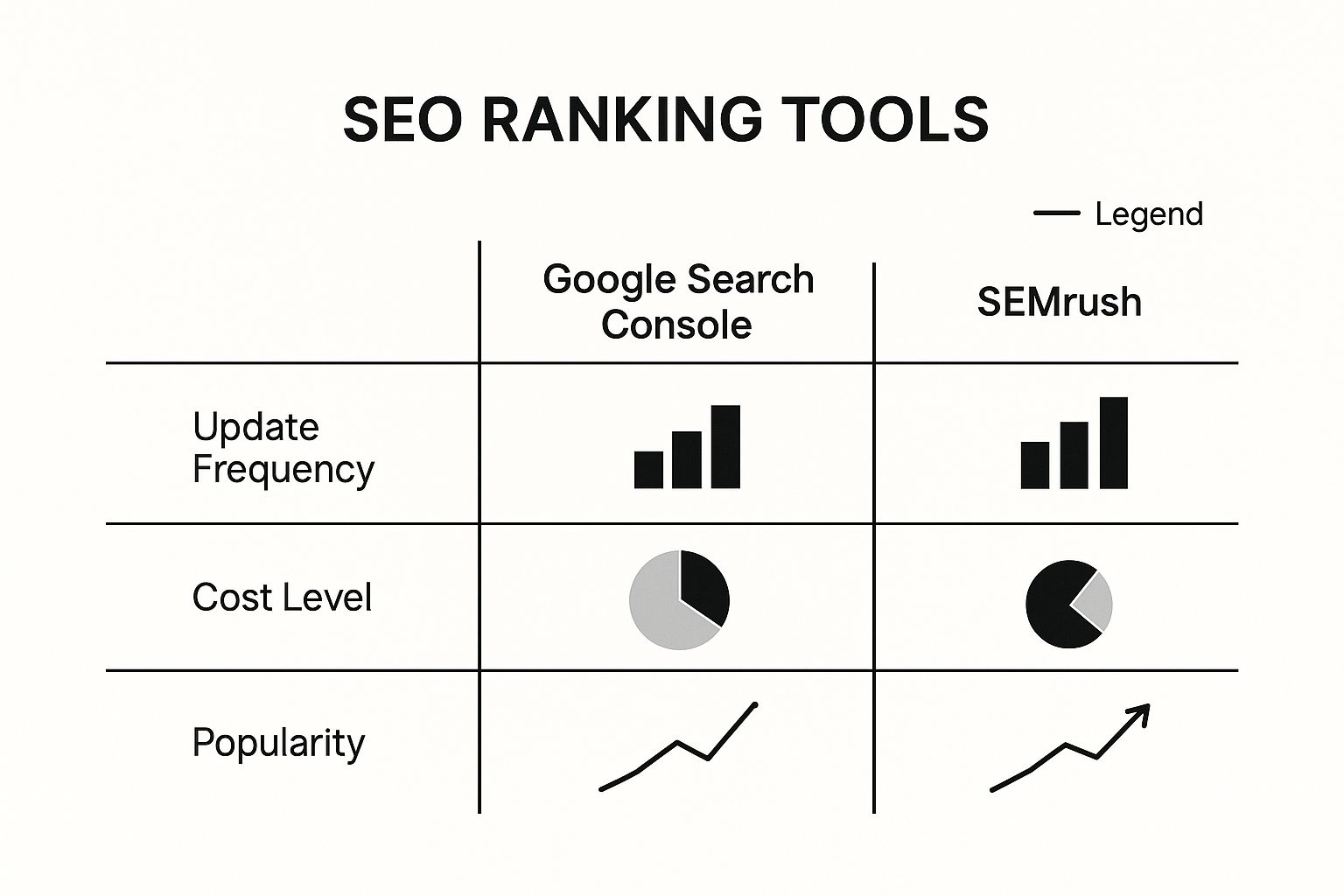
As you can see, while you can't beat GSC's price (it's free!), its data isn't as immediate. Paid tools often provide daily or even on-demand updates, which is absolutely critical in a competitive space. This speed is vital when you consider the sheer scale of Google Search.
Think about this: back in its first year, Google handled about 10,000 searches a day. Fast forward to today, and projections show it will manage around 13.6 billion searches every single day by 2025. That’s why having fresh, up-to-the-minute data is no longer a luxury—it's a necessity.
To truly understand the difference between these approaches, let's break them down side-by-side.
Manual vs Automated Rank Checking Methods
| Feature | Google Search Console (Manual) | Automated SEO Tool (e.g., That's Rank) |
|---|---|---|
| Data Freshness | Data can be delayed by 24-48 hours. | Daily, on-demand, and real-time updates. |
| Competitive Analysis | Only shows your own site's performance. | Tracks your rankings alongside your top competitors. |
| Historical Data | Limited to 16 months of data. | Stores ranking history indefinitely. |
| Ease of Use | Requires manual checks and data exports. | Fully automated with scheduled reports and alerts. |
| Cost | 100% Free | Requires a monthly or annual subscription. |
| Keyword Scope | Shows data for queries you already rank for. | Tracks any specific keywords you choose. |
Ultimately, GSC is an essential diagnostic tool, but a dedicated rank tracker is your strategic partner for growth.
The real win with automated tools isn't just saving time. It's about gaining competitive intelligence and historical trend data—the very things you need to make smart SEO decisions.
And rank tracking is just the beginning. Many businesses are now automating content creation for SEO success to make their entire workflow more efficient. Combining smart automation for both rank tracking and content creation can give you a serious leg up on the competition.
Turning Ranking Data Into Actionable Strategy
Getting your hands on raw ranking data is just the beginning. The real magic happens when you translate those numbers into a concrete plan of attack. When you check my website ranking in google, you're not just looking at a report card; you're gathering field intelligence to make your next move.
Your ranking data tells a story. Let's say you spot a page sitting at position #6 that has a dismal click-through rate (CTR). This is a classic example of data showing you exactly what's wrong. People see your page, but your "storefront"—the title tag and meta description—isn't convincing them to come inside.
A simple rewrite of those elements to be more compelling or to better align with what the searcher wants is a direct, actionable task that can often lead to surprisingly quick wins.
Diagnosing Ranking Drops
What if you're facing something more concerning, like a money-making keyword suddenly falling off a cliff? Don't panic. Your ranking data is the perfect starting point for a little detective work.
Before you do anything else, run through a quick diagnostic checklist:
- Did Google just shake things up? A quick check of major SEO news outlets will tell you if a big algorithm update just rolled out and caused widespread chaos.
- What are my competitors up to? Take a hard look at who replaced you at the top. Did they overhaul their content? Maybe they published a massive, comprehensive guide or added a unique feature that made their page more useful.
- Is something broken on my end? Technical glitches can be silent killers. A quick crawl of your site can uncover things like indexing problems or slow page speeds that might be the culprit.
The Hidden Gem: Low Rank, High CTR
On the flip side, you might uncover a real diamond in the rough: a keyword where you're stuck on page two, but your CTR is through the roof. This is a powerful signal. It means your messaging is absolutely nailing what your audience is looking for.
When a low-ranking page has a high CTR, your audience is screaming at you. They love the promise you're making in your title and description, even when you're hard to find. This page should immediately become your top priority for content improvements and link building.
These are the pages where a little bit of SEO love will go a long, long way. By using your data to pinpoint these opportunities, you can focus your limited time and budget where they’ll make the biggest splash. For a more detailed breakdown of these tactics, take a look at our guide on how to improve your search engine rankings.
Common Rank Tracking Mistakes to Avoid

When you first start to check my website ranking in Google, it seems straightforward enough. But I’ve seen countless people get tripped up by the same common mistakes, which can lead you down the wrong path and waste a ton of effort. Let's make sure that doesn't happen to you.
The number one error? Using your own browser to do manual searches. I get it, it's quick and easy. But Google’s search results are incredibly personalized. They're shaped by your past searches, your physical location, and even the websites you visit often. The ranking you see on your screen is almost certainly not what a new customer would see. It gives you a skewed, often inflated sense of where you stand.
Another classic mistake is overreacting to daily rank changes. SEO isn't a day-trading game. Rankings can and will bounce around a little bit every day due to tiny algorithm adjustments. Panicking because you dropped two spots overnight is a recipe for making hasty, counterproductive changes. What really tells the story is the bigger picture—the trend line over several weeks or months.
Focusing on the Wrong Keywords
This one is huge. I’d say the single biggest mistake is tracking the wrong set of keywords. It’s so easy to fall into the trap of focusing on "vanity keywords"—terms that make you feel good but don't actually move the needle for your business.
For instance, ranking #1 for your own company name is great, but it’s also expected. Those searchers already know you. That's not how you find new business.
The real value is in tracking the non-branded, transactional keywords. These are the specific phrases people type in when they're actively looking to buy something or hire someone. This is where your SEO efforts translate directly into leads and sales.
So, how do you avoid these traps? You need a reliable system. Using a proper keyword rank tracker is the best way to get objective, non-personalized data. It lets you step back and see the long-term performance of the keywords that genuinely impact your bottom line.
By sidestepping these common blunders, you can shift your focus from ego-boosting numbers to real, actionable intelligence. You'll be guiding your SEO strategy with clear data instead of just guessing. In the end, it's not just about ranking; it's about ranking for the terms that actually grow your business.
Got Questions About Your Google Rankings? We’ve Got Answers.
Once you start checking your website's rankings on Google, a whole new set of questions usually pops up. That's completely normal. Let's tackle some of the most common ones I hear, so you can move forward with confidence and turn that ranking data into real results.
How Often Should I Actually Be Checking My Ranks?
This is a big one. For your most important, "money" keywords—the ones that drive the most valuable traffic—checking in weekly is a great pace. It's frequent enough to spot meaningful trends but not so often that you get bogged down by the minor day-to-day jitters of Google's algorithm.
For the rest of your keywords, checking every two weeks or even monthly is perfectly fine. This schedule gives you a solid high-level view of your overall SEO health and shows you whether your recent efforts are paying off.
My Two Cents: Your goal here is consistent observation, not constant obsession. Think of it like watching a stock—you care about the long-term trend, not the tiny up-and-down ticks every minute. Let an automated tool like That's Rank handle the daily logging so you can focus on the bigger picture.
Why Do My Rankings Look Different When I Search for Them Myself?
Ah, the classic "it works on my machine" problem of SEO. The rank you see when you manually search for your own keywords is almost never your true, objective rank. Google goes to great lengths to personalize search results.
Here’s why what you see is different:
- Your Location: A search in Austin will pull up different local results than one in Boston.
- Your Search History: Google knows you love your own website. It’s probably going to show it to you higher because it thinks that's what you want to see.
- Your Device: Rankings can and do differ between mobile and desktop searches.
This is precisely why you should trust the data from an impartial tool like Google Search Console or a dedicated rank tracker. They strip away the personalization and show you what an average searcher is actually seeing.
If you notice a sudden, stomach-lurching drop in your rankings, don't panic. First, check Google Search Console for any manual actions or security issues. Then, do a quick search to see if Google just rolled out a major algorithm update. Finally, take a calm look at what the competitors who outranked you are doing.
Ready to stop guessing and start tracking your Google rankings with precision? That's Rank provides the automated, accurate, and actionable data you need to see what's working, monitor competitors, and grow your traffic. Get started for free today!