For digital marketing agencies, demonstrating the value of SEO efforts is paramount. Yet, compiling data from disparate sources, creating clear narratives, and delivering timely updates can drain resources and frustrate both your team and your clients. The right reporting tool isn't just a utility; it's the bridge between your hard work and your client's understanding of their return on investment.
Effective SEO reporting tools for agencies automate the tedious work of data aggregation, transforming complex metrics into digestible, white-labeled dashboards that highlight progress and uncover new opportunities. A key component of this process involves aligning these reports with a clear and effective SEO strategy, ensuring every reported metric directly reflects your strategic goals and communicates tangible value.
This guide moves beyond generic feature lists to provide an in-depth analysis of the top platforms designed specifically for the agency workflow. We cut through the marketing copy to give you an honest look at the best options available, from comprehensive all-in-one suites like Semrush and Ahrefs to dedicated reporting dashboards such as AgencyAnalytics and Whatagraph.
Inside, you will find a detailed breakdown of each tool, complete with:
- Real-world use cases to see how the tool performs in practice.
- Honest assessments of limitations so you know what to watch out for.
- Specific feature analysis focusing on white-labeling and client management.
- Screenshots and direct links to help you evaluate each platform.
We'll explore the specific features that enable you to build trust, retain clients, and scale your operations efficiently. Let’s find the perfect reporting solution to streamline your workflow and impress your clients.
1. That's Rank
Best For: Agencies seeking a powerful, intuitive, and scalable rank tracking and reporting solution.
That's Rank emerges as a standout choice for agencies that require precision, scalability, and client-facing professionalism in their SEO reporting. It moves beyond simple rank tracking to offer a holistic platform where monitoring daily keyword movements, analyzing competitor strategies, and conducting technical SEO audits all happen within a single, streamlined dashboard. Its core strength lies in its ability to manage an unlimited number of client domains (on the Pro plan), making it an exceptionally cost-effective solution for growing agencies.
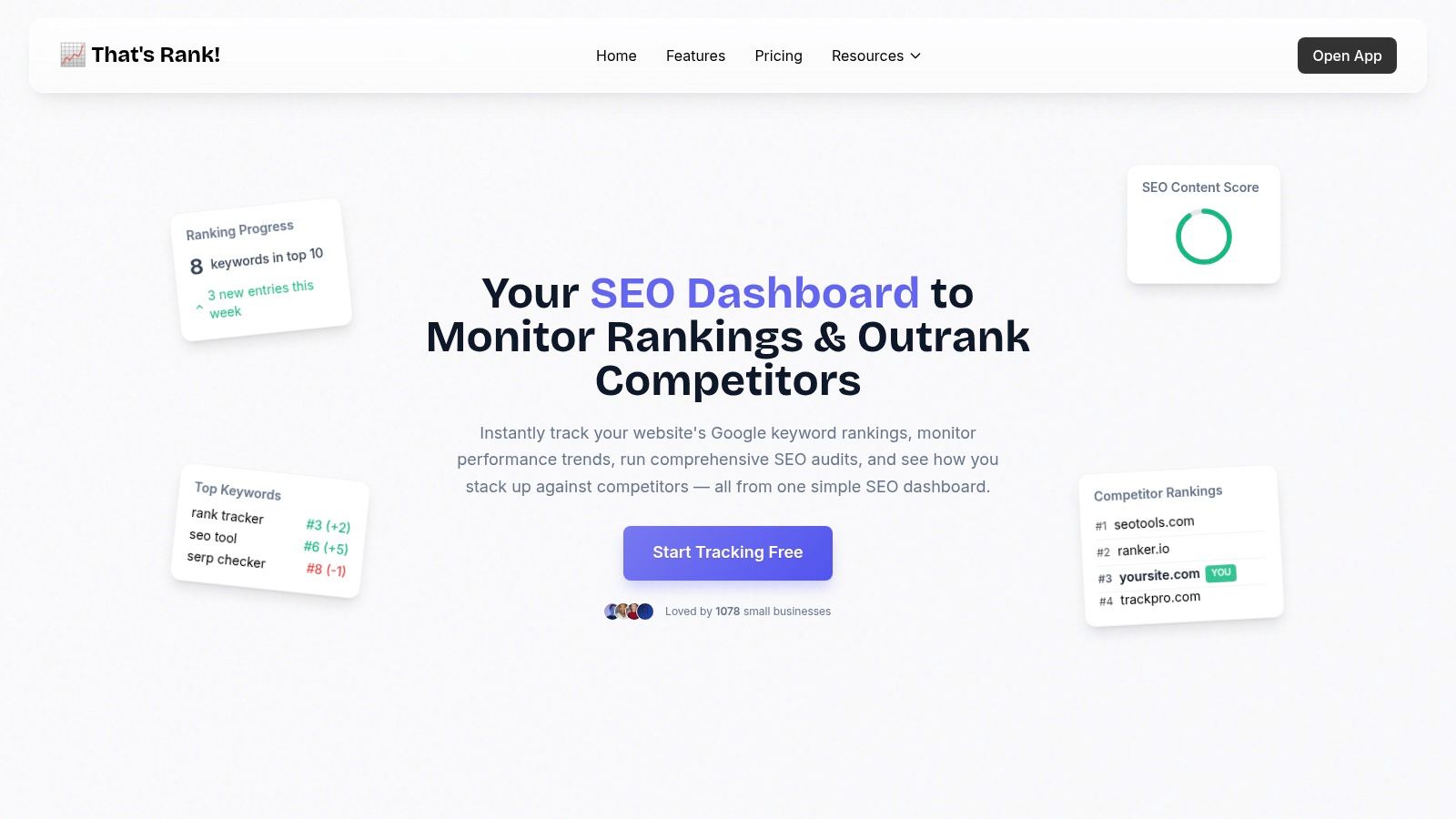
The platform is engineered to deliver actionable insights, not just raw data. The visual charts clearly illustrate historical performance, allowing account managers to easily demonstrate progress to clients. This focus on clear data visualization and automated alerts for significant rank changes transforms it from a simple monitoring tool into a proactive strategic asset.
Key Features and Agency Use Cases
- Unlimited Domain Tracking: The Pro plan’s support for unlimited domains is a significant advantage. An agency can onboard new clients without incurring additional platform costs, making it a scalable investment.
- White-Label Reporting: Agencies can generate and export customized, unbranded reports. This capability is crucial for maintaining brand consistency and delivering a professional, polished final product to clients.
- Comprehensive SEO Audits: The built-in audit tool identifies technical issues like crawl errors, metadata gaps, and site speed problems. This feature allows agencies to quickly diagnose a new client's website health and build a foundational SEO strategy based on concrete, actionable recommendations.
- Competitor Analysis: Track competitor rankings alongside your clients' to identify strategic gaps and opportunities. This insight helps justify strategy pivots and demonstrates a deep understanding of the competitive landscape in client reports.
Pricing and Access
That's Rank offers a uniquely accessible pricing structure that caters to users at every level.
| Plan | Price | Key Features |
|---|---|---|
| Lite | Free Forever | 1 domain, 3 keywords, basic audits |
| Pro | Varies | Unlimited domains, comprehensive tracking & audits |
The "Free Forever" Lite plan is perfect for freelancers or for agencies to test the platform's core functionality. However, for any agency managing multiple clients, the Pro plan is essential to unlock the platform’s full potential as one of the most versatile seo reporting tools for agencies available.
Expert Tip: Use the automated rank fluctuation alerts to provide proactive updates to clients. When you can inform a client about a significant ranking improvement (or a drop and your plan to fix it) before they ask, it builds immense trust and showcases your agency's diligence.
Website: https://www.thatisrank.com
2. Metrics Watch
Metrics Watch carves out a unique niche among SEO reporting tools for agencies by focusing on one thing and doing it exceptionally well: delivering reports directly to the client's inbox. Instead of sending links to external dashboards or cumbersome PDFs, Metrics Watch embeds the full, visually rich report right into the body of an email. This approach significantly reduces client friction and increases the likelihood that they will actually read and engage with their performance data.

The platform’s strength lies in its simplicity and efficiency. The codeless, drag-and-drop report editor allows agency staff to quickly build professional, white-labeled reports by pulling data from essential sources like Google Analytics, Google Search Console, and Facebook Ads. This makes it an ideal solution for agencies that prioritize straightforward, branded communication without overwhelming clients with complex, interactive dashboards.
Key Features & Use Case
Metrics Watch is purpose-built for agencies wanting to streamline their client reporting workflow. The "set-it-and-forget-it" automated scheduling means once a report template is designed, it can be sent out daily, weekly, or monthly without any further manual intervention.
- Primary Use Case: An agency managing 15-20 small business clients needs a reliable way to deliver monthly SEO and marketing updates. Using Metrics Watch, they create a single master template, apply each client's branding and data sources, and schedule automated delivery. This saves hours of administrative work each month.
- White-Labeling: All plans include white-label capabilities, allowing you to remove Metrics Watch branding and add your agency’s logo, ensuring a professional touchpoint.
- Concierge Service: Every plan comes with a concierge service, providing hands-on support for report setup and customization, which is a significant value-add for busy teams.
Pricing and Limitations
Metrics Watch offers a tiered pricing structure based on the number of reports you need to create.
- Starter: Begins at $29/month for up to 10 reports.
- Pro: $50/month for up to 25 reports.
- Premium: $100/month for up to 50 reports.
While its email-centric model is a major advantage, it's also its main limitation. Agencies that require deep-dive, interactive dashboards for internal analysis or for more data-savvy clients might find it lacking. The number of integrations is also more limited compared to all-in-one platforms like Semrush or Ahrefs.
Website: https://metricswatch.com
3. Whatagraph
Whatagraph excels at transforming complex marketing data into clean, visually appealing, and automated reports. It is specifically built for agencies that need to consolidate performance metrics from a wide array of channels into a single, cohesive view. By connecting to over 40 data sources, including key SEO platforms like Google Analytics, Search Console, and Ahrefs, Whatagraph allows agencies to present a holistic picture of their campaign impact, from organic traffic growth to paid ad conversions.
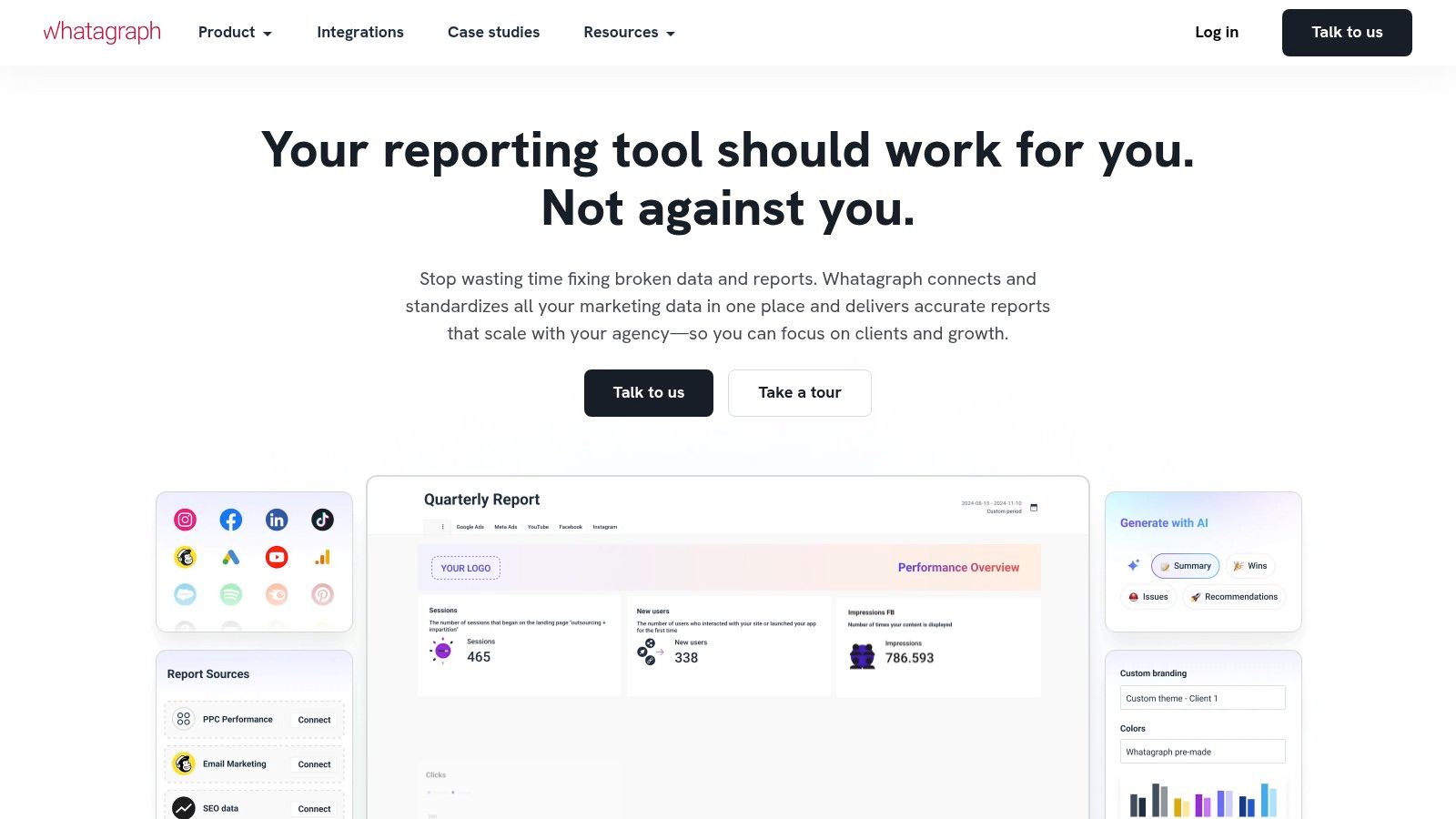
The platform's core strength is its blend of powerful data integration with an intuitive, user-friendly interface. Agencies can leverage over 100 pre-built templates to get started quickly or build completely custom, white-labeled dashboards that align perfectly with their brand. This makes it an excellent choice for agencies that need both speed and customization in their reporting workflow. The ability to present data in real-time also ensures clients always have access to the latest performance insights.
Key Features & Use Case
Whatagraph is best suited for data-driven agencies managing multi-channel campaigns that require a central hub for all client reporting. It's designed to automate the data-gathering process, freeing up valuable time for analysis and strategy.
- Primary Use Case: A full-service digital marketing agency needs to create comprehensive monthly reports that combine SEO, PPC, and social media data. Using Whatagraph, they connect all their clients' data sources to create a unified dashboard, which is then automatically generated and sent to clients, providing a professional and complete overview of performance.
- Broad Data Integration: With over 40 integrations, including major SEO, social media, and PPC platforms, it eliminates the need to manually compile data from different tools.
- Customization and White-Labeling: Extensive white-label options and a flexible report builder allow for highly personalized, branded client reports. You can learn more about how to create advanced SEO reports that clients will love.
Pricing and Limitations
Whatagraph’s pricing is feature-based and tailored to agency needs, starting with a higher entry point than some competitors.
- Professional: Starts at $223/month, aimed at growing agencies.
- Premium: Starts at $335/month, for scaling agencies needing more features.
- Custom: Quote-based pricing for large enterprises or agencies with specific needs.
The main limitation is its price point, which may be prohibitive for smaller agencies or freelancers just starting out. While its interface is user-friendly, mastering the more advanced customization features and multi-source data blending can have a learning curve for new users.
Website: https://whatagraph.com
4. SE Ranking
SE Ranking positions itself as a powerful, all-in-one SEO platform that delivers enterprise-level features at a price point accessible to agencies of all sizes. It goes beyond simple reporting by integrating a full suite of tools for keyword tracking, site audits, and competitor analysis, allowing agencies to manage entire campaigns from a single dashboard. This comprehensive approach makes it a standout choice for teams that need to both execute on SEO tasks and report on their progress seamlessly.
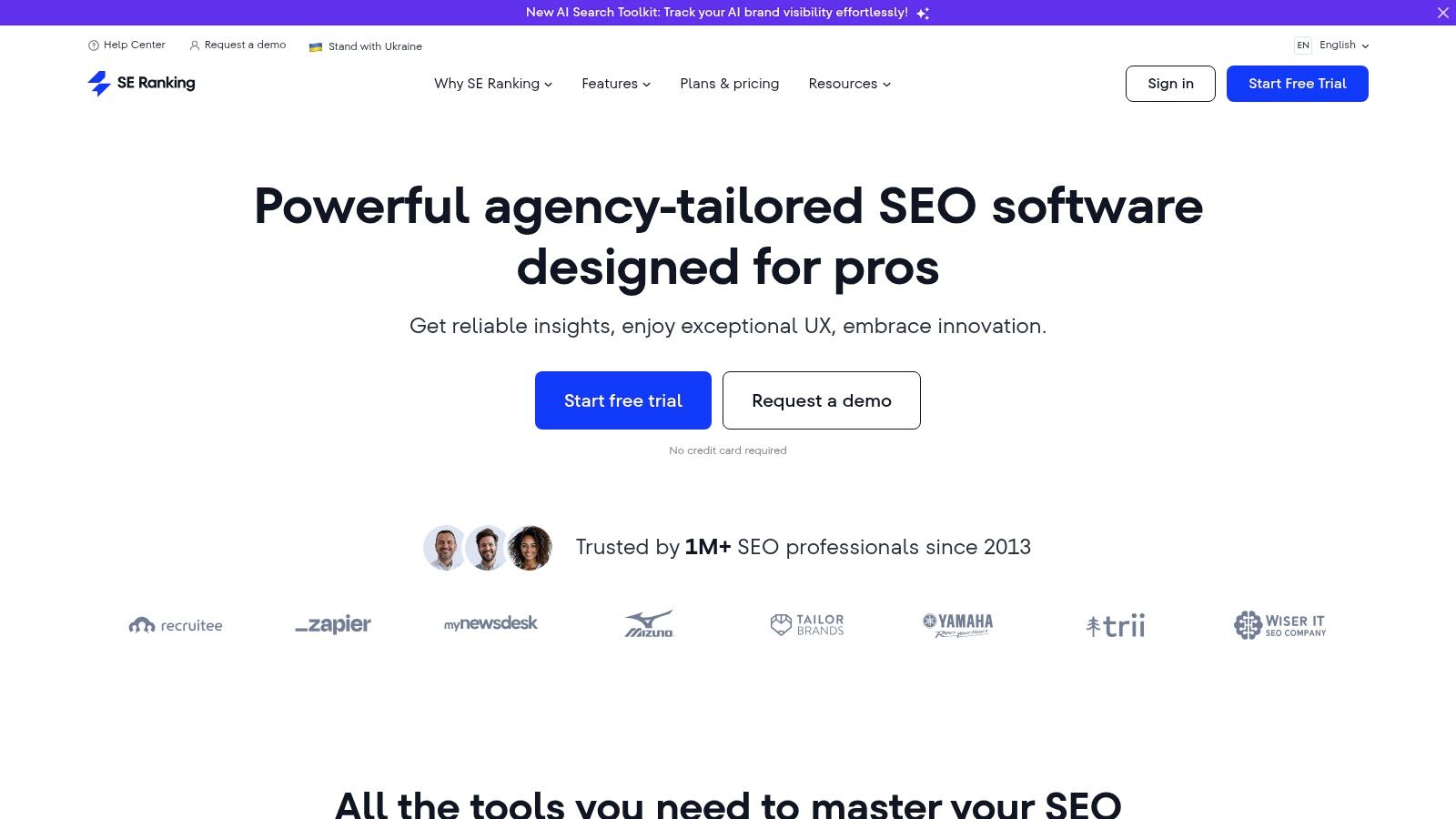
The platform’s dedicated Report Builder is its core strength for agency workflows. It offers a drag-and-drop interface with a high degree of customization, enabling users to pull in data from across the SE Ranking toolset, as well as Google Analytics and Search Console. This flexibility ensures that reports can be tailored precisely to each client's specific goals and level of expertise, making SE Ranking one of the most versatile seo reporting tools for agencies.
Key Features & Use Case
SE Ranking is built for agencies that want a cost-effective yet robust alternative to more expensive market leaders. The platform’s flexibility allows it to scale from small freelance operations to larger agencies managing extensive client portfolios.
- Primary Use Case: A mid-sized agency needs to provide detailed monthly performance reports for 30 clients, each with different KPIs. Using the Report Builder, they create custom templates for local SEO, e-commerce, and content marketing clients. These are then automated to run and send on the first of each month, complete with the agency's branding.
- White-Labeling: Comprehensive white-labeling is available, allowing you to use your own domain for client dashboards and reports, providing a fully branded experience.
- Agency Pack: An optional add-on that unlocks agency-specific features like lead generation widgets and unlimited scheduled reports, further enhancing its value for client acquisition and management.
Pricing and Limitations
SE Ranking’s pricing is highly flexible, based on keyword tracking frequency and feature sets.
- Essential: Starts at $55/month for basic tools and limited reporting.
- Pro: Begins at $109/month, offering more robust features and white-labeling.
- Business: Starts at $239/month for extensive limits and API access.
The main limitation is that its backlink and keyword databases, while substantial, can sometimes be smaller than those of top-tier competitors like Ahrefs or Semrush. Additionally, some advanced agency features are part of the paid Agency Pack, which adds to the overall cost.
Website: https://seranking.com
5. Semrush
Semrush stands as a titan in the digital marketing world, offering a vast, all-in-one suite of over 50 tools that extend far beyond basic reporting. For agencies, its power lies in consolidating nearly every aspect of an SEO campaign, from initial keyword research and competitive analysis to technical site audits and backlink management, all within a single ecosystem. This integration allows for the creation of incredibly detailed and data-rich reports that can justify strategy and demonstrate ROI with precision.
Unlike more niche tools, Semrush provides a holistic view of a client’s digital presence. The platform’s "My Reports" feature is a powerful drag-and-drop builder that pulls data from its own extensive toolset (like Position Tracking, Site Audit, and On-Page SEO Checker) and integrates with Google Analytics and Google Search Console. This makes it one of the most comprehensive seo reporting tools for agencies that need to connect technical fixes directly to performance outcomes. Learn more about the best seo reporting software like Semrush and its capabilities.
Key Features & Use Case
Semrush is built for agencies that manage complex, multi-channel campaigns and require deep analytical capabilities to drive strategy. Its strength is providing granular data that informs every step of the SEO process, which can then be elegantly presented in custom, white-labeled reports.
- Primary Use Case: A full-service digital marketing agency uses Semrush to manage a large e-commerce client. They conduct a comprehensive site audit, identify toxic backlinks for disavowal, track hundreds of keywords against competitors, and present all findings in a branded, automated monthly PDF report sent directly to the client stakeholders.
- Agency Growth Kit: An add-on specifically designed for agencies, providing a branded client portal, automated reporting, and tools for lead generation and client management.
- Extensive Toolset: Access to tools for content marketing, advertising research, and social media management allows agencies to create reports that cover the full marketing spectrum.
Pricing and Limitations
Semrush’s pricing reflects its status as a premium, all-encompassing platform.
- Pro: Starts at $129.95/month, suitable for freelancers and small teams.
- Guru: $249.95/month, adds historical data and content marketing features.
- Business: $499.95/month, for large agencies needing extensive API access and more project capacity.
The primary limitation is its complexity and cost. The sheer number of features can create a steep learning curve for new users, and the higher-tier plans can be a significant investment for smaller agencies. While powerful, it might be overkill for clients who only need a simple, high-level performance summary.
Website: https://semrush.com
6. Ahrefs
While known as an all-in-one SEO powerhouse, Ahrefs has significantly enhanced its capabilities as one of the top-tier SEO reporting tools for agencies. Its strength lies in providing some of the most comprehensive and high-quality backlink and competitor analysis data on the market. Agencies can leverage this deep data to create reports that go beyond surface-level metrics, offering clients a clear view of their competitive landscape.
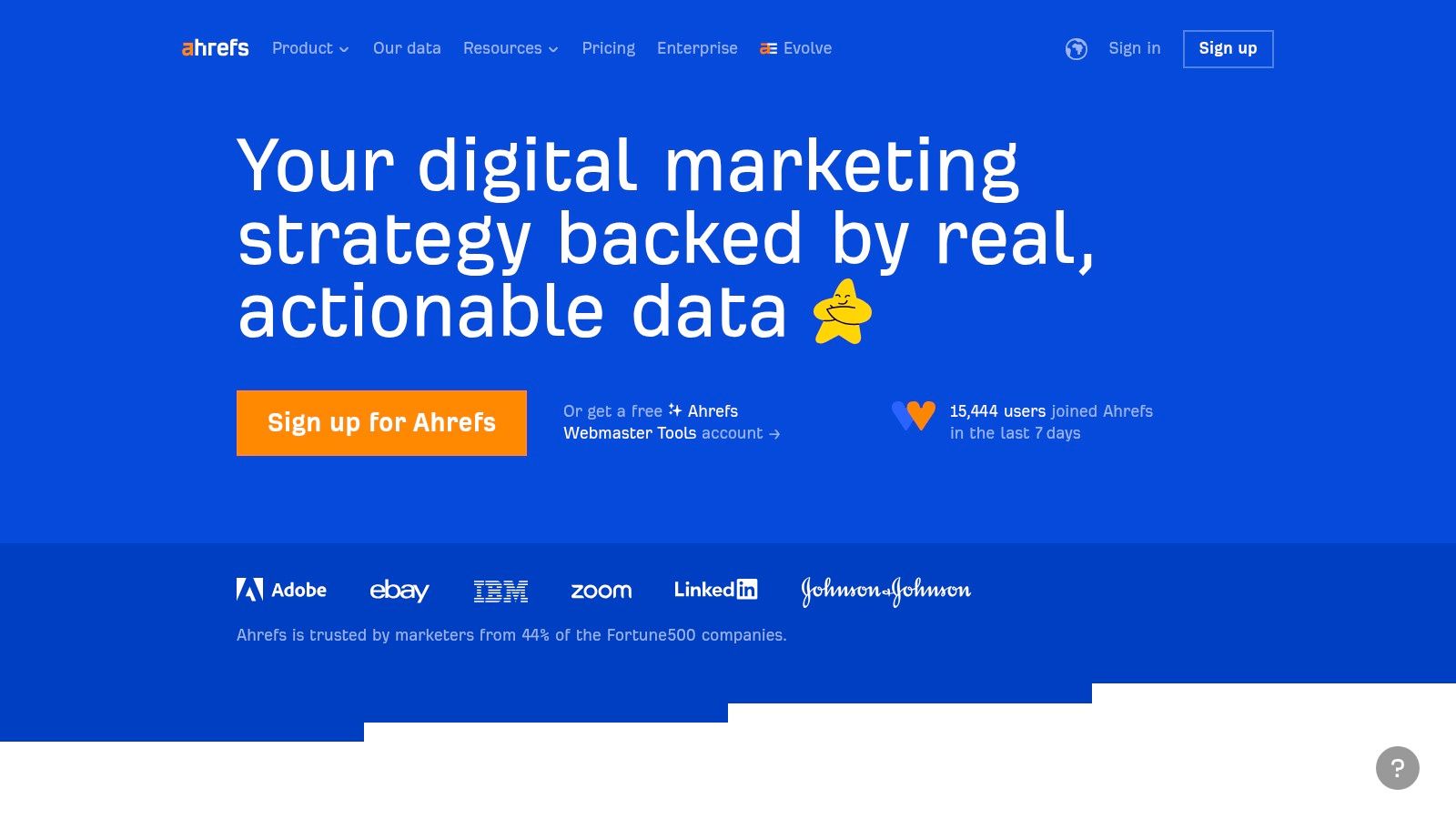
Ahrefs allows agencies to create custom, shareable dashboards and schedule regular reports. Its user-friendly interface makes navigating its vast toolset relatively straightforward, even when dealing with complex datasets. This combination of powerful analytics and reporting functionality makes it a go-to solution for agencies focused on delivering data-driven, competitive SEO strategies.
Key Features & Use Case
Ahrefs is ideal for agencies that need to ground their client reports in robust competitive intelligence and backlink data. Its tools provide the 'why' behind performance changes, linking them directly to competitor activities or backlink profile shifts.
- Primary Use Case: An agency specializing in highly competitive niches needs to show a new client why they are lagging behind three main competitors. Using Ahrefs' Site Explorer and Content Gap tools, the agency generates reports detailing the backlink and keyword gaps, creating a data-backed roadmap for the client's SEO strategy.
- Comprehensive Toolset: Integrates Rank Tracker, Site Audit, Site Explorer, and Keywords Explorer into a cohesive reporting workflow.
- Collaborative Dashboards: Agencies can create customized, shareable dashboards to give clients or team members access to specific project data without revealing the entire account.
Pricing and Limitations
Ahrefs’ pricing reflects its status as a premium, data-intensive platform.
- Lite: Starts at $99/month.
- Standard: $199/month, a popular choice for small agencies.
- Advanced: $399/month for growing agencies.
- Enterprise: $999/month for large-scale operations.
The primary limitation is the cost, which can be a significant investment for smaller agencies or freelancers. While powerful, some of its more advanced features have a steeper learning curve compared to more simplified reporting tools.
Website: https://ahrefs.com
7. Moz Pro
Moz Pro is a stalwart in the SEO industry, offering a comprehensive suite of tools that have become a trusted standard for many marketing professionals. Its strength lies in providing a holistic SEO toolkit that covers everything from rank tracking and keyword research to site audits and backlink analysis. For agencies, its reporting capabilities are robust, allowing for the creation of custom, white-labeled PDF reports that can be automated and scheduled, making it a reliable workhorse for client updates.
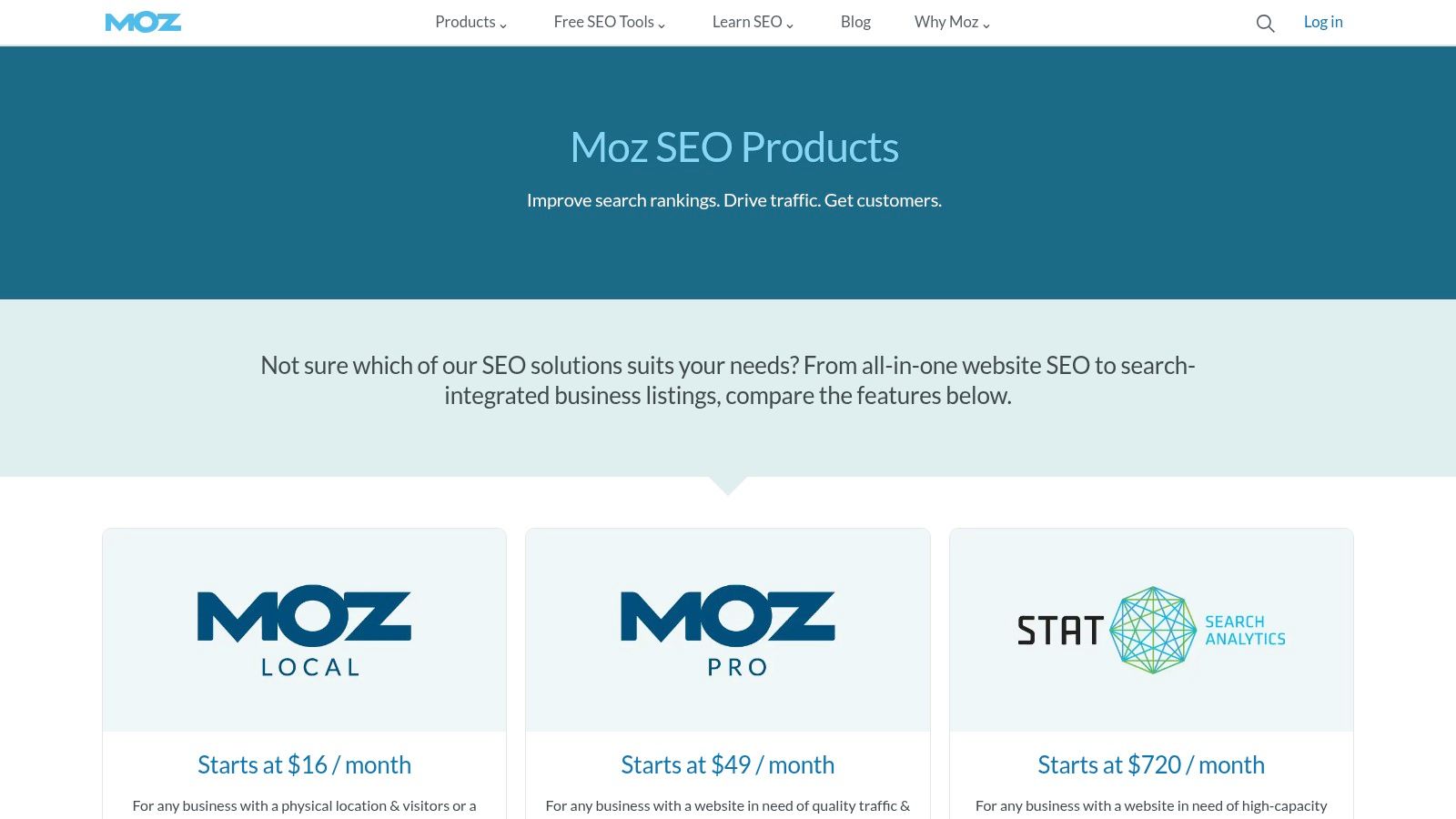
The platform is renowned for its user-friendly interface and its proprietary metrics like Domain Authority (DA) and Page Authority (PA), which help quantify a website's ranking potential. This combination of powerful features and accessible data visualization makes Moz Pro one of the most well-rounded seo reporting tools for agencies that need an all-in-one solution for both campaign execution and client communication.
Key Features & Use Case
Moz Pro is ideal for agencies that manage the full spectrum of SEO activities and require a single platform to track progress and report on it. The ability to pull data from its various tools, like Keyword Explorer and Link Explorer, into a single, branded report is a major efficiency gain.
- Primary Use Case: An agency needs to provide a client with a monthly performance overview that includes keyword ranking improvements, new backlink acquisitions, and on-page SEO health. They use Moz Pro to schedule an automated, white-labeled report that compiles this data, demonstrating clear ROI and progress over time.
- Trusted Metrics: Its Domain Authority metric is widely recognized, providing a simple yet powerful KPI to show clients how their site's authority is growing compared to competitors.
- SEO Education: Moz offers extensive learning resources, including the "Whiteboard Friday" series, helping agency teams stay sharp and educate clients.
Pricing and Limitations
Moz Pro's pricing is tiered based on campaign limits, keyword tracking, and other feature sets.
- Standard: $99/month for basic functionality.
- Medium: $179/month, the most popular plan, with increased limits.
- Large: $299/month for larger agencies or more extensive needs.
- Premium: $599/month for enterprise-level usage.
While comprehensive, the higher cost can be a barrier for smaller agencies or freelancers. Furthermore, some of its more advanced features can have a learning curve for new users. Although powerful, its reporting is less flexible than dedicated reporting tools, often focusing on PDF delivery rather than interactive online dashboards.
Website: https://moz.com/pro
8. Google Data Studio
Google Data Studio (now Looker Studio) stands as the go-to choice for agencies that need maximum flexibility without the high cost. As a completely free tool, it allows you to build powerful, interactive, and highly customized dashboards by pulling data from the entire Google ecosystem. Its biggest advantage is the seamless, native integration with Google Analytics, Search Console, and Google Ads, enabling real-time data visualization that is second to none for these sources.
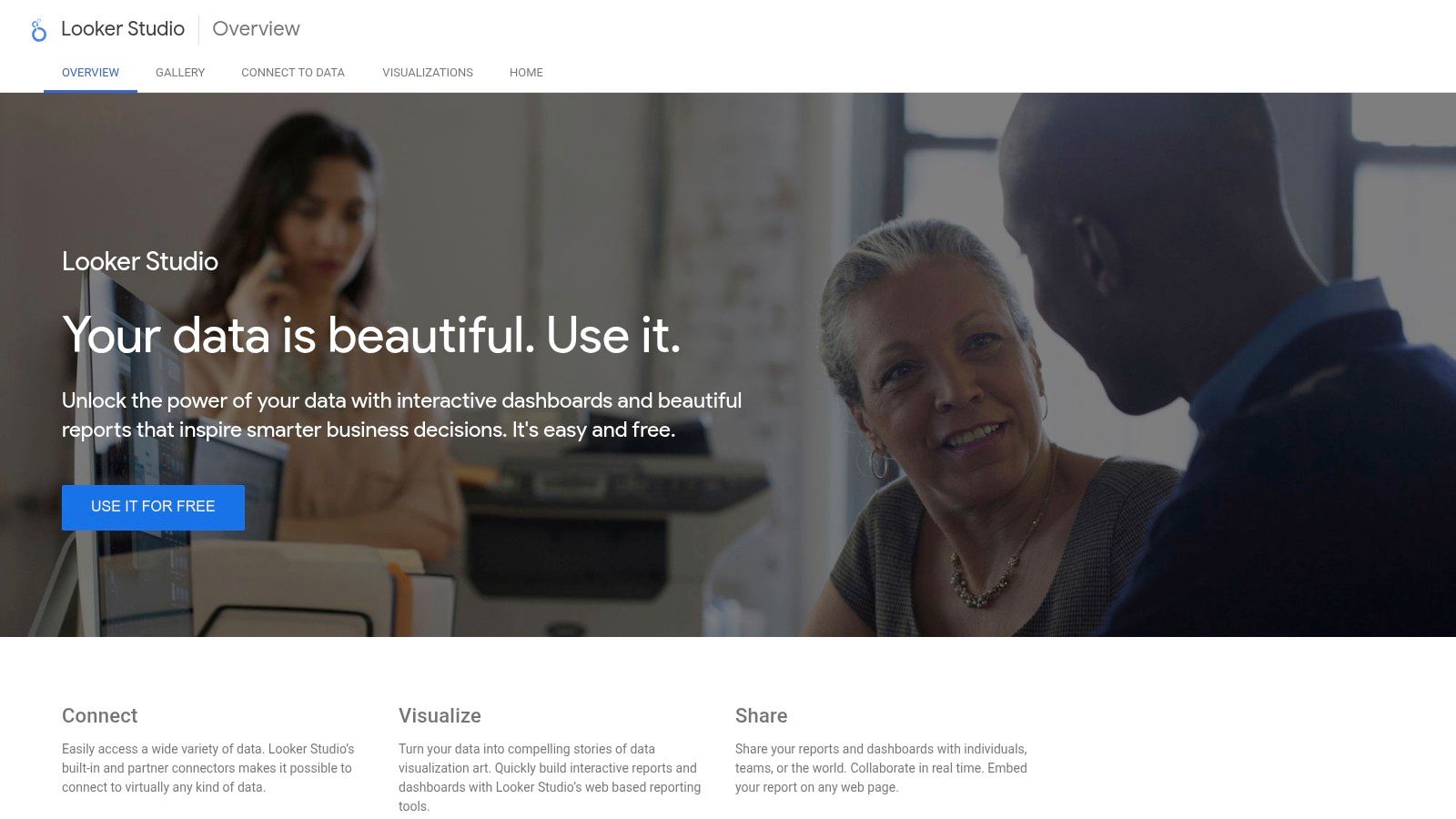
The platform empowers agencies to transform raw SEO performance data into compelling visual stories. Instead of being locked into a vendor's predefined widgets, you have a blank canvas to design reports that precisely match your client's KPIs and your agency's branding. This makes it an invaluable asset for agencies that want to deliver a bespoke reporting experience.
Key Features & Use Case
Data Studio is ideal for agencies with the technical know-how to build reports from scratch or those willing to use pre-built templates. It excels at consolidating Google-centric data into a single, shareable dashboard that clients can access anytime.
- Primary Use Case: A technical SEO agency needs to create a detailed diagnostic dashboard for a client, blending Search Console data (indexation status, core web vitals) with Google Analytics data (organic traffic, conversions). They build a custom Data Studio report that auto-refreshes, providing the client with a live view of their website's health.
- Endless Customization: You control every element, from charts and tables to colors, fonts, and logos, ensuring reports are 100% white-labeled.
- Data Blending: Combine data from multiple sources (e.g., organic traffic from Analytics and impression data from Search Console) in a single chart to uncover deeper insights.
Pricing and Limitations
Google Data Studio’s core offering is completely free, making it one of the most cost-effective seo reporting tools for agencies available.
- Price: $0. The tool is free to use with a Google account.
- Third-Party Connectors: Fees may apply for third-party connectors (e.g., from Supermetrics or Power My Analytics) needed to pull in data from platforms like Facebook Ads, Ahrefs, or Semrush.
The primary limitation is its learning curve. Building a sophisticated report from scratch requires technical knowledge and a good understanding of data relationships. While it excels with Google products, integrating non-Google data depends on paid connectors, which can add to the cost and complexity.
Website: https://datastudio.google.com
9. DashThis
DashThis stands out as a highly flexible and agency-centric reporting platform, designed to consolidate marketing data into clean, easy-to-understand dashboards. Its core strength lies in its powerful drag-and-drop interface combined with extensive white-label options, allowing agencies to create fully branded, comprehensive reports without needing any code. The platform is built for teams, offering unlimited user access on all plans, which fosters collaboration and streamlines workflows.

Unlike tools focused on a single delivery method, DashThis provides flexibility in sharing. Agencies can grant clients direct access to a live dashboard, schedule automated PDF reports via email, or generate a shareable URL. This versatility makes it one of the most adaptable SEO reporting tools for agencies that manage a diverse client portfolio with varying communication preferences.
Key Features & Use Case
DashThis is engineered for agencies that need to pull data from numerous sources and present it in a unified, professional format. Its large library of pre-built templates and widgets for popular integrations like Google Analytics, Search Console, Ahrefs, and Moz accelerates the report creation process significantly.
- Primary Use Case: A mid-sized digital marketing agency handles SEO, PPC, and social media for 30 clients. They use DashThis to create custom "master" dashboard templates for each service. This allows them to quickly clone and customize reports, automate monthly delivery, and provide clients with a single source of truth for all marketing KPIs.
- Unlimited Users & White-Labeling: All plans include unlimited users and robust white-labeling, including custom domains (CNAME), making it an economical choice for growing teams.
- Dedicated Support: Higher-tier plans include a dedicated account manager, offering personalized support to optimize reporting strategies and dashboard setups.
Pricing and Limitations
DashThis offers a scalable pricing model based on the number of dashboards.
- Individual: $45/month for 3 dashboards.
- Professional: $139/month for 10 dashboards.
- Business: $269/month for 25 dashboards.
The primary limitation is its pricing structure, which can be steep for freelancers or small agencies with only a few clients. While the interface is user-friendly, setting up complex dashboards with custom metrics and blended data sources can present a learning curve for new users.
Website: https://dashthis.com
10. AgencyAnalytics
AgencyAnalytics is an all-in-one reporting platform built from the ground up with digital marketing agencies in mind. Its core strength is consolidating data from a massive library of integrations into a single, cohesive client dashboard. Instead of juggling multiple logins for SEO, PPC, social media, and email marketing tools, agencies can present a unified performance narrative, making it one of the most comprehensive SEO reporting tools for agencies available.

The platform empowers agencies to create fully customized and automated reports using an intuitive drag-and-drop editor. With over 80 integrations, including essentials like Google Analytics, Search Console, Semrush, and Moz, building a detailed report is straightforward. You can start from a blank slate, use a pre-built template, or clone an existing report to speed up your workflow significantly.
Key Features & Use Case
AgencyAnalytics is designed for agencies that manage diverse marketing campaigns and need to report on multiple channels efficiently. The platform’s flexibility allows it to serve both small teams and large, multi-location agencies with robust white-labeling and user permission controls.
- Primary Use Case: A full-service digital marketing agency needs to provide integrated monthly reports covering SEO, Google Ads, and Facebook campaigns for 50+ clients. They use AgencyAnalytics to create a branded client portal where clients can log in anytime to see real-time data, while also scheduling automated PDF summary reports.
- Massive Integration Library: With 80+ data sources, you can pull in metrics for almost every marketing channel, from rank tracking and backlinks to call tracking and e-commerce sales.
- Flexible Report Builder: Build reports from scratch, use smart templates that populate with key metrics, or start with pre-made templates to save time.
- White-Labeling: Customize dashboards and reports with your agency's logo, color scheme, and even host it on your own domain for a seamless client experience. Learn more about how to set up an SEO client dashboard with AgencyAnalytics.
Pricing and Limitations
Pricing is based on the number of client campaigns you manage, making it scalable.
- Freelancer: $12/month per campaign.
- Agency: $18/month per campaign.
- Enterprise: Custom pricing.
While incredibly powerful, the sheer number of features and integrations can present a learning curve. The per-campaign pricing model can also become costly for agencies with a very large number of small-budget clients, compared to tools that offer unlimited campaigns at a flat rate.
Website: https://agencyanalytics.com
11. Raven Tools
Raven Tools strikes a balance between dedicated reporting and broader SEO management, offering a suite of tools designed for agencies that need to manage multi-channel campaigns. Its core strength is its powerful, yet user-friendly, client reporting engine that allows for the creation of completely branded and customized reports from a wide array of data sources. The platform is particularly well-regarded for its intuitive drag-and-drop report builder.
A key differentiator for Raven Tools is its deep integration with Google's Looker Studio (formerly Data Studio). By providing its own data connectors, it empowers agencies to build truly bespoke and interactive dashboards beyond the native reporting interface. This makes it one of the more flexible seo reporting tools for agencies that want to deliver both static PDF reports and dynamic, shareable dashboards.
Key Features & Use Case
Raven Tools is ideal for agencies that handle not just SEO, but also PPC and social media, and need a unified reporting solution. Its automated scheduling and comprehensive white-labeling ensure a professional and efficient client communication workflow.
- Primary Use Case: An agency managing client campaigns across Google Ads, Facebook, and SEO needs to consolidate performance data into a single monthly report. They use Raven Tools' drag-and-drop editor to pull specific metrics from each platform into one cohesive, white-labeled PDF, which is then automatically emailed to the client each month.
- Looker Studio Integration: Build advanced, interactive client dashboards by connecting Raven Tools data directly into Looker Studio, offering a higher level of data visualization.
- Comprehensive Integrations: Connects with over 30 data sources, including Google Analytics, Search Console, Bing Ads, Facebook Ads, and more.
Pricing and Limitations
Raven Tools offers several plans catering to different agency sizes, based on the number of campaigns and users.
- Small Biz: Starts at $49/month for 2 campaigns.
- Lead: $109/month for 8 campaigns.
- Pro: $199/month for 20 campaigns.
- Agency: $349/month for 40+ campaigns.
The primary limitation is that higher-tier plans can become costly for smaller agencies or freelancers. While the interface is generally user-friendly, mastering the full capabilities of its more advanced features, especially the Looker Studio integration, may require a learning curve for some team members.
Website: https://raventools.com
12. Looker Studio
Looker Studio (formerly Google Data Studio) stands as a powerhouse among SEO reporting tools for agencies, offering unparalleled flexibility and data integration. Its greatest strength is the ability to create highly customized, interactive dashboards that pull data from a vast ecosystem of sources. This allows agencies to consolidate metrics from SEO, PPC, social media, and CRM platforms into a single, cohesive view for clients or internal teams.
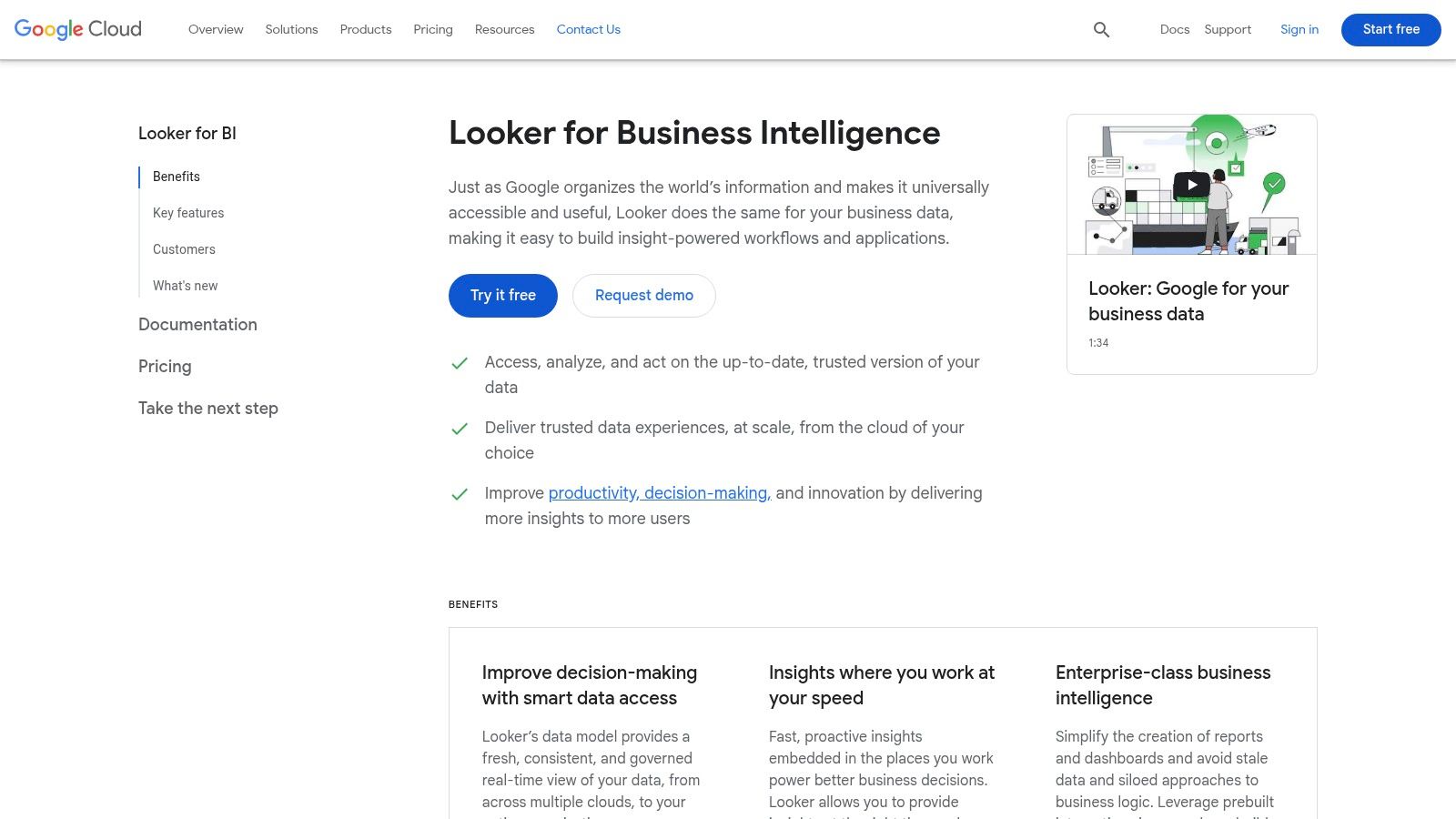
Unlike simpler, template-driven tools, Looker Studio provides a blank canvas. This empowers agencies to build reports that precisely match their branding and specific client needs, from high-level summaries to granular, drill-down charts. The real-time data updates and automated report scheduling via email (as a PDF or link) make it a robust solution for delivering timely and professional performance insights.
Key Features & Use Case
Looker Studio is ideal for data-driven agencies that need to blend multiple data sources into one comprehensive report. Its customizability is perfect for telling a complete marketing story beyond just organic search rankings.
- Primary Use Case: A full-service digital marketing agency needs to show a client how SEO efforts are impacting lead generation and sales. They use Looker Studio to combine data from Google Search Console, Google Analytics, and their client's Salesforce CRM. The final report visualizes the entire funnel, from keyword rankings to closed deals.
- Extensive Integrations: With over 800 potential data connectors (many free, some paid), you can connect to virtually any marketing platform your agency or clients use.
- Interactive Dashboards: Reports aren't static. Clients can filter by date range, channel, or other dimensions, allowing them to explore the data for themselves.
Pricing and Limitations
Looker Studio's accessibility is a major draw, but there are costs to consider for advanced use.
- Free Version: The standard version is completely free and incredibly powerful, suitable for most small to mid-sized agencies.
- Looker Studio Pro: A paid version with enhanced team management features, workspaces, and Google Cloud support.
The platform's biggest limitation is its steep learning curve. Building reports from scratch requires a good understanding of data sources and visualization principles. While native Google connectors are free, many third-party connectors for platforms like Ahrefs or Facebook Ads require a separate subscription, which can add to the overall cost.
Website: https://looker.google.com/reporting/overview
SEO Reporting Tools for Agencies: Feature & Pricing Overview
| Platform | Core Features/Capabilities | User Experience & Quality ★ | Value & Pricing 💰 | Target Audience 👥 | Unique Selling Points ✨ |
|---|---|---|---|---|---|
| That's Rank 🏆 | Daily Google rank tracking, SEO audits, competitor tracking | Intuitive UI, automated alerts, history | Free Lite plan + flexible tiers 💰 | Solo bloggers to enterprises 👥 | White-label reports, unlimited domains (Pro) ✨ |
| Metrics Watch | Email SEO reporting, data aggregation, drag-drop editor | User-friendly, concierge support | Flexible plans 💰 | Agencies, brands 👥 | Codeless report builder, direct email delivery ✨ |
| Whatagraph | 40+ data integrations, real-time dashboards, templates | Customizable templates, onboarding ★ | Higher starting price 💰 | Agencies 👥 | 100+ ready templates, white-label ✨ |
| SE Ranking | SEO tools suite, audits, keyword tracking, report builder | Beginner-friendly, strong tracking ★ | Affordable, flexible plans 💰 | Agencies, marketers 👥 | Agency Pack, customizable reports ✨ |
| Semrush | 50+ SEO & marketing tools, competitor & keyword research | Comprehensive, strong analytics ★ | Higher pricing tiers 💰 | Enterprises, agencies 👥 | Extensive toolset, social media publishing ✨ |
| Ahrefs | SEO audit, backlink & competitor analysis, collaborative | High-quality data, user-friendly ★ | Higher pricing 💰 | Agencies, marketers 👥 | Robust backlink analysis, tutorials ✨ |
| Moz Pro | SEO tools, backlink, keyword research, rank tracking | Trusted metrics, easy UI ★ | Costly higher tiers 💰 | Agencies, SMBs 👥 | MozBar Chrome extension, SEO resources ✨ |
| Google Data Studio | Custom dashboards, Google integrations, free | Real-time updates, customizable | Free 🆓 | Businesses, agencies 👥 | Free, seamless Google data integration ✨ |
| DashThis | Drag-drop dashboards, white-label, email reports | User-friendly ★ | Flexible pricing 💰 | Agencies 👥 | Unlimited users, dedicated manager (premium) ✨ |
| AgencyAnalytics | 80+ data sources, templates, white-label, automation | Drag-drop, extensive integrations ★ | Flexible plans, costly tiers 💰 | Agencies 👥 | 80+ integrations, smart report options ✨ |
| Raven Tools | Multi-source SEO reporting, branded reports, Looker connectors | Drag-drop interface ★ | Higher pricing tiers 💰 | Agencies 👥 | Looker Studio connectors, automation ✨ |
| Looker Studio | 800+ data sources, interactive dashboards, scheduling | Highly customizable, real-time ★ | Free & Pro versions 🆓💰 | Agencies, enterprises 👥 | Extensive data integration, automated delivery ✨ |
Choosing the Right Tool to Showcase Your Agency's Value
Navigating the crowded market of SEO reporting tools for agencies can feel overwhelming, but making an informed decision is the cornerstone of demonstrating your value and retaining clients. Throughout this guide, we've explored a dozen powerful platforms, from all-in-one marketing suites like Semrush and Ahrefs to specialized reporting dashboards like AgencyAnalytics and Whatagraph. Each tool presents a unique combination of features, pricing structures, and ideal use cases, underscoring a critical takeaway: there is no single "best" tool for every agency.
The perfect platform is the one that aligns seamlessly with your agency’s specific operational needs, client expectations, and growth strategy. Your choice should be a strategic one, moving you beyond the time-consuming and error-prone process of manual data aggregation in spreadsheets. The goal is to adopt a system that not only automates the collection of complex data but also transforms it into a clear, compelling narrative of SEO success for your clients.
Synthesizing Your Options: A Decision-Making Framework
To move from analysis to action, it's helpful to frame your decision around three core pillars: your clients, your team, and your budget.
1. Client Needs and Sophistication: Consider your client base. Are you serving small local businesses who need simple, high-level summaries of traffic and keyword wins? A tool like Metrics Watch, which delivers reports directly to their email inbox, might be perfect. Or are you managing enterprise-level accounts that demand granular data on SERP feature ownership and competitive intelligence? In that case, the robust analytics of Moz Pro or the comprehensive project management features of SE Ranking might be more appropriate. Always match the report's complexity to the client's ability to understand and appreciate it.
2. Agency Workflow and Scalability: How does your team operate? If your agency offers a full spectrum of digital marketing services, an integrated solution like Semrush that combines SEO, PPC, and social media reporting can streamline your entire workflow. Conversely, if your agency is a hyper-focused SEO powerhouse, a dedicated tool like That's Rank can provide best-in-class rank tracking and technical audit data without the bloat of unnecessary features. Think about how a tool will integrate with your existing processes and whether it can scale with you as you onboard more clients.
3. Budget and Return on Investment (ROI): While comprehensive tools come with a higher price tag, the investment can be justified by the immense time savings and improved client retention they facilitate. Calculate the hours your team currently spends on manual reporting and translate that into a monetary value. This figure provides a baseline for evaluating the ROI of a paid subscription. For agencies just starting out or those with tight budgets, leveraging the power of Google's Looker Studio (formerly Data Studio) offers a cost-effective, albeit more hands-on, alternative.
Your Actionable Next Steps
The journey to finding the ideal reporting tool doesn't end with reading this article. The real test begins now. Use the insights provided to create a shortlist of two to three top contenders that appear to fit your agency's profile.
From there, take the following steps:
- Sign Up for Free Trials: Nearly every tool on our list offers a free trial or a limited free plan. This is your opportunity to get hands-on experience. Use the trial period to connect your own client data and build a sample report.
- Evaluate the User Experience (UX): Is the platform intuitive for your team? How steep is the learning curve? A powerful tool is useless if your team finds it too cumbersome to use effectively.
- Test the White-Labeling Capabilities: Customize a report with your agency's branding. Assess the level of customization available and ensure the final product is something you would be proud to send to a client.
- Assess Customer Support: During your trial, reach out to the support team with a question. Their responsiveness and helpfulness can be a strong indicator of the long-term support you can expect as a paying customer.
By systematically evaluating your shortlisted SEO reporting tools for agencies, you are not just buying software; you are investing in a core component of your client service delivery. The right platform will empower you to communicate your wins effectively, justify your retainer, and build the kind of trust that fosters long-lasting, profitable client relationships.
Ready to replace cumbersome spreadsheets with a focused, powerful, and affordable reporting solution? That's Rank was built specifically for agencies and SEO professionals who need accurate rank tracking and insightful technical audits without the overwhelming complexity of an all-in-one suite. Start your free trial today and see how streamlined, client-ready reporting can transform your agency's workflow at That's Rank.