An effective SEO report is far more than just a collection of data pulled from tools like Google Analytics and Search Console. It’s about carefully selecting the right metrics that actually matter to the business, and then weaving them into a clear, compelling story. The real goal is to translate raw numbers into a narrative of progress, prove your return on investment, and map out the next strategic moves.
Why Mastering SEO Reporting Is a Game Changer

Let's get one thing straight: reports are not just a box-ticking exercise. A truly powerful SEO report is your single most important communication tool. It's how you demonstrate your value, defend your budget, and build rock-solid trust with clients or your executive team. You’re transforming abstract data points into tangible evidence of success.
This isn't about creating overwhelming spreadsheets that leave everyone confused. The best reporting is about crafting a strategic asset that proves your worth and illuminates the path forward. Organic search is simply too impactful to be measured with guesswork.
Turning Data Into a Strategic Narrative
The real magic happens when your report tells a story. You’re not just listing keyword rankings; you're showing how those rankings created more visibility, drove relevant traffic, and ultimately, boosted the bottom line. Knowing how to measure and show the impact of your work—like helping a business achieve top search engine rankings—is what separates a good SEO from a great one.
A great report doesn’t just present what happened; it explains why it happened and outlines what to do next. It is the bridge between your hard work and the client's understanding of its value.
When you adopt this mindset, your entire relationship with stakeholders changes. As soon as they see a clear, undeniable line connecting your SEO activities to their revenue goals, you stop being just a service provider and become an indispensable strategic partner.
When you're building out your first reports, it's easy to get lost in the weeds. This table breaks down the core areas you should focus on to answer the most critical questions from stakeholders.
Key Focus Areas for Your First SEO Report
| Strategic Question | Core Metrics to Report | Why It Matters |
|---|---|---|
| Are more people finding us? | Organic Traffic, Impressions, Click-Through Rate (CTR) | This shows top-of-funnel growth and brand visibility. It's the first proof point that your SEO efforts are expanding reach. |
| Are we reaching the right people? | Top-Performing Pages, Keyword Rankings (by intent), Conversion Rate | Traffic is a vanity metric without relevance. These metrics show you're attracting an audience that is likely to convert. |
| Is our website performing well technically? | Core Web Vitals, Page Speed, Crawl Errors, Indexing Status | A technically sound site is the foundation of all SEO. These metrics ensure users have a good experience and search engines can easily crawl and rank your content. |
| What is the business impact? | Goal Completions (e.g., form fills, downloads), E-commerce Transactions, Assisted Conversions | This is the bottom line. It directly connects SEO activity to tangible business outcomes like leads and revenue, proving ROI. |
Focusing on these key areas ensures your report is concise, impactful, and answers the "so what?" question before it's even asked.
Justifying Value and Guiding Strategy
A well-crafted report does more than just look back at past wins; it solidifies the incredible value of organic search as a core growth engine.
Think about it: around 53% of all website traffic comes from organic search. That single stat alone highlights why this channel demands serious attention. And with nearly 70% of all clicks going to the top five organic results, your reports directly visualize the immense value of every single rank you gain.
Ultimately, your report becomes the go-to document for:
- Proving ROI: Clearly linking your SEO work to leads, sales, and revenue.
- Building Trust: Using transparent, data-backed evidence to show performance.
- Spotting Opportunities: Pinpointing new keyword targets, content gaps, or technical fixes.
- Securing Budget: Making an undeniable case for continued investment in your SEO program.
Gathering Your Core SEO Data and Insights
Before you can build a compelling story of SEO progress, you need to collect the right chapters. An SEO report that truly means something starts with a solid, repeatable process for gathering accurate data. I like to think of it as assembling my raw materials—the better the quality, the better the final product. Your goal should be a consistent workflow that ensures every report is built on a foundation of trustworthy insights.
The whole process kicks off with three core sources: Google Analytics 4 (GA4), Google Search Console (GSC), and a trusted third-party tool like Ahrefs or Semrush. Each one gives you a unique piece of the performance puzzle. Trying to build a report without all three is like trying to navigate with an incomplete map; you’ll see part of the picture, but you'll miss the critical context.
Sourcing Data from Google's Ecosystem
Always start with Google's own platforms. They provide the most direct, unfiltered data on user behavior and search performance.
In Google Analytics 4, your first move is to isolate organic traffic. This tells the story of what happens after someone clicks on your site from a search result.
- Organic Users: How many actual people are coming from search engines? This is your top-of-funnel health check.
- Engagement Rate: Are visitors actually interacting with your content, or are they just bouncing away? A low engagement rate is a huge red flag that there's a disconnect between what users expect and what your page delivers.
- Conversions: This is the money metric. Track your most important goals, whether they're form fills, demo requests, or e-commerce sales. This is the ultimate proof of SEO value.
Next, you'll want to pivot over to Google Search Console. This is where you get the raw data on how your site appears in Google's world. Here, you’re looking for metrics like impressions, clicks, click-through rate (CTR), and average position. Pulling this data for your most important keywords shows you exactly how visible you are and how well your titles and descriptions are convincing people to click.
One of the biggest mistakes I see people make is treating GSC and GA4 data in isolation. The real power comes from connecting them. For instance, if GSC shows high impressions but a pathetic CTR for a key term, and GA4 shows a terrible bounce rate for that landing page, you have a clear, actionable insight: the page isn't meeting searcher intent. It’s time for a rewrite.
This basic workflow is a great starting point for any serious data collection effort.
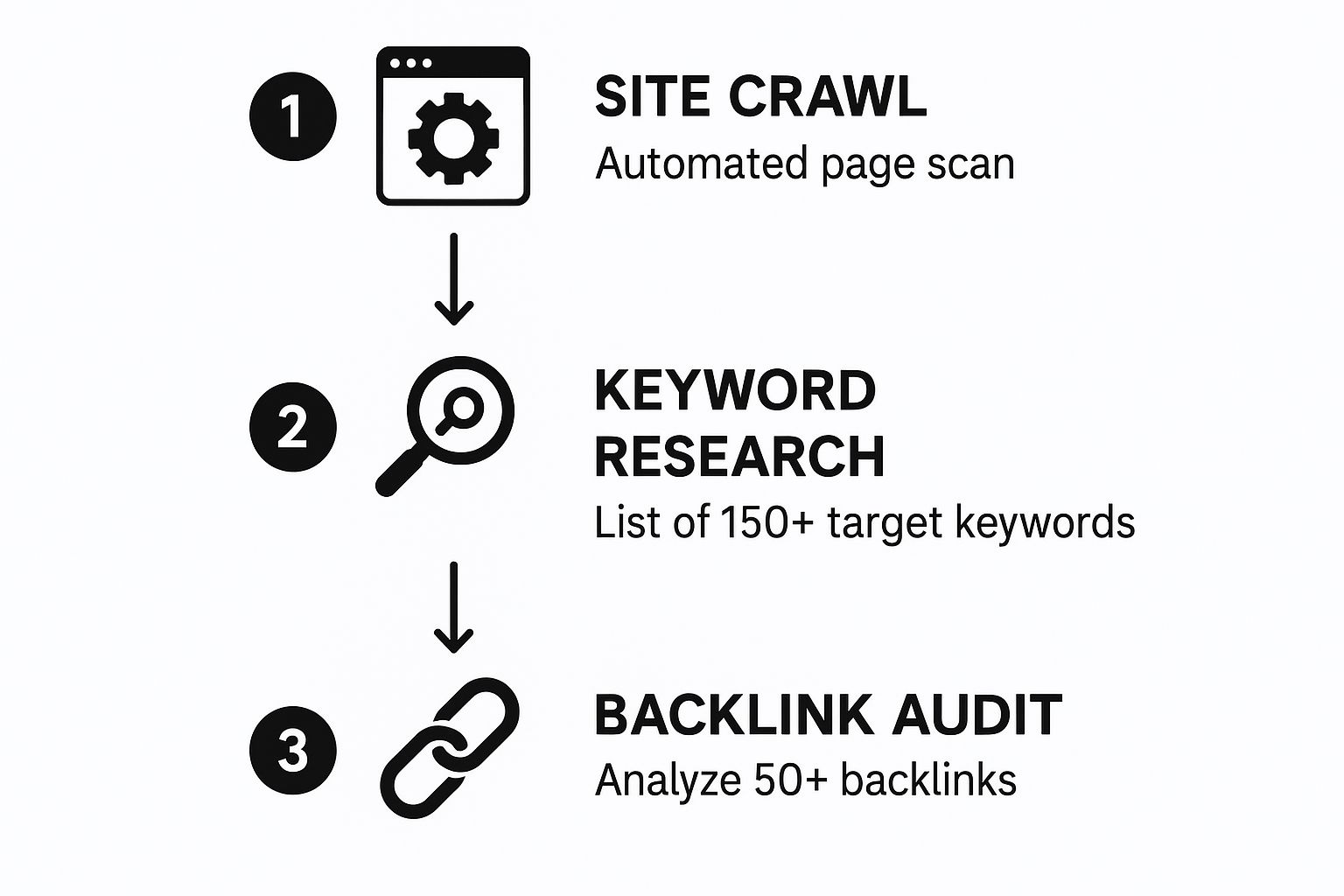
As you can see, a truly comprehensive approach combines technical health, content strategy, and off-page authority.
Adding Competitive and Technical Context
While Google’s tools are non-negotiable, they don't show you the full picture. They're completely blind when it comes to your competitors and your backlink profile. This is where third-party platforms become absolutely essential for creating an SEO report with real depth.
Using a tool like Ahrefs, Semrush, or even our own platform here at That's Rank, you can pull the data that Google simply won't give you. This includes:
- Precise Rank Tracking: See exactly where you stand for your target keywords and how that position changes day-to-day.
- Backlink Health: Identify new and lost links in real time and, more importantly, assess the quality of the domains linking to you.
- Competitive Intelligence: This is my favorite part. You can see what keywords your rivals are ranking for that you aren't. It's a goldmine for finding content gaps and fresh opportunities.
By systematically pulling data from these three distinct sources, you create a rich, multi-layered dataset. This robust collection process is what takes you beyond simple data-dumping and allows you to build a report that tells a complete, convincing story of your SEO performance.
Choosing KPIs That Truly Matter to the Business

The biggest mistake I see in SEO reporting is burying stakeholders in a sea of vanity metrics. Sure, a list of keyword ranking changes or a small bump in Domain Authority might feel like a win to us SEOs, but to a CEO, it’s mostly just noise.
The secret is to flip your perspective. Stop asking, "What can I measure?" and start asking, "What does the business actually care about?" Every single metric you report must tie directly back to a core business objective. You have to start with the big-picture goals—more revenue, better leads, greater market share—and then work backward to find the Key Performance Indicators (KPIs) that prove SEO is pulling its weight.
Primary vs. Diagnostic Metrics: What to Show and What to Know
I’ve found it incredibly helpful to split metrics into two buckets: Primary KPIs and Diagnostic Metrics. It's like a visit to the doctor. You, the patient, only really care about the big-picture outcome: "Am I healthy?" The doctor, on the other hand, needs the diagnostic data—blood pressure, heart rate, temperature—to understand the why behind your health status.
In the world of SEO reporting, your stakeholders are the patient. They need to see the primary KPIs that signal business health, not the nitty-gritty diagnostics.
- Primary KPIs (For the C-Suite): These are your bottom-line metrics that directly affect growth and revenue. We're talking about things like Organic Revenue, Marketing Qualified Leads (MQLs) from Organic Search, and Organic Conversion Rate.
- Diagnostic Metrics (For You and Your Team): These are the operational numbers you live and breathe. They help you diagnose performance and steer your strategy. This is home for metrics like Keyword Rankings, Backlink Growth, Crawl Errors, and Organic CTR.
Lead your report with the primary KPIs. Then, use the diagnostic metrics to build the story of how you got there or what you're doing to improve things.
An executive doesn't need to know you fixed 37 broken internal links. They need to know that fixing those links improved site health, which contributed to a 15% increase in organic leads for a key service line. Always connect your actions to their outcomes.
Metric Selection for Different Business Goals
The right KPIs aren't one-size-fits-all. They depend entirely on the business model you're working with. This table breaks down how to prioritize your metrics based on the primary business objective, helping you create a report that truly resonates.
| Business Goal | Primary KPIs | Supporting Metrics | Reporting Focus |
|---|---|---|---|
| Increase E-commerce Sales | Organic Revenue, Organic Transactions | Average Order Value (AOV), E-commerce Conversion Rate, Top-Performing Products/Categories | Directly tying SEO activities to sales figures and demonstrating ROI in dollars. |
| Generate B2B Leads | Marketing Qualified Leads (MQLs), Demo Requests | Form Submissions, Gated Content Downloads (e.g., whitepapers), Cost Per Lead (CPL) | Highlighting the generation of high-quality leads and their potential pipeline value. |
| Boost Brand Awareness | Branded Search Volume, Share of Voice (SoV) | Non-branded Impressions, Social Mentions, Direct Traffic | Showing increased visibility and recognition in the target market against competitors. |
| Establish Topical Authority | Non-branded Clicks/Impressions, Keyword Rankings for Core Topics | Pages per Session, Time on Page, New vs. Returning Users | Demonstrating dominance and audience engagement within a specific niche or industry. |
Ultimately, choosing the right set of KPIs ensures that every chart and number in your report reinforces the tangible value SEO delivers to the business.
Tailoring KPIs to Your Business Model
What's critical for an e-commerce store is often irrelevant for a B2B SaaS company. You have to tailor the narrative.
Let’s look at a couple of real-world scenarios:
E-commerce Report Focus: For a brand selling products directly to consumers, the report needs to be all about the money.
- Primary KPI: Organic Revenue
- Supporting Metrics: Organic Transactions, Average Order Value (AOV), E-commerce Conversion Rate.
- The Story: "Our content strategy targeting 'women's running shoes' drove a 22% increase in organic traffic to that product category, resulting in $45,000 in additional revenue this quarter."
B2B Lead Generation Report Focus: For a company selling high-ticket services, the focus pivots from immediate sales to the quality of the leads.
- Primary KPI: Marketing Qualified Leads (MQLs) from Organic
- Supporting Metrics: Demo Requests, Whitepaper Downloads, Cost Per Lead (CPL).
- The Story: "By improving our rankings for 'enterprise CRM software,' we generated 35 new MQLs. The sales team has already qualified these, representing a potential pipeline value of $180,000."
This customized approach makes your report far more powerful. For a closer look at the tools that can help track and present these metrics effectively, check out our guide on the best SEO reporting software on the market. At the end of the day, it's about speaking the language of business, not just the language of SEO.
Structuring Your Report for Clarity and Impact
Let's be honest: a report is only as good as its structure. You can have the most brilliant data in the world, but if it’s presented as a jumbled mess, it’s useless. A great report tells a story, guiding your reader from the big picture right down to the nitty-gritty details that demand action.
Think of yourself as a guide. Your job is to organize all that complex information into a clear, persuasive narrative. Without a solid blueprint, you’re just dumping data, and your stakeholders will be left confused, unimpressed, and unlikely to sign off on your recommendations. A good structure is what turns a backward-glancing document into a forward-looking roadmap.
Start with an Executive Summary
Every single one of my reports starts with an executive summary. Why? Because for busy executives, this is often the only part they'll actually read. You have about a minute to get your main points across, so make it count.
This section is essentially the "too long; didn't read" (TL;DR) version. It needs to hit the highlights—the big wins, the pressing challenges, and a quick teaser of your proposed next steps. Keep it brief and impactful.
- Key Achievement: "Our new content strategy paid off, driving organic traffic up by 22% this quarter."
- Main Challenge: "A recent algorithm update caused a slight dip in our rankings for a few high-intent keywords."
- Top Recommendation: "I recommend we focus next month on refreshing our top five service pages to reclaim those lost positions."
This approach gives your audience immediate context and ensures they grasp the bottom line, even if they don't read another word.
Detail Performance Against Goals
Once you've set the stage with the summary, it's time to dive into performance. This is where you directly connect your SEO efforts to the business goals and KPIs we talked about earlier. It’s how you prove your work is making a real impact on what the company actually cares about.
Don't just throw numbers on the page. Use charts and graphs to bring the data to life. A line chart is perfect for showing organic traffic growth over the past six months, while a bar chart can clearly compare organic leads to those from other channels. The key is to interpret the data, not just present it.
Anyone can report numbers. A true expert explains what they mean. Instead of just stating, "Organic sessions increased by 15%," frame it with context: "Our strategic push into top-of-funnel blog content successfully expanded our audience reach, resulting in a 15% increase in new organic sessions."
This is also your chance to highlight specific wins. Did a certain blog post take off? Did you land a game-changing backlink from a major publication? Showcase these successes. They build confidence and demonstrate tangible progress.
Interpret and Recommend Action
The final section, "Insights & Recommendations," is where you truly earn your keep. This is where you shift from being a data reporter to a trusted strategic advisor. In an era where AI is changing the game, old-school ranking reports just don't cut it anymore. Your analysis is what provides real value.
Here, you stop talking about what happened and start explaining why it happened and, most importantly, what we should do about it. This is where you connect all the dots for your stakeholders.
For example:
- Insight: "I dug into why a competitor is outranking us for 'local accounting services,' and it looks like their page has a much more detailed FAQ section that’s capturing a lot of long-tail search traffic."
- Recommendation: "My plan is to build out a comprehensive FAQ section for our own service page. I'll optimize it for related questions and aim to have it live within two weeks."
Providing these clear, actionable next steps is what separates a good report from a great one. If you're looking for more ideas on this, our guide on how to create SEO reports goes into even more detail. Ultimately, this final piece is what transforms your report from a simple historical document into a powerful strategic plan that drives the business forward.
Visualizing Data to Tell a Compelling Story

Let's be honest: raw numbers and dense spreadsheets are forgettable. A good story, however, sticks. That’s the entire philosophy behind great data visualization. When you're putting together an SEO report, you aren't just dumping data on a page; you're translating those numbers into a clear narrative that stakeholders can actually understand and use.
The right visuals transform abstract metrics into concrete proof of progress. A simple line chart showing a steady climb in organic traffic hits a lot harder than just stating, "traffic went up." Similarly, a bar graph pitting organic leads against other channels puts the value of your work in a context everyone can immediately grasp.
A visual should simplify complexity, not add to it. If a chart needs a five-minute explanation, it has failed. Clarity is king.
This approach changes your reporting from a dry, academic exercise into a real strategic conversation. You stop being a number-cruncher and become a guide, walking your audience through a story of challenges overcome, big wins, and what the future holds.
Building Dashboards That Inform, Not Overwhelm
Tools like Google Looker Studio are brilliant for building clean, insightful dashboards. The trap, however, is the temptation to throw every single metric you can find onto one screen. Don't do it. A cluttered dashboard is just a prettier version of a confusing spreadsheet.
The trick is to be ruthless about clarity. Every chart, graph, and table should exist to answer a specific question you know your stakeholder has.
- Is traffic growing? A line chart showing organic sessions over the last six or twelve months tells this story instantly.
- How does SEO stack up? A pie or bar chart is perfect for breaking down the percentage of traffic or leads from organic versus paid, social, and direct channels.
- Which keywords are driving results? A clean table with top-performing keywords—along with their clicks, impressions, and conversion rates—gives a quick, scannable summary of what's working.
Putting these dashboards together can be a bit of a manual slog, but it doesn't have to stay that way. For teams that want to get out of the weeds, looking into automated report generation can free up a ton of time, letting you focus on analysis instead of assembly.
The Human Side of Presenting Your Report
Once the report is built, your role shifts from analyst to storyteller. This is where you bring the data to life. Whatever you do, don't just email the report and call it a day. Get on a call and walk them through it.
Presenting live gives you the chance to read the room, get ahead of tough questions, and speak confidently about both the wins and the setbacks. If traffic dipped after a Google update, explain what happened, what you learned from it, and your exact plan for recovery. That kind of proactive honesty builds far more trust than a report full of only good news.
In the end, it’s your presentation skills that turn a static document into a powerful, persuasive tool. You're the expert they hired to interpret what it all means, so own that role. Guide the conversation, explain the "why" behind the numbers, and lay out your strategic next steps with confidence.
Got Questions About SEO Reports? Let's Get Them Answered
Even when you have a solid process, a few practical questions always pop up when it's time to build an SEO report. I've been there. Getting these details right is what separates a decent report from a great one that actually gets read and valued.
Let's walk through some of the most common questions I hear from other SEOs and clients. Getting these answers down pat will make your whole reporting process smoother and build more trust with your team or clients.
How Often Should I Actually Send This Thing?
There’s no one-size-fits-all answer here; it really boils down to who’s reading it. For most day-to-day contacts, whether it’s a client or your internal marketing team, a monthly report is the sweet spot. It's the industry standard for a reason—it gives you enough data to spot real trends but isn't so frequent that people get buried in numbers.
Of course, there are exceptions. If you've just launched a new website or you're in the middle of an aggressive campaign, a bi-weekly report can be a lifesaver, giving you the quick feedback needed to pivot fast. On the flip side, when you're reporting up to the C-suite, they usually prefer a higher-level quarterly report. They want to see the big picture and the strategic ROI, not the weekly fluctuations.
The real trick is to match the report's timing to the stakeholder's needs and then stick to that schedule like clockwork. Consistency is king.
What Are the Best Tools for the Job?
Instead of looking for one "best" tool, think of it as building a reporting toolkit. You'll want a few different things that work together to give you the full picture. My go-to stack usually includes:
- For Dashboards: I almost always start with Google Looker Studio. It's free, powerful, and plays nicely with all the other Google tools. You can create some seriously clean, interactive dashboards without spending a dime.
- For Core Data: Your bread and butter will always be Google Analytics 4 and Google Search Console. These are non-negotiable. They give you the raw, foundational truth about how people find and interact with your site.
- For Deeper Dives: This is where you bring in the heavy hitters. For things like competitor intelligence, backlink analysis, and serious keyword research, you need a paid tool. Platforms like Ahrefs, Semrush, or Moz are worth their weight in gold. Their own reporting features can also automate a ton of the data gathering, which saves a massive amount of time.
When you combine these, you get a view of your SEO performance from every important angle.
What Do I Do if Traffic Suddenly Tanks?
First, don't panic. And whatever you do, don't try to hide it. The absolute best thing you can do when you see an unexpected traffic drop is to tackle it head-on in your report. This is a huge trust-builder.
How you handle a setback says more about your expertise than how you celebrate a win. Owning the problem and showing up with a plan transforms a potential crisis into a moment where you prove your value.
Your first job is to diagnose the "why." Get into your tools and start investigating. Was there a big Google algorithm update? A technical issue that just popped up? A seasonal dip you should have anticipated? Or did a competitor just make a huge move? Form a hypothesis based on the data you're seeing.
Then, in your report, show the data, explain your diagnosis, and—this is the most critical part—outline your action plan for recovery. This shifts the conversation from "what went wrong?" to "here's how we're fixing it."
Ready to streamline your reporting and get all your critical SEO data in one place? That's Rank offers a unified dashboard to track rankings, audit your site, and monitor competitors effortlessly. Simplify the process of creating an SEO report and start making data-driven decisions faster by visiting That's Rank.